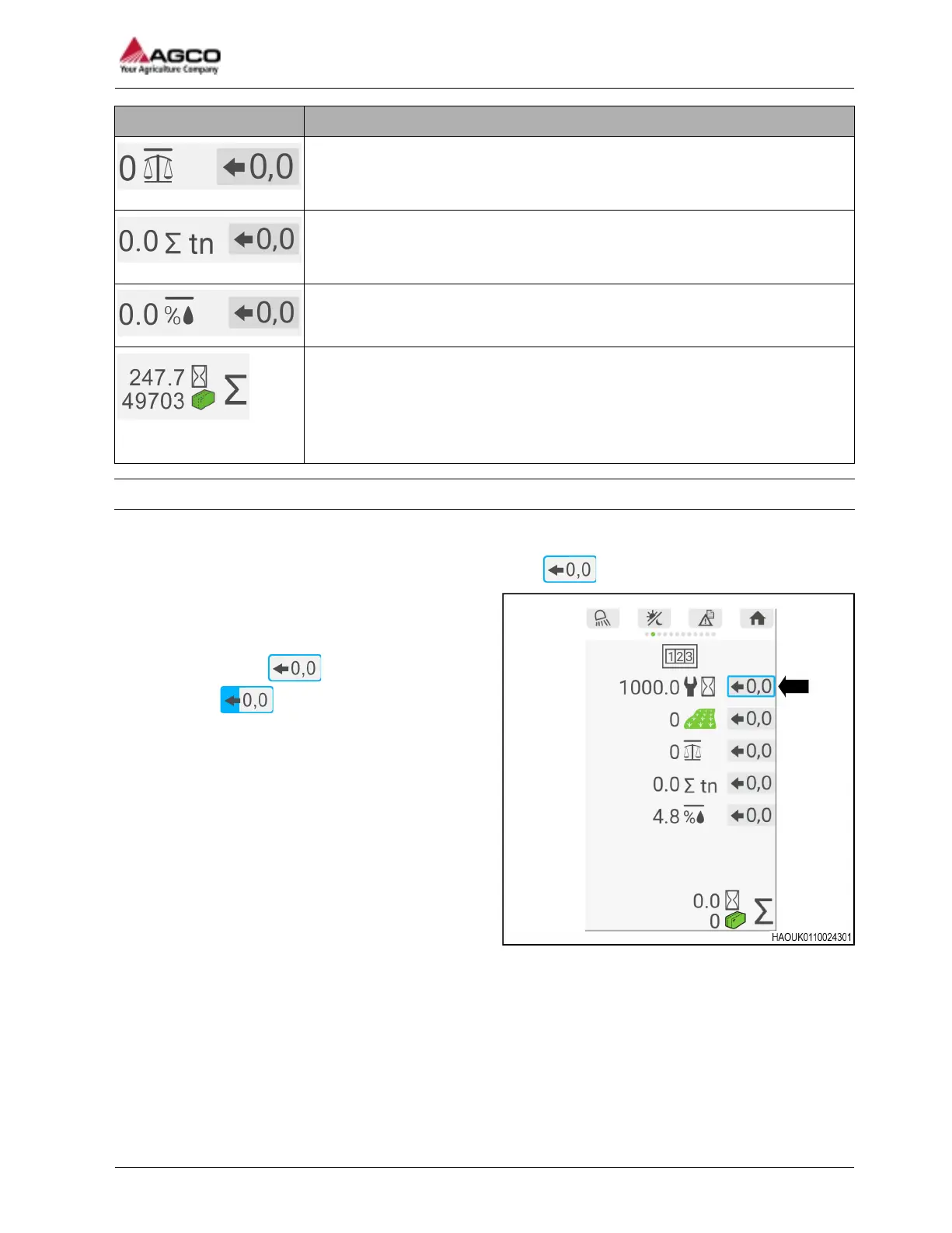Icon Description
Average bale weight
Bale weight counter which shows the average weight of all bales made since the
counter was last reset.
Total weight counter
Total weight of the bales made. Shows the total weight since the counter was
last reset.
Average moisture
Average moisture of all bales made since the counter was last reset.
Machine total operating hours and bale counter
Total operating hours of the machine and bales made.
NOTE: Life time counters show the counts on the monitor, not the baler. The
monitor and controller are in the same unit and not directly connected to the
baler.
3.2.2 Reset the counters
Procedure
1. Use the keypad to navigate to the applicable counter icon
.
Fig. 4
2. Press and hold the OK button on the keypad to
start the reset procedure.
Result
The counter icon
will start to fill in with a
blue color
.
3 Operation
SimplEbale
29