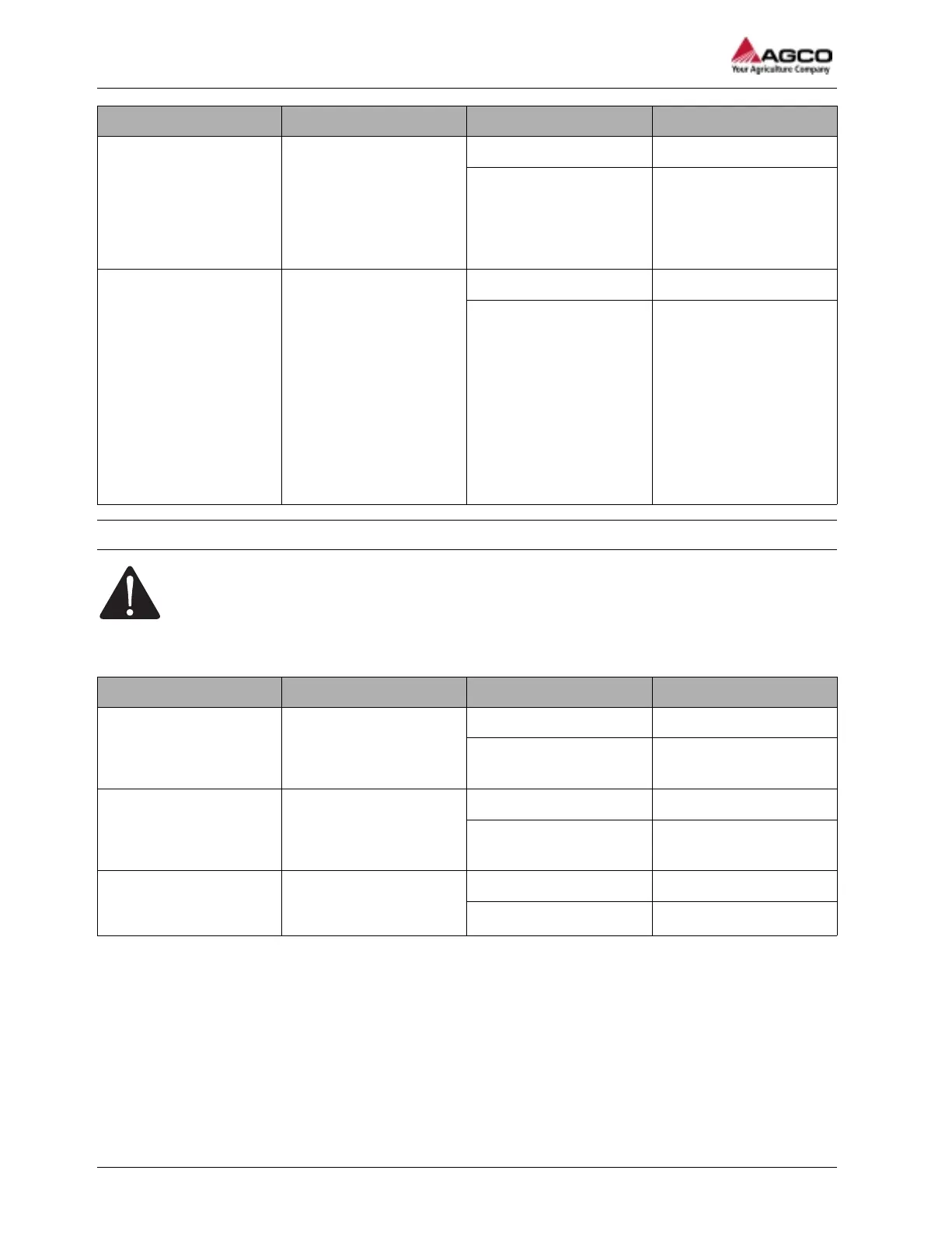Step Diagnostic Result Action
3 Fully rotate the baler to
make sure that the sensor
is calibrated correctly. Is
the PTO speed that
shows on the display
accurate and constant
during the full turn?
Yes Diagnostics complete.
No Do a check of the
sprocket for damage and
correct alignment with the
sensor.
4 Do a check of the wiring
harness for damage. Do a
continuity test of the
wiring harness from the
PTO speed sensor to the
monitor connector. Clean
the connections. Make
sure that there is a 9 V
supply at the wiring
harness connector for the
PTO speed sensor. Is the
PTO speed that shows on
the display accurate?
Yes Diagnostics complete.
No Replace or repair the
wiring harness, or replace
the sensor.
5.3.3 Scale diagnostics
CAUTION: Personal Protective Equipment is mandatory.
This procedure can cause injury.
Put on Personal Protective Equipment when you do this procedure.
No sensor found
Step Diagnostic Result Action
1 Is the scale harness is
connected to the J1 power
port on the load cell
module.
Yes Go to step 2.
No Connect the wiring
harness.
2 Are the load cell
harnesses are connected
to the J2-J5 load cell ports
of the load cell module.
Yes Go to step 3.
No Connect the wiring
harness.
3 Find the LEDs on the
module. Does the power
LED illuminate?
Yes Go to step 5.
No Go to step 4.
5 Troubleshooting
78
SimplEbale