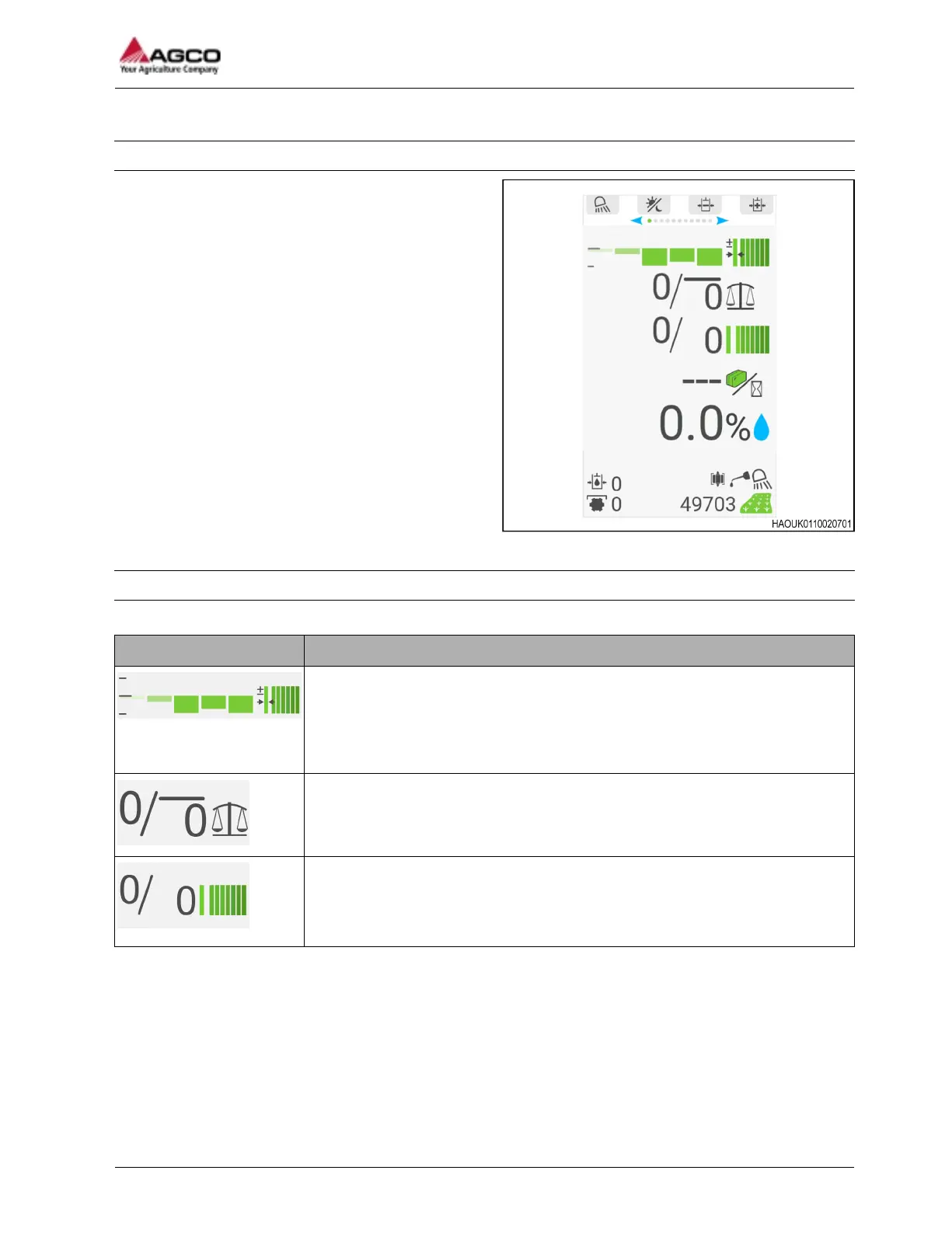3.1 Home page
3.1.1 Home page overview
Fig. 1
The home page menu shows all the system
information for the baler on one screen.
This information shows as values and indicators
where applicable.
The values have their applicable icons show adjacent
to them.
The operator can configure the information that
shows on the home page.
See the Available data for the home page section.
3.1.2 Available data for the home page
You can configure the home screen to show different properties of the machine.
Icon Description
Flake width report
Bar graph which shows flake width differences. This value uses star wheel
movement to compare the thickness of each flake to the last flakes. This data
gives the operator an indication of the best ground speed to make flakes and
bales which are almost the same.
Bale weight
Bale weight and average bale weight. This value shows the weight of the last
bale weighed and gives an average bale weight of the last 5 bales weighed.
Flake counter
Bale flake count and the flake count of the last bale. This is a correct flake value
that removes empty plunger strokes that can occur in irregular windrows or
when on headlands.
3 Operation
SimplEbale
25