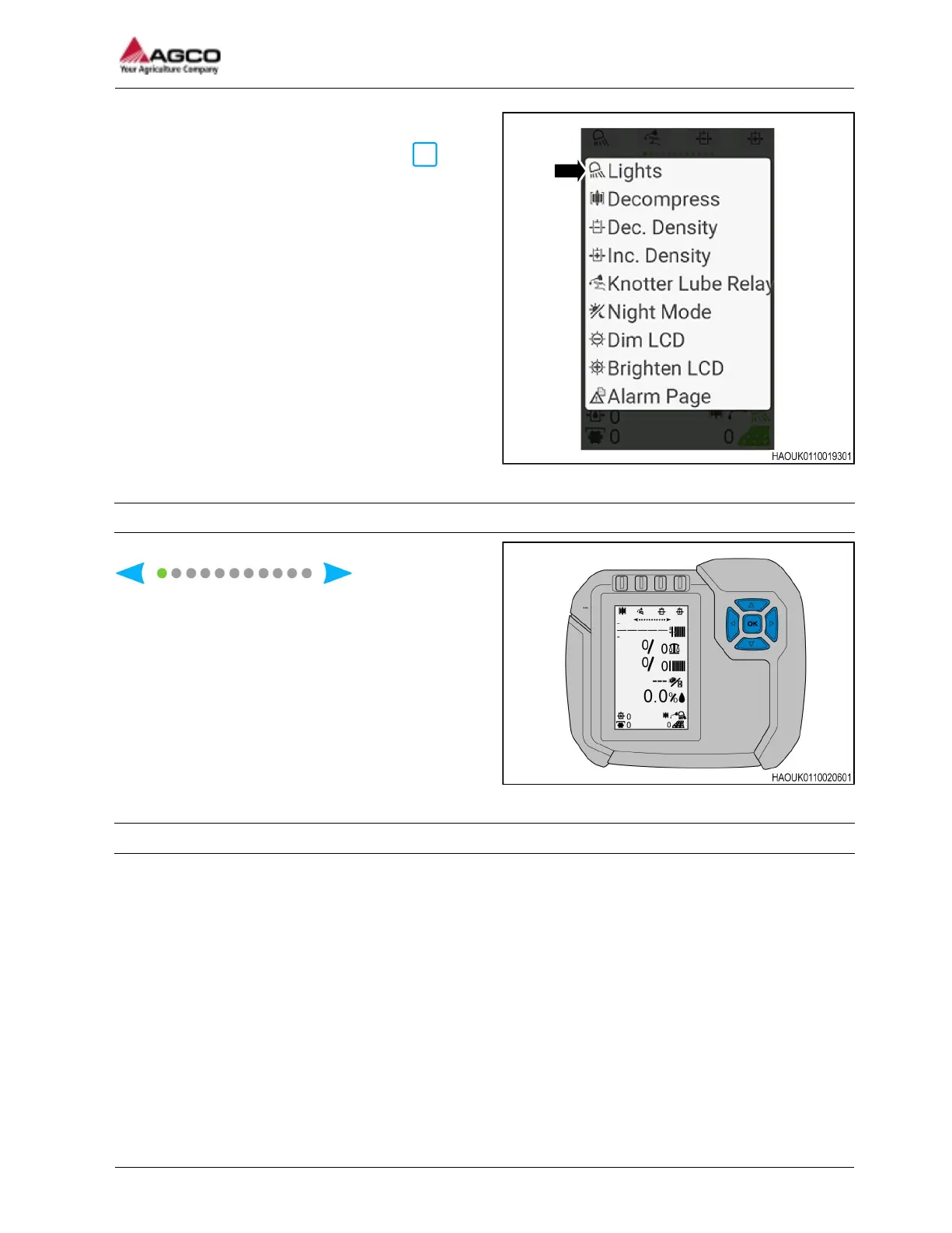Fig. 7
3. A list of available functions shows.
4. Select the necessary function with the
cursor then press OK.
5. The button function icon will change to the new
function on the home screen.
2.4.3 Navigate the screen and pages
Fig. 8
The green dot on the screen page indicator
shows the
operator which page is on the screen. The 2 outer
arrows show where the screen cursor is. To move to
a different screen the operator can press the left or
right arrow on the keypad.
2.4.4 Baler Keypad
The keypad attached to the side of the machine can operate some of the SimplEbale functions.
2 Introduction
SimplEbale
21