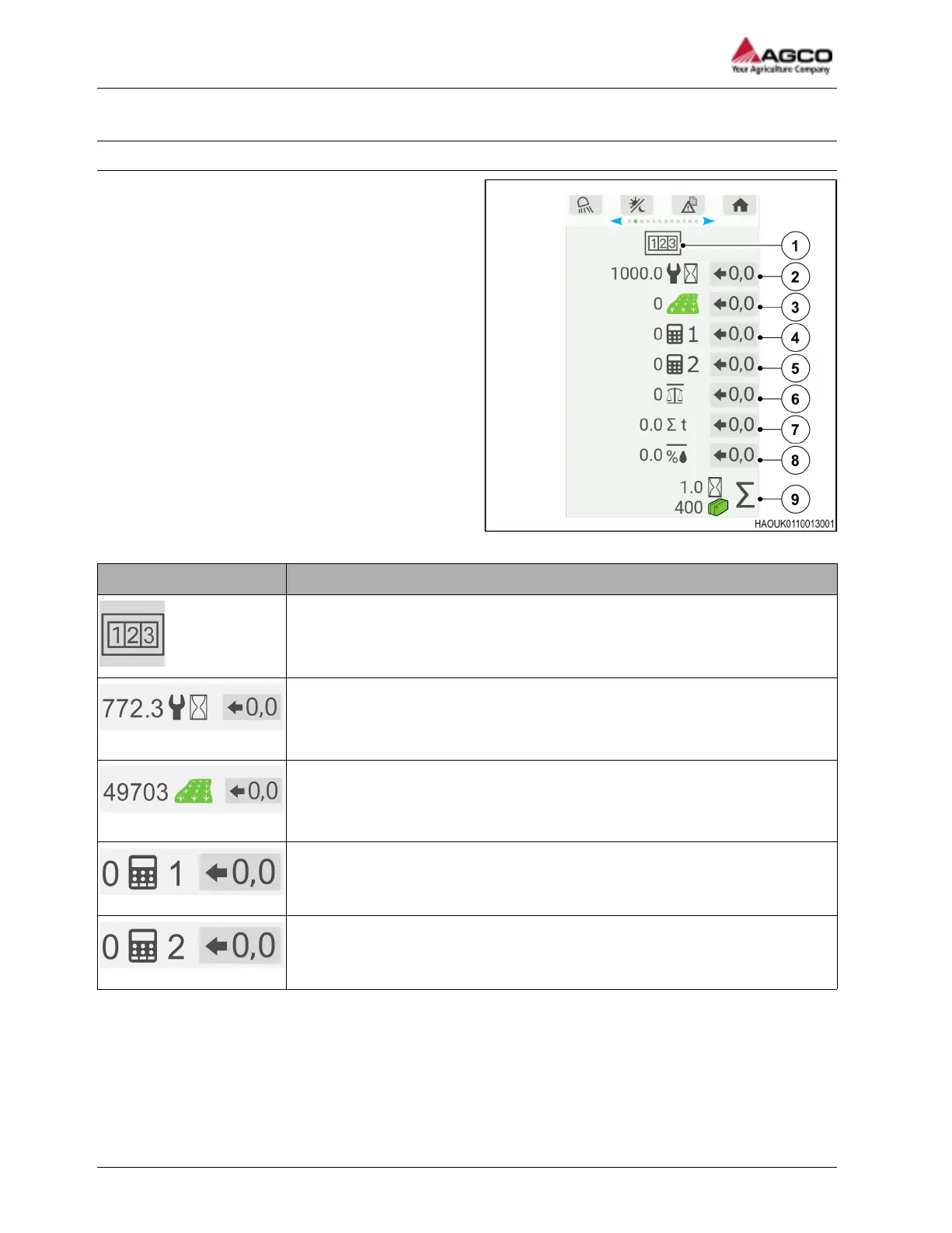3.2 Counter page
3.2.1 Counter page overview
Fig. 3
The counter page shows all of the counter
information for the baler on one terminal. This
information shows as values and indicators where
applicable.
(1) Counter overview page icon
(2) Maintenance hours
(3) Field bale counter
(4) Bale counter 1
(5) Bale counter 2
(6) Average bale weight
(7) Total weight counter
(8) Average moisture
(9) Machine total operating hours and bale counter
Icon Description
Counter overview page icon
Shows that the counter overview page is selected.
Maintenance hours
Hour meter which shows the hours until maintenance is due.
NOTE: The value can be changed in the Baler settings page.
Field bale counter
Bale counter which shows the field bale count.
NOTE: This is the same counter which shows on the Home page.
Bale counter 1
The bale counter 1 shows the quantity of bales made since the counter was last
reset.
Bale counter 2
The bale counter 2 shows the quantity of bales made since the counter was last
reset.
3 Operation
28
SimplEbale