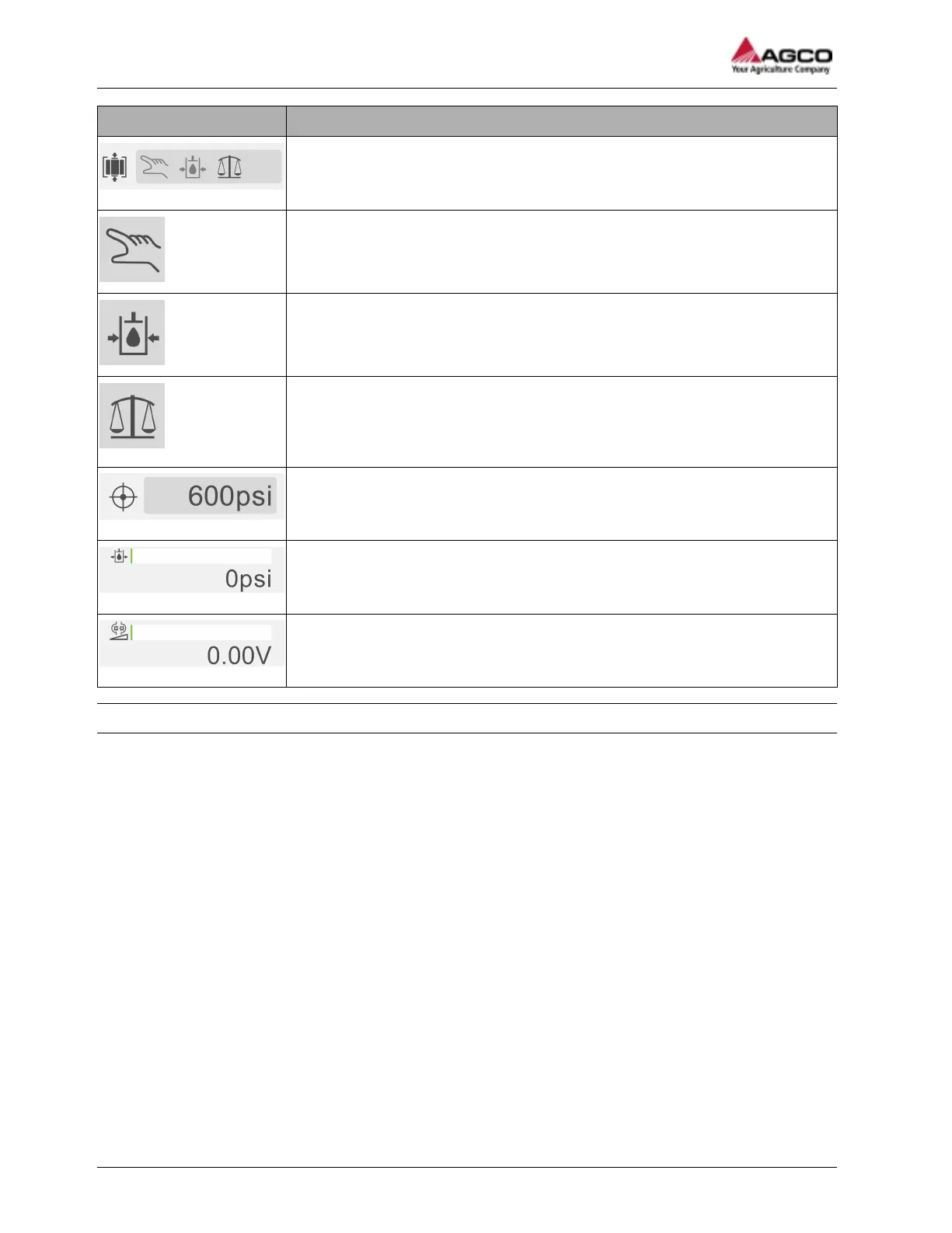Icon Description
Mode selection for bale density
You can select from 3 of the control modes to control the system for hydraulic
bale density.
Manual voltage mode
Manual mode uses the voltage target for the hydraulic control valve that the
operator sets to adjust the hydraulic system.
Automatic pressure mode
Automatic mode uses the hydraulic pressure target that the operator sets to
automatically adjust the hydraulic pressure.
Automatic weight mode
Automatic weight mode uses the weight target and the hydraulic pressure target
that the operator sets to automatically adjust to the target weight. This is only
available with the bale chute scale installed.
Target value setting
The target value changes with the bale density mode that you select and the
units change with the mode.
Pressure value
The is the live value for pressure and the related bar graph from the pressure
sensor added to the bale density hydraulic system.
Live voltage value
The live voltage value and bar graph for the solenoid valve on the control
manifold that controls the hydraulic system pressure for the bale density.
3.3.2 Release the hydraulic pressure on the bale chamber
Procedure
1. Use the keypad to go to the hydraulic control menu.
3 Operation
32
SimplEbale