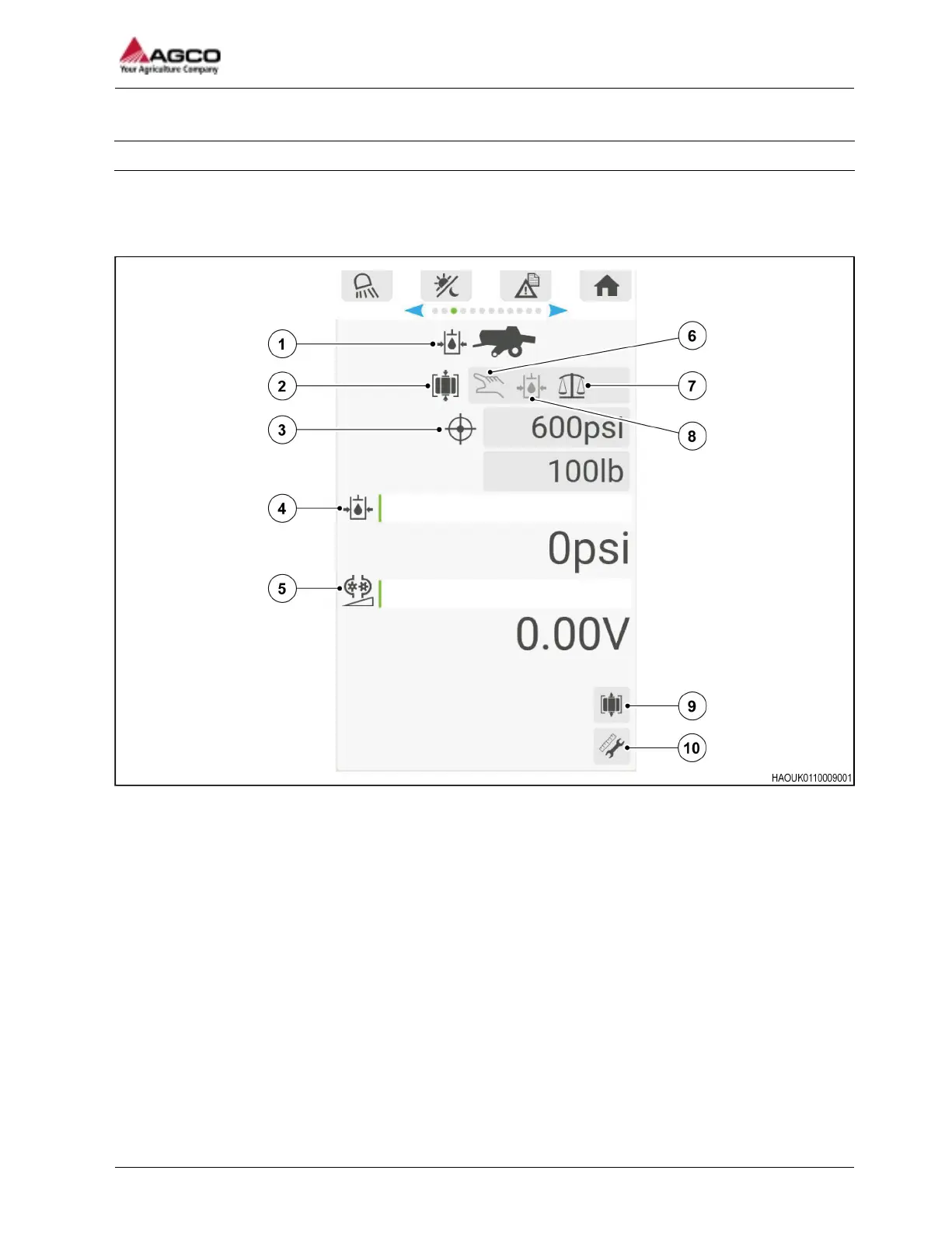3.3 Hydraulic page
3.3.1 Hydraulic page
The hydraulic menu shows all the system information for the hydraulic density control on one terminal. This
information shows as values and indicators where applicable. All the values show adjacent to the applicable
icons. You can select the hydraulic control modes on the menu and also the target values or set points for the
control modes.
Fig. 6
(1) Hydraulic page menu icon
(2) Mode selection for bale density control
(3) Target value setting
(4) Pressure value
(5) Voltage value
(6) Manual voltage mode
(7) Automatic weight mode
(8) Automatic pressure mode
(9) Bale chamber pressure release
(10) Hydraulic valve calibration
3 Operation
SimplEbale
31