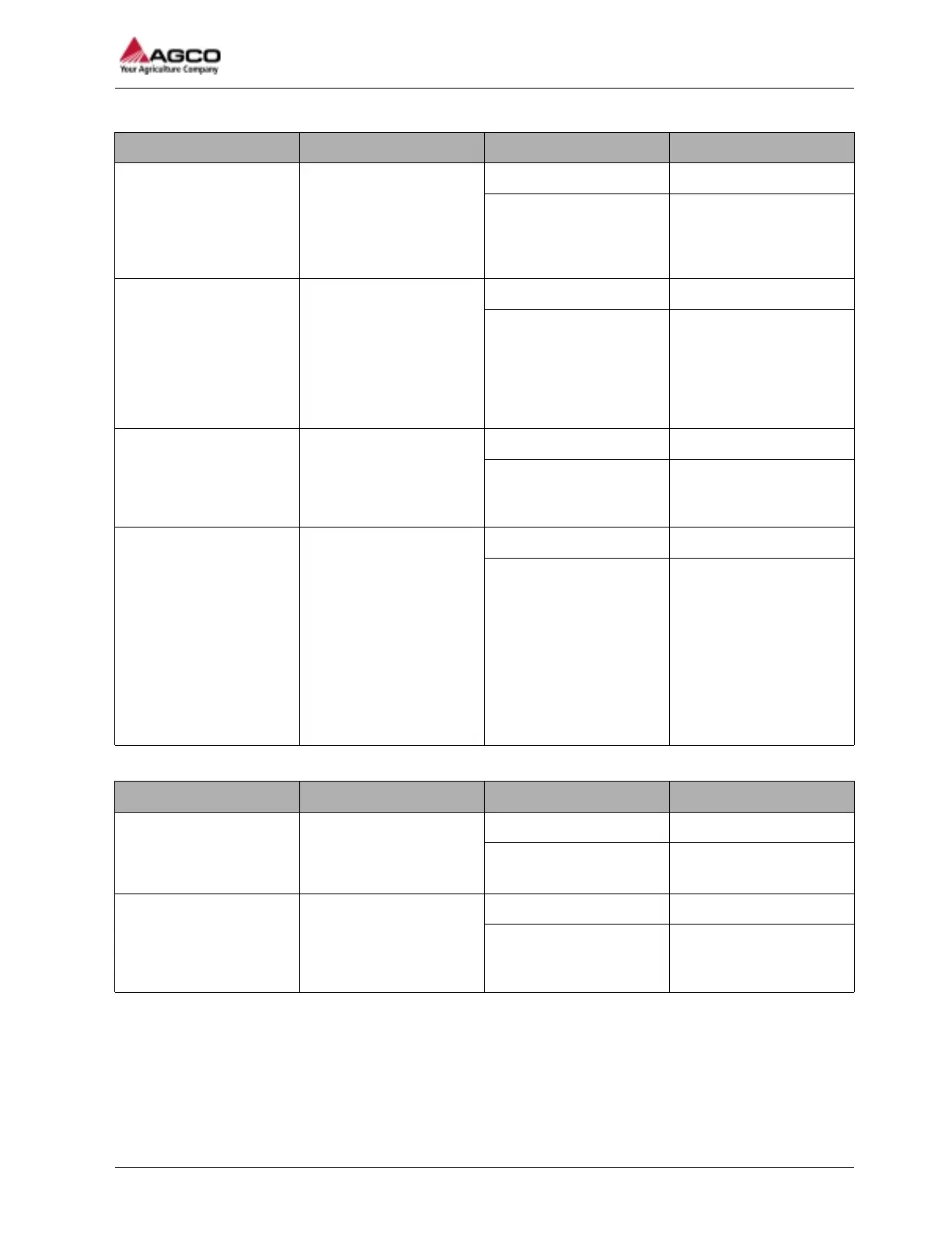The PTO speed does not show
Step Diagnostic Result Action
1 Do a check of the LED
indicator on the rear of the
PTO speed sensor. Does
the LED come ON when
the tooth of the sprocket
aligns with the sensor?
Yes Go to step 2.
No Go to step 3.
2 Fully rotate the PTO shaft.
Does the LED on the rear
of the PTO speed sensor
come ON when aligned
with each tooth on the
sprocket? Does the LED
go OFF when it is not
aligned with a tooth?
Yes Go to step 4.
No Position the PTO speed
sensor so the LED on the
rear of the sensor comes
ON after each tooth aligns
with the sensor.
3 Do a check of the sensor
position. Is the distance
from the sensor to the
sprocket tooth 1 mm (0 in)
to 3 mm (0.1 in)?
Yes Go to step 4.
No Move the sensor to the
correct position.
4 Do a check of the wiring
harness for damage. Do a
continuity test of the
wiring harness from the
PTO speed sensor to the
monitor connector. Clean
the connections. Make
sure that there is a 9 V
supply at the wiring
harness connector for the
PTO speed sensor. Does
the PTO speed show?
Yes Diagnostics complete.
No Replace or repair the
wiring harness, or replace
the sensor.
The PTO speed that shows on the display is not accurate
Step Diagnostic Result Action
1 Navigate to the Baler
Options on the terminal,
is the baler model
correct?
Yes Go to step 2.
No Select the correct baler
model.
2 Do a check of the sensor
position. Is the distance
from the sensor to the
sprocket tooth 1 mm (0 in)
to 3 mm (0.1 in)?
Yes Go to step 3.
No Move the sensor to the
correct position.
5 Troubleshooting
SimplEbale
77