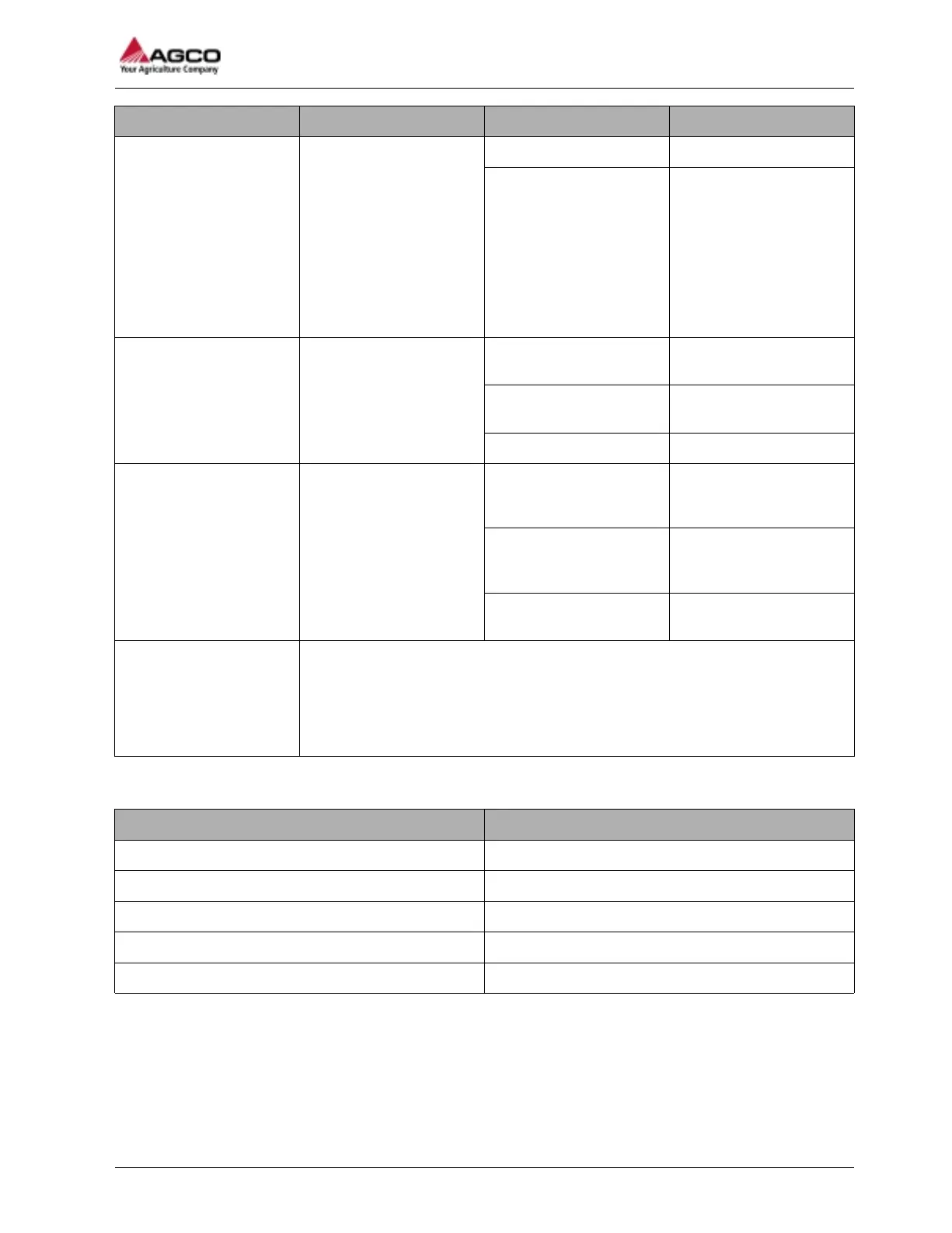Step Diagnostic Result Action
4 Do a check of the wiring
harness for damage, and
a check of the continuity
from the wiring harness to
the monitor connector.
Clean the connections.
Make sure that there is a
12 V supply on the
connector the module
connects to. Can you
identify the module?
Yes Diagnostics complete.
No Do a check to make sure
that the fuse (F6) is not
defective. Repair or
replace the wiring
harness, or replace the
module.
5 Does the communications
LED flash 1 time, or 2 or 3
times?
LED flashes 1 time Refer to your approved
dealer.
LED flashes 2 times See Controller Area
Network Diagnostics.
LED flashes 3 times Go to step 6.
6 Does the fault LED flash 1
time, or 2 or 3 times?
LED flashes 1 time Low voltage warning. Do
a check of the battery and
the charge system.
LED flashes 2 times High voltage warning. Do
a check of the charge
system.
LED flashes 3 times Load sensor port failure,
go to step 7.
7 The standard setting of the load sensor is if the load sensor is not in use it
flashes 3 times. If a port with a fault is in operation, the LED will also flash 3
times. Change the load sensor connector from the port with a fault with the
connectors from a port that operates correctly. If the fault follows the connector,
see Load Sensor diagnostics. If the load sensor operates correctly, the other
port has a fault. Replace the port that has a fault.
Communications LED status
Flash type Status
Flashes quickly Startup mode
Always ON Standard operation
LED flashes 1 time Source MAC address fault
LED flashes 2 times CAN bus hardware fault
LED flashes 3 times Standard operation
5 Troubleshooting
SimplEbale
79