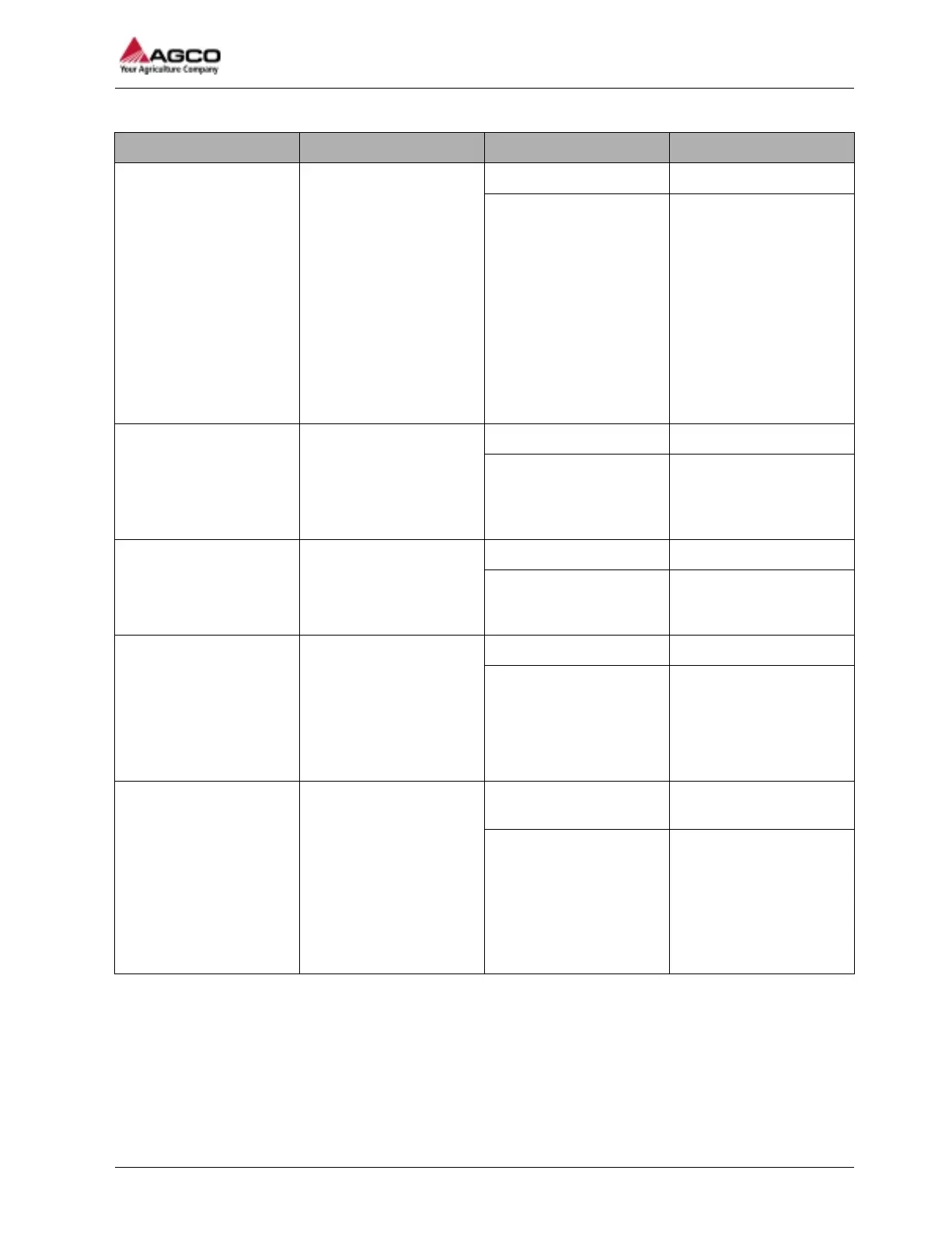The load sensor display weight does not change
Step Diagnostic Result Action
1 Navigate to the Scale
Diagnostics screen on
the terminal. Does NC
show on the screen near
the load sensor icon?
NOTE: NC is usual when
3 or less load sensors are
connected. If there are
more than 3 load sensors
connected: NC is a fault
with the wiring harness,
load sensor, or the load
sensor and the module
does not connect.
Yes Go to step 2.
No Go to step 3.
2 Connect the load sensor
wiring harness connector
to the load sensor
module. Does the load
sensor display weight
change?
Yes Diagnostics complete.
No Go to step 4.
3 Do a check of the other
load sensors. Does the
display weight of the other
load sensors change?
Yes Replace the load sensor.
No Load sensor
communication fault. See
Scale Diagnostics.
4 Do a check of the position
of the load sensor. Are the
fasteners tight on the
hardware that attaches to
the load sensor?
Yes Go to step 5.
No Move the load sensor to
the correct position.
Tighten the fasteners of
the hardware that
attaches to the load
sensor.
5 Remove the load sensor
that has a fault. Use a
multimeter to measure the
resistance across the pins
of the load sensor. Does
the resistance measure
1000 Ω ± 200 Ω?
NOTE: For the pin layout,
see Load Cell
Schematics.
Yes Refer to your approved
dealer.
No Replace the load sensor.
5 Troubleshooting
SimplEbale
81