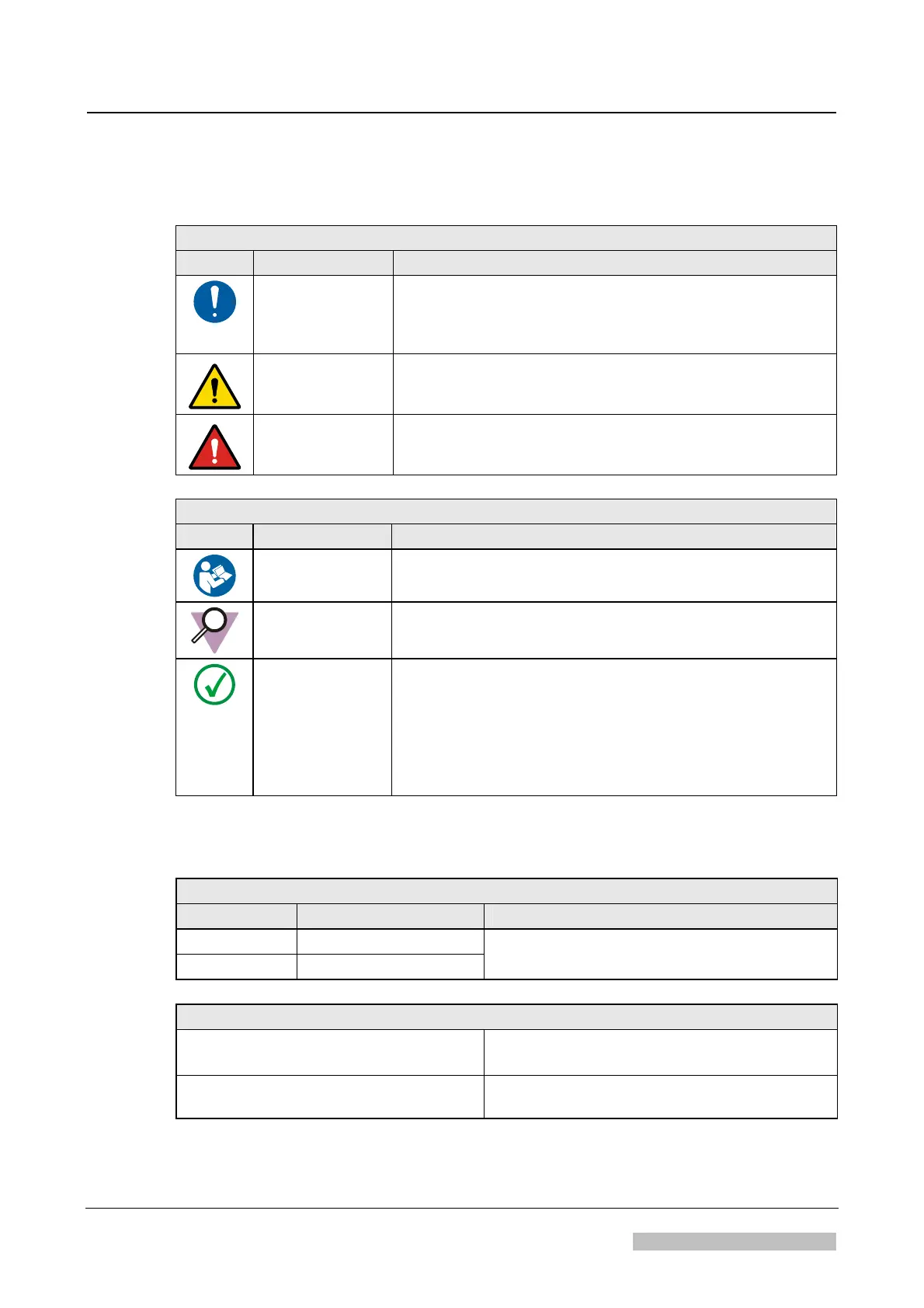DD+DIS155
.11E
About this Manual
DOCUMENT CONTROL NOTE:
The controlled version of this document is available from the Agfa HealthCare Library. Any printed copy of this document is uncontrolled.
► Explanation of Notes
Safety relevant Notes
Icon Signal Word Situation
CAUTION:
Possible dangerous situation: Light injuries or damage to the
equipment described in the manual and/or damage to any
other equipment or goods and/or environmental pollution can
be the consequence.
WARNING:
Dangerous situation: Potential serious injury to a user,
engineer, patient or any other person and possible
mistreatment of patients can be the consequence.
DANGER:
Direct, immediate danger: Death or serious injuries can be the
consequence.
Not-safety relevant Notes
Icon Name Type of Information
INSTRUCTION:
Indicates an instruction where it is important to follow literally
the described actions.
IMPORTANT:
Highlights very important actions which have to be carried out
to prevent malfunction.
NOTE:
Indicates advice to facilitate the following step or action
without having a direct influence on the step or action.
Highlights unusual points.
Indicates background information.
Can be used to explain or highlight displays of the
graphical user interface.
► Conventions
Highlighting of Tasks
Task number Task Description Remark
(1) Connect the cable.
(2) Switch the machine on.
Examples for working steps to be performed in
the listed sequence.
Highlighting of Buttons, Functions and Names within a Task
(1) Press <F9> or double-click the
<Refresh> button.
Examples are: Menu topics, keyboard keys,
icons, device buttons, commands etc.
(2) Enter file name.
In this example a file name has to be entered
as term.
Edition 1, Revision 1 CR 10-X / CR Reader / CR 12-X / CR Advanced Reader Chapter 0 / Page 5 of 7
03-2013 Type 5151 / 100 / 110 / 200 / 210 Agfa Company Confidential
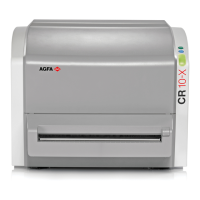