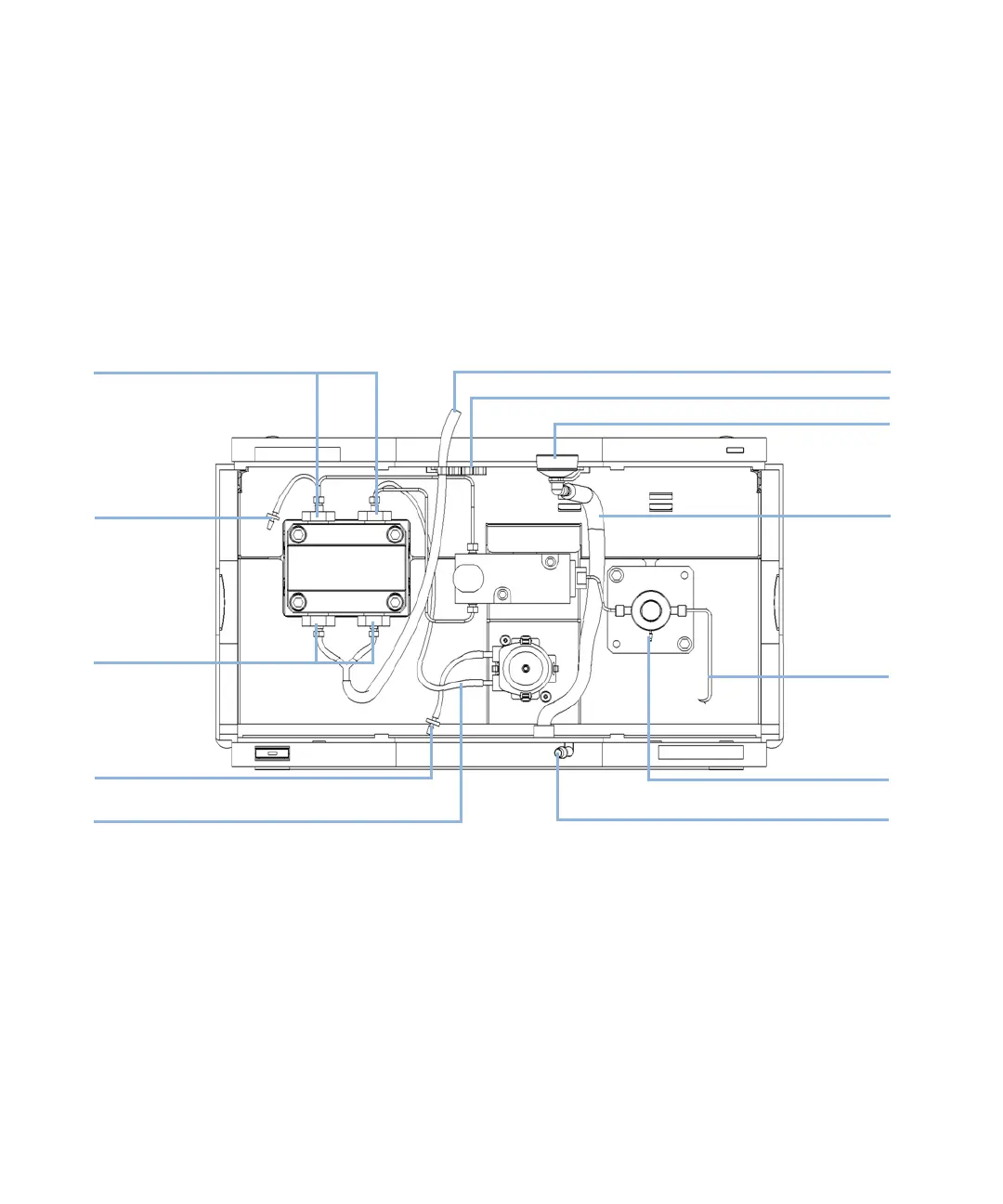44 Agilent 1200 Preparative Pump User Manual
3 Installing the Pump
Flow Connections for a Single (Isocratic) Preparative Pump
7 Connect the Outlet Capillary (G1361-67302) to the electromagnetic purge
valve (EMPV) and make the necessary connections the other side of the
capillary (normally a capillary to an injector or injection valve).
8 Install the seal wash tubings, as shown in Figure 11 on page 44. You need a
tubing from your seal wash solvent bottle to the seal wash pump, one from
there to the pump head and one from the pump head to waste.
9 Install the front cover.
10 Press in the power switch to turn ON the preparative pump.
Figure 11 Flow connections to the preparative pump
HZValVh]ejbeidejbe]ZVY
DjiaZiWVaakVakZh
>caZiWVaakVakZh
;gdbhZValVh]hdakZciWdiiaZidhZValVh]ejbe
LVhiZdjiaZi"Xdggj\ViZYlVhiZijW^c\
:BEKidlVhiZ
AZV`YgV^cV\Z
AZV`[jccZa
IjWZXa^e
;gdbhdakZciWdiiaZ
IjW^c\/HZValVh]
idlVhiZ
:BEKdjiid
cZmibdYjaZ
