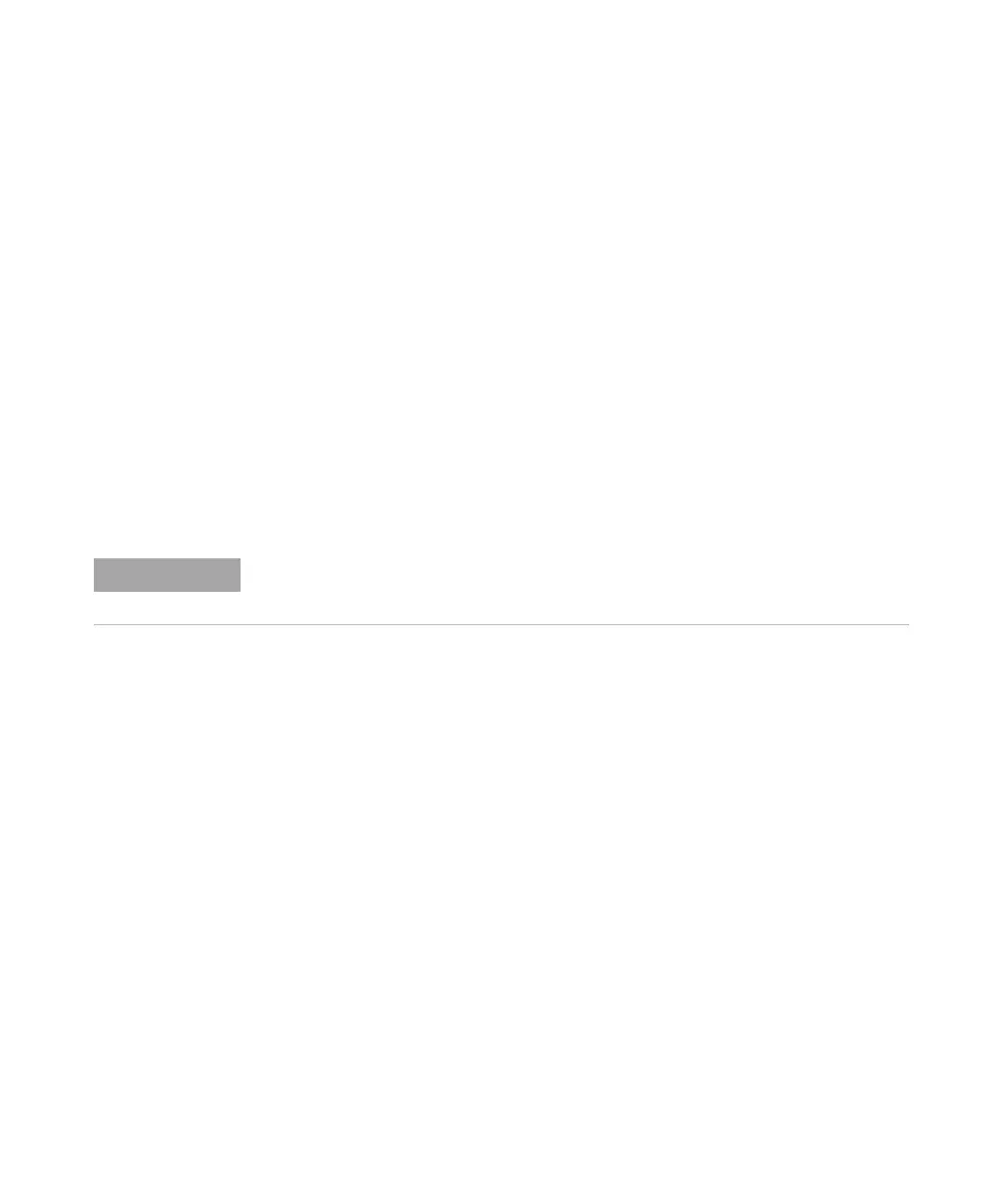36 1260 Infinity II Analytical-Scale & Bio-inert Fraction Collector User Manual
3
Using the Module
Configuration and Operation of the Fraction Collector
Prepare Instrument for Calibration
The Prepare Instrument page of the Delay Calibration Wizard leads you through the
preparation of the instrument for the delay calibration run.
The required preparation steps are listed in a three-column table:
Activity A short description of the preparation activity.
Status The current status of the preparation activity. When the activity
is complete, the status is Done.
Information Any additional information about the activity, for example, user
interaction.
Start Preparation Procedure Click to start the preparation of the instrument; follow any
on-screen instructions that appear during the process. The
instructions given depend on the configuration of the module.
Once you have started the preparation of the instrument, clean-up steps are required to
bring the instrument back into an operational state. The Finalize Calibration page includes
the required clean-up steps.
Back Displays the Set Up Calibration page of the Delay Calibration
Wizard (“Set Up Calibration” on page 35).
This button is active only until you have started the preparation
of the instrument.
Cancel Before preparation
Closes the Delay Calibration Wizard without consequence.
After preparation
Displays the “Delay Calibration - Close” on page 38 dialog box.
Next Displays the Perform Calibration Run page of the Delay
Calibration Wizard (“Perform Calibration Run” on page 37).
This button is active only when the preparation of the instrument
is complete.
