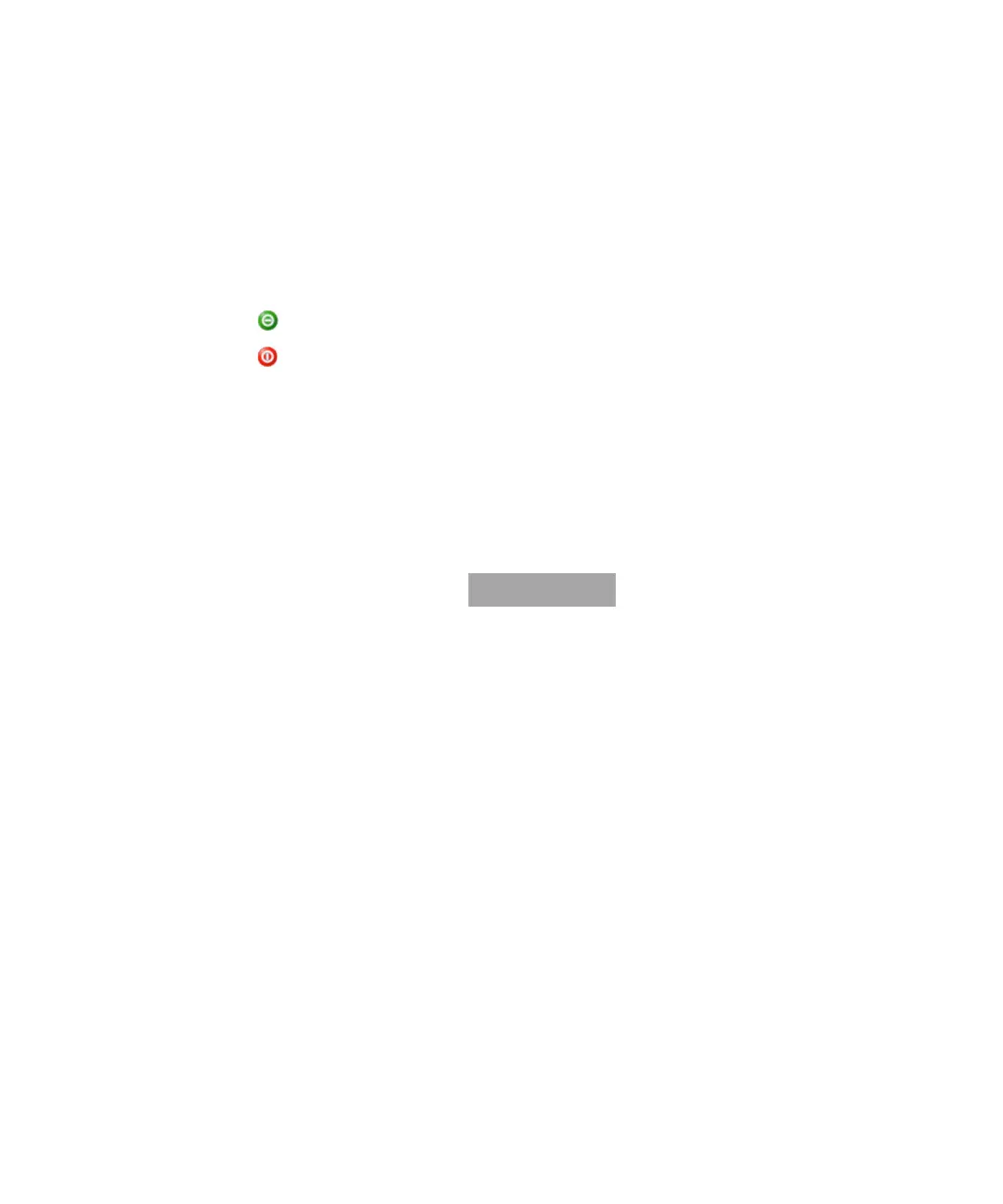1260 Infinity II Analytical-Scale & Bio-inert Fraction Collector User Manual 37
Using the Module
3
Configuration and Operation of the Fraction Collector
Perform Calibration Run
Use the Perform Calibration page of the Delay Calibration Wizard to start the delay
calibration run using the current method. The run parameters are listed; a
warning is given if the method has been changed. You can switch to a different
method or edit the sample information before starting the run.
At the end of each calibration run, you can choose to either evaluate the data
or start another calibration run.
System On
Click to turn the system on.
System Off
Click to turn the system off.
Edit Sample Info Displays the Sample Info dialog box, which allows you to edit the
sample information for the calibration run.
Load Method Displays the Method Browser for master methods, which allows
you to select a different master method to load and use for the
calibration run.
Automatically activate Delay
Sensor Signal
Mark this check box to automatically switch on the collection of
the signal from the fraction collector's flow delay sensor. This
signal is necessary to calculate the delay time/volume.
When you mark this check box, the method is modified.
Start Calibration Run Starts the delay calibration run. The message line describes the
progress of the run.
You can perform multiple calibration runs; this button is active
after each calibration run has completed.
Delay Evaluation Opens the Delay Evaluation window to allow you to determine
the delay volume(s) (“Delay Evaluation” on page 40).
This button is active only when at least one delay calibration run
has been performed.
Back Displays the Prepare Instrument for Calibration page of the Delay
Calibration Wizard (“Prepare Instrument for Calibration” on
page 36).
This button is active only until a calibration run has been started.
Cancel Displays the “Delay Calibration - Close” on page 38 dialog box.
Next Displays the Finalize Calibration page of the Delay Calibration
Wizard (“Finalize Calibration” on page 38).
This button is inactive until the calibration run is complete.
