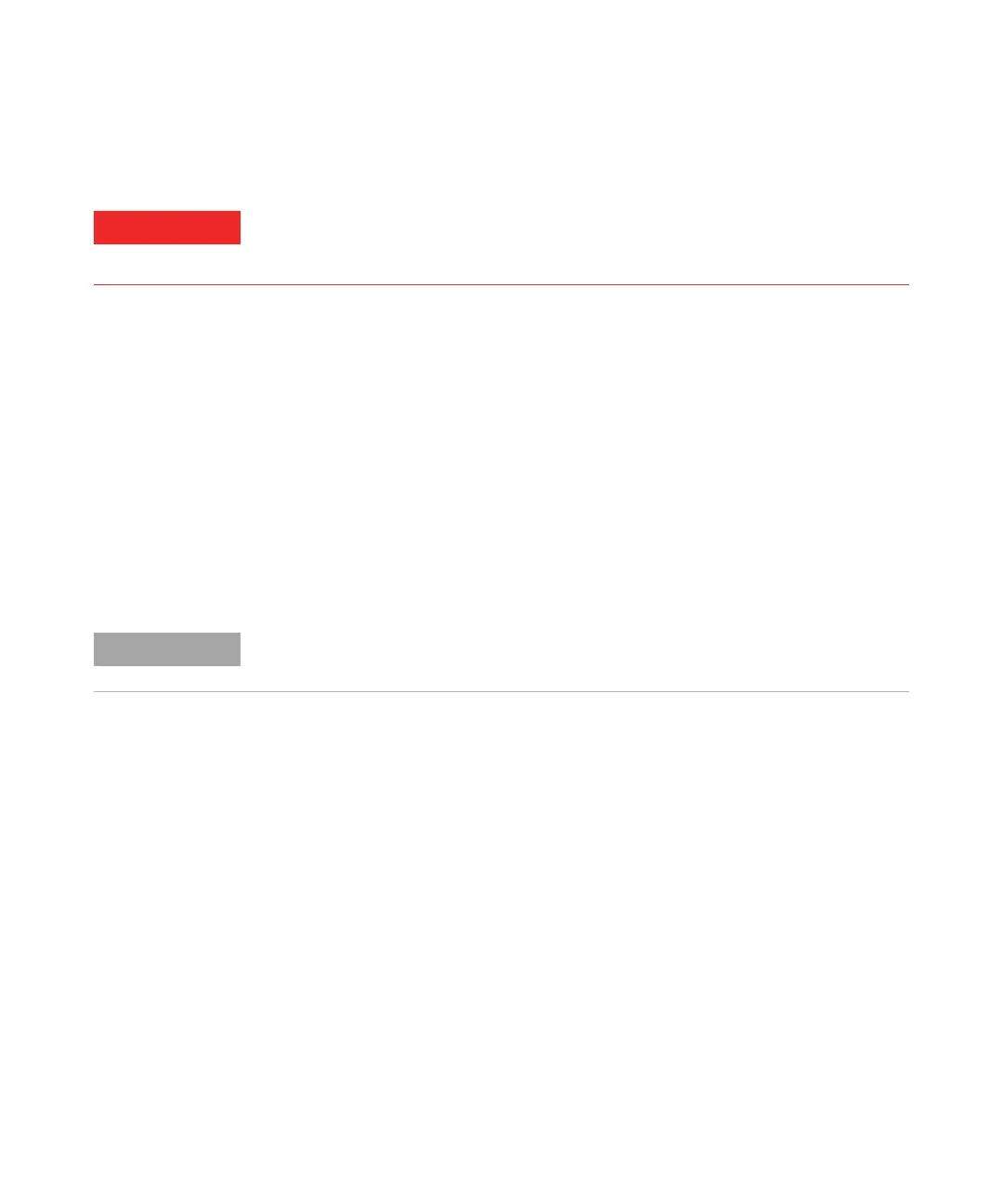Agilent 2200 TapeStation System - User Manual 47
Using the 2200 TapeStation System
4
Operating Procedure
Running System
Abort the Run
1 If, for any reason, you wish to abort an experiment, click the abort
button on the pop- up controller. The 2200 TapeStation Controller
Software will ask:
a If you want to reset the instrument to begin another experiment –
this will return the 2200 TapeStation Controller Software and
2200 TapeStation instrument to the beginning of the next experiment.
b If you want to close down the controller – this will close the
2200 TapeStation Controller Software and keep the
2200 TapeStation instrument temporarily locked in its current state.
Complete the Run
When finished, a pop up will ask for removal of the tip cartridge and
ScreenTape device.
1 Remove tip cartridge and ScreenTape device.
2 Click OK.
Exposure to potentially dangerous mechanical parts
➔ Do not open the lid whilst the front LED is flashing.
Aborting the experiment will irretrievably discard any progress made and samples loaded.