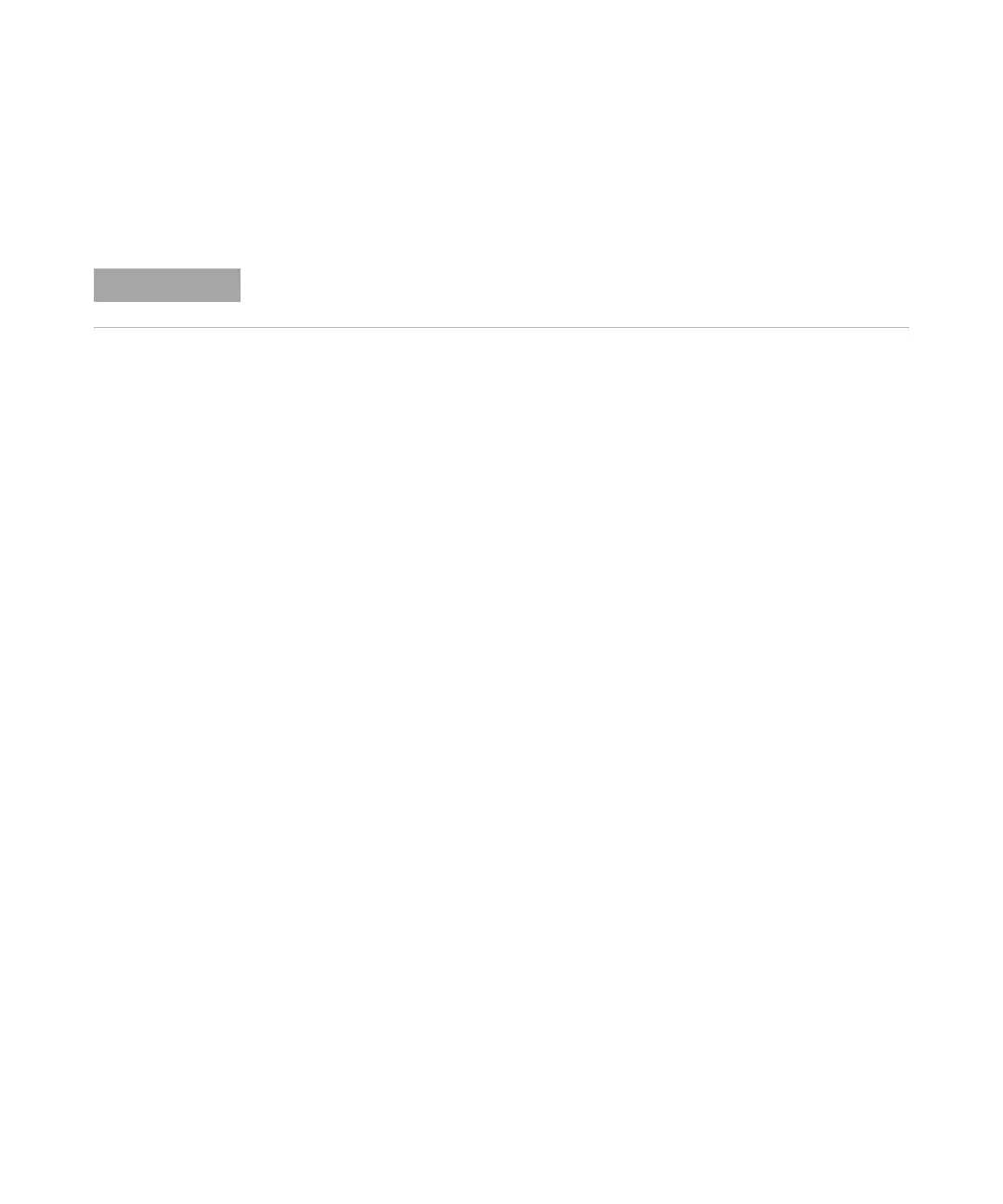Agilent 2200 TapeStation System - User Manual 49
Using the 2200 TapeStation System
4
Operating Procedure
Shutdown and Restarting Procedure
Shutdown Procedure
Ensure that the 2200 TapeStation system is shut down in the following
order:
1 Exit the 2200 TapeStation Controller Software.
2 Turn off the 2200 TapeStation instrument.
3 Power down the laptop.
Restarting Procedure
Ensure that the 2200 TapeStation system is restarted in the following
order:
1 Power up the laptop.
2 Turn on the 2200 TapeStation instrument.
3 Start the 2200 TapeStation Controller Software.
The 2200 TapeStation Controller Software, 2200 TapeStation instrument and laptop should
be shut down when not in use (preferably at the end of every working day).