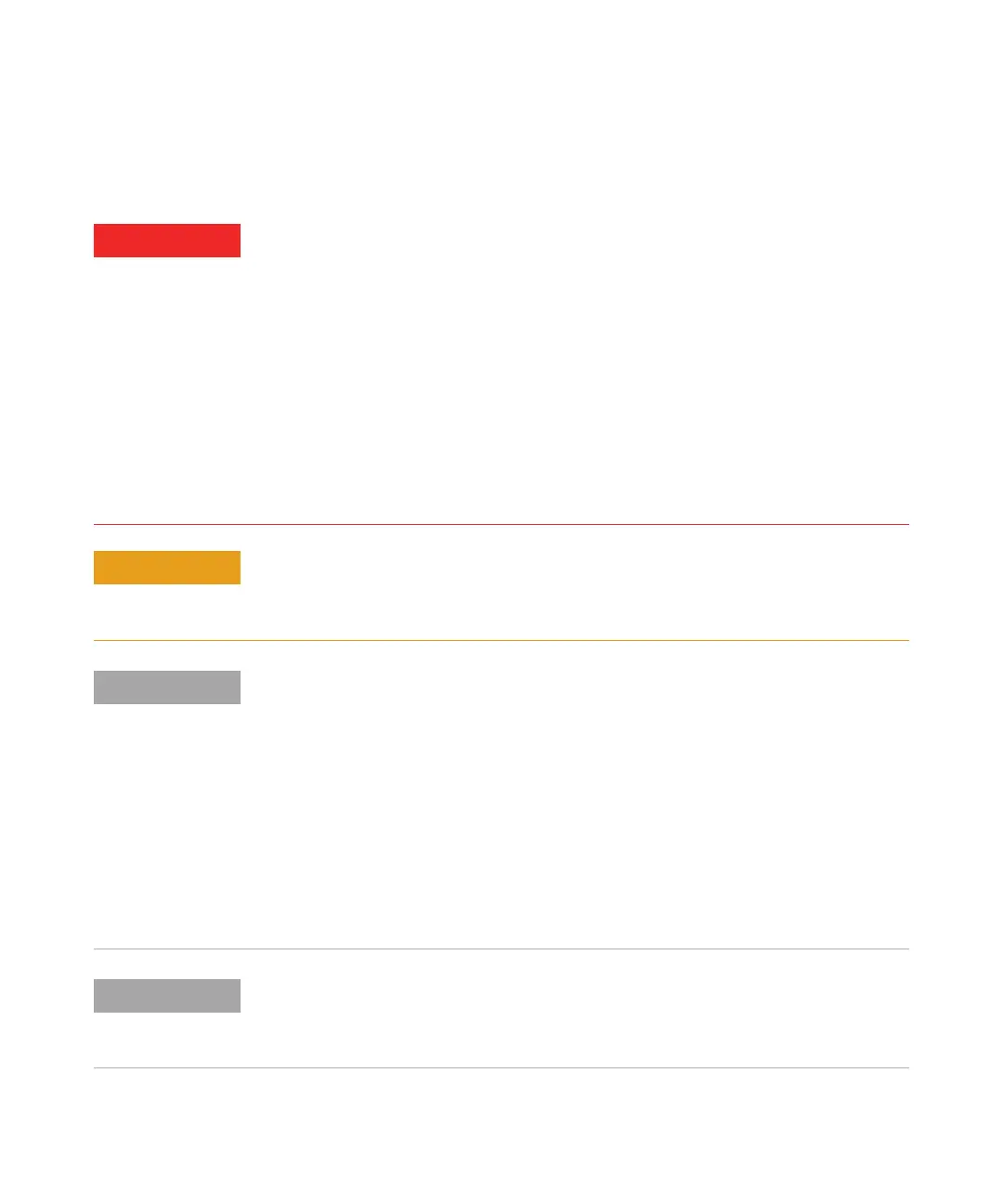50 Agilent 2200 TapeStation System - User Manual
4 Using the 2200 TapeStation System
How to prepare your samples
How to prepare your samples
Toxi c a gen ts
The handling of solvents, samples and reagents can hold health and safety risks.
➔ When using/handling the ScreenTape device and working with these substances
observe appropriate safety procedures (for example by wearing goggles, safety
gloves and protective clothing).
➔ Always follow good laboratory practices and adhere to the guidelines established in
your laboratory.
➔ Refer to product material safety datasheets for further information.
➔ The volume of substances should be reduced to the minimum required for the
analysis.
Damage to the 2200 TapeStation instrument
➔ Use only the recommended consumables and reagents with the 2200 TapeStation
system.
• When pipetting sample buffer, ensure that excess buffer droplets are removed from the
tip before transfer to the sample tubes. Care must be taken due to viscosity of Sample
Buffers.
• When pipetting small volumes ensure that no sample remains within the tip.
• When adding sample buffer to sample, please ensure that they are mixed correctly by
following assay instructions.
• Improper mixing can lead to quantification errors.
• Once mixed briefly centrifuge to collect the contents at the base of tubes.
• For best results, ensure that all reagents are allowed to equilibrate to room temperature
for 30 minutes prior to use.
For successful loading, the sample solution must be placed at the bottom of the tube or
well without any air-bubbles; centrifugation of samples after preparation is essential. The
2200 TapeStation instrument will load a sample from a minimum of 3 µL onto the
ScreenTape device.