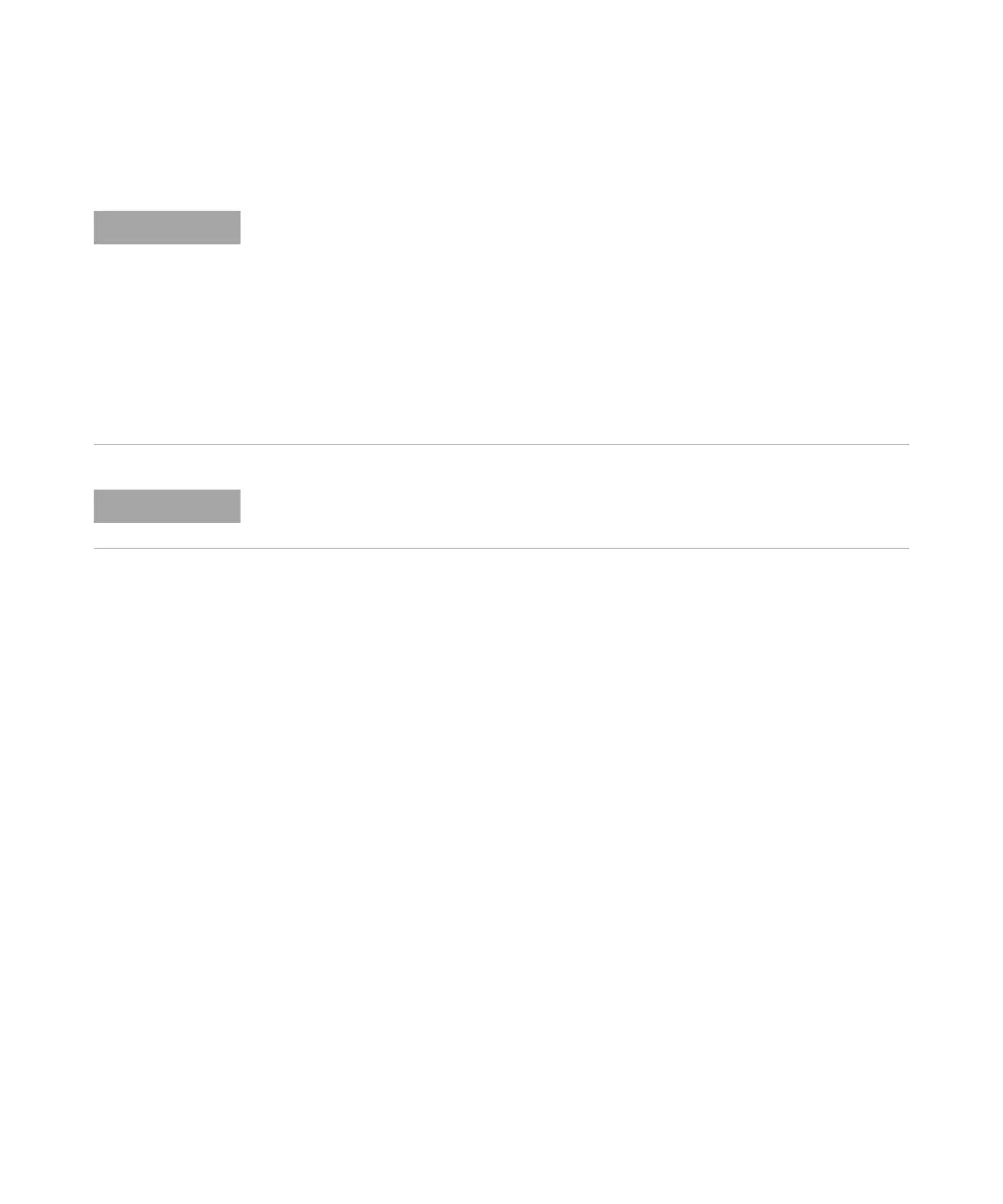Agilent 2200 TapeStation System - User Manual 51
Using the 2200 TapeStation System
4
How to prepare your samples
Ladder Options
For best sizing precision and accuracy, the user should run the appropriate ladder with the
samples.
Alternatively the user can choose to run an electronic ladder. This is done by choosing No
ladder in the 2200 TapeStation Controller Software electronic ladder menu, then running
the instrument as normal. An electronic ladder can then be inserted in the TapeStation
Analysis Software.
Sizing results may not be as accurate using an electronic ladder.
Ladders not run in the first available position, or in No ladder mode can later be assigned as
ladder using the TapeStation Analysis Software.
Electronic ladder functionality is not available for D5000, High Sensitivity D5000, or
Genomic DNA assays.
