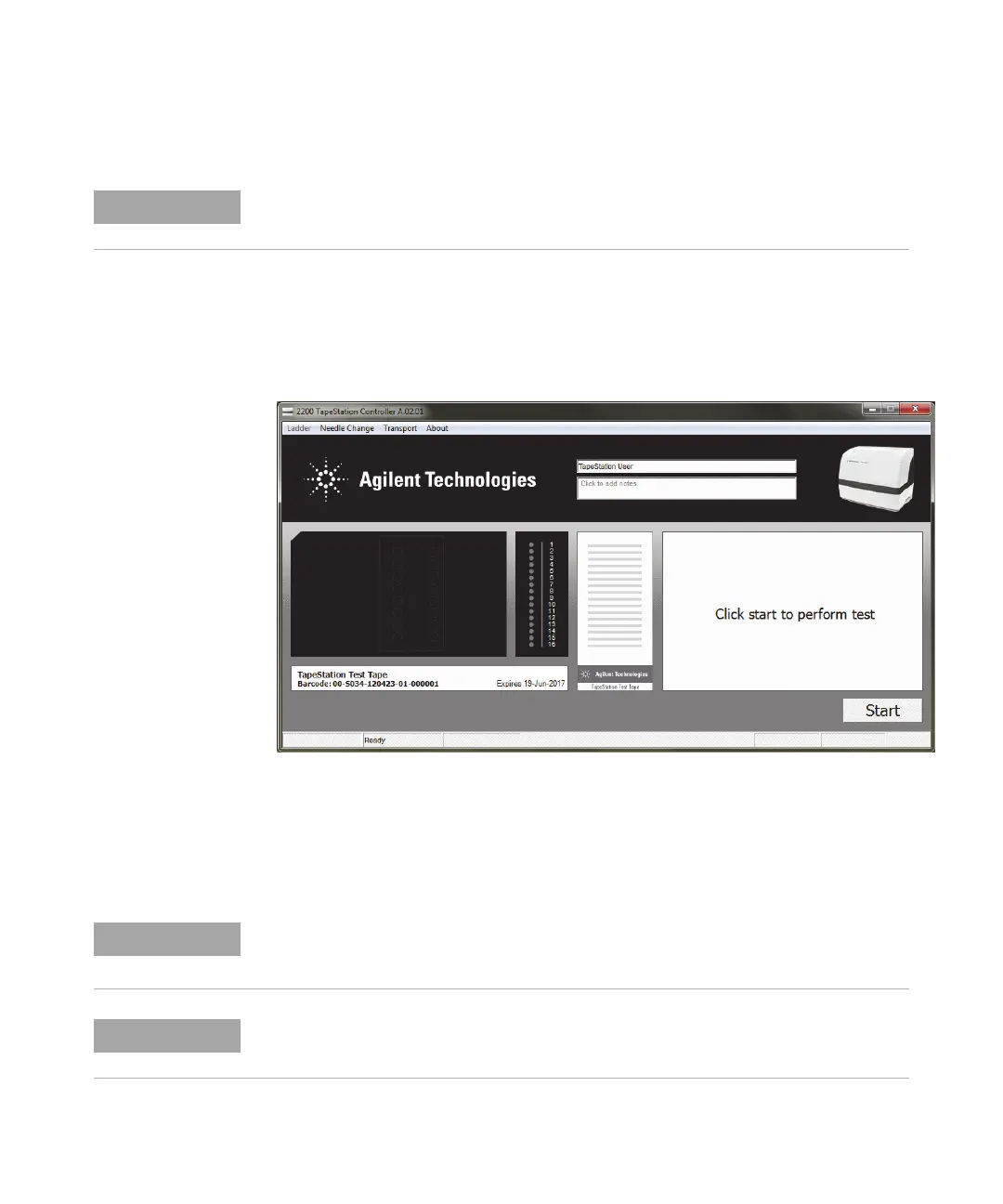80 Agilent 2200 TapeStation System - User Manual
5 Maintenance
TapeStation Test Tape
1 Upgrade 2200 TapeStation Controller Software to the latest revision.
The laptop utilized for performing any previous use(s) of the Test Tape
device must be utilized for all further re- use.
2 Launch the Agilent 2200 TapeStation Controller Software.
3 Insert the TapeStation Test Tape device into the 2200 TapeStation
instrument with the label towards the front of the instrument and the
barcode facing right, then close the 2200 TapeStation instrument lid.
Figure 11 2200 TapeStation Controller Software image, TapeStation Test Tape
4 Click Start.
This will produce a Save as window for the PDF report.
As a default the file name starts with the date, in reverse order, and a
run counter which auto increments if multiple Test Tape runs are
completed on the same day.
Th e Ta pe S t a ti on Tes t Ta p e ca n on ly be us ed on systems where the 2200 TapeStation
Controller Software has been upgraded to version A.02.01 or higher.
Th e Ta pe S t a ti on Tes t Ta p e re p o r t can only be saved as a PDF file.
Please save your file to a safe place, where it can be accessed easily if needed for support
purposes.
Lifting the lid of the 2200 TapeStation instrument after this time will abort the TapeStation
Tes t Ta pe ru n .