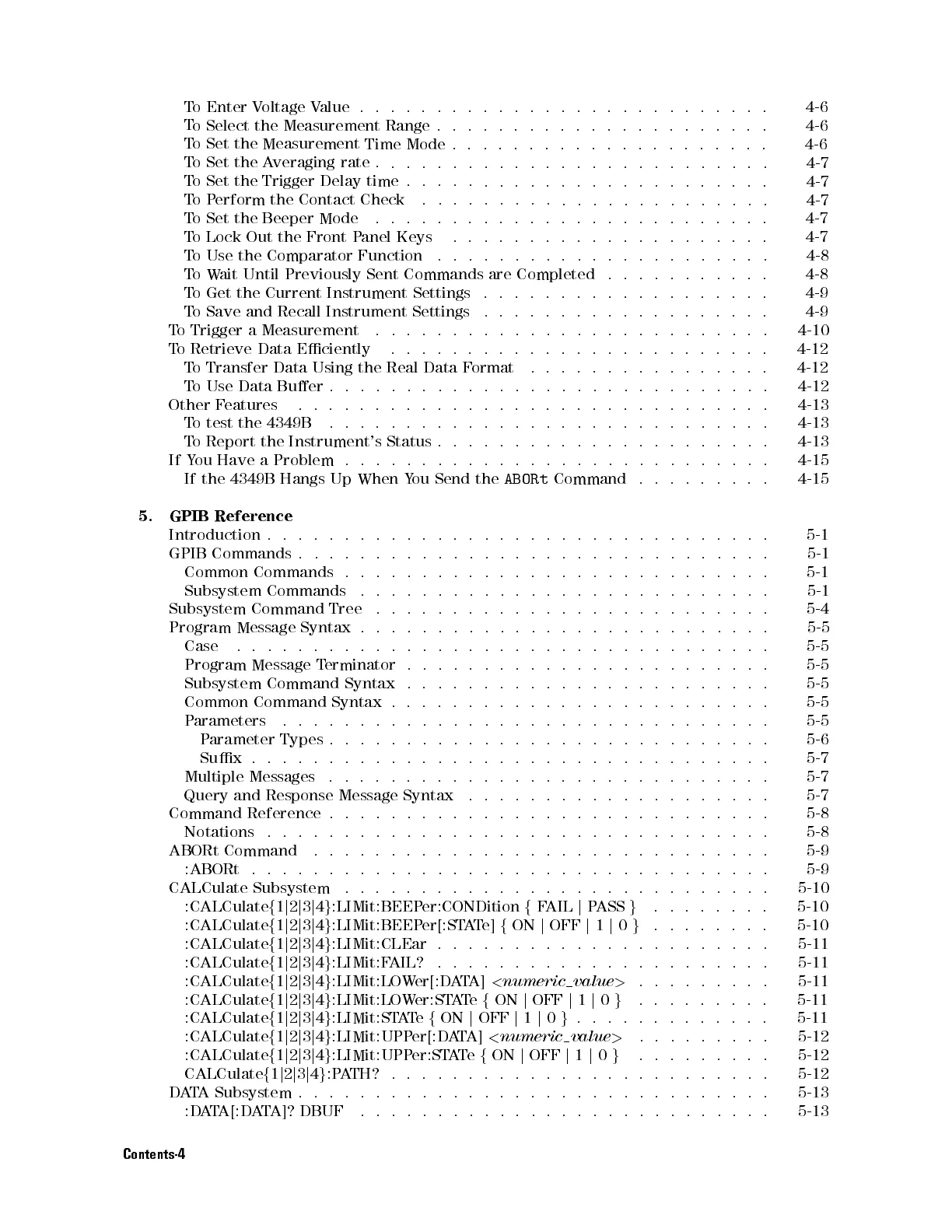T
o Enter
Voltage
V
alue
.
.
.
.
.
.
.
.
.
.
.
..
..
..
..
..
..
.
.
.
.
4-6
T
o Select
the
Measurement
Range
.
.
.
.
.
.
.
.
..
..
..
..
..
..
..
4-6
T
oSet
the
Measurement
Time
Mode
.
.
.
.
.
.
.
..
..
..
..
..
..
..
4-6
T
oSet
the
A
veraging
rate
.
.
.
.
.
.
.
..
..
..
..
..
..
..
.
.
.
.
.
4-7
T
oSet
the
Trigger
Delay
time
.
.
.
.
.
.
.
..
..
..
..
..
..
..
.
.
.
4-7
T
oP
erform
the
Contact
Check
.
.
.
.
.
.
.
..
..
..
..
..
..
..
.
.
4-7
T
o
Set
the
Beeper
Mode
.
.
.
.
.
.
.
.
..
..
..
..
.
.
.
.
.
.
.
.
.
.
4-7
T
o
Lock
Out
the
Front
P
anel
Keys
.
.
.
.
.
..
..
..
..
.
.
.
.
.
.
.
.
4-7
T
o
Use
the
Comparator
Function
.
.
.
.
.
.
.
.
..
..
..
..
.
.
.
.
.
.
4-8
T
o
W
ait
Until
Previously
Sent
Commands
are
Completed
.
.
.
.
..
..
..
. 4-8
T
o
Get
the
Current
Instrument
Settings
.
.
.
.
.
.
.
..
..
..
..
.
.
.
.
4-9
T
o
Save
and
Recall
Instrument
Settings
.
.
.
..
..
..
..
.
.
.
.
.
.
.
.
4-9
T
o
Trigger
a
Measurement
.
.
.
.
.
..
..
..
..
.
.
.
.
.
.
.
.
.
.
.
.
.
4-10
T
o
Retrieve
Data
Eciently
.
.
.
.
.
.
.
..
..
..
.
.
.
.
.
.
.
.
.
.
.
.
4-12
T
o
Transfer
Data
Using
the
Real
Data
F
ormat
.
.
..
..
..
.
.
.
.
.
.
.
.
4-12
T
o
Use
Data
Buer
.
.
.
.
.
.
.
..
..
..
.
.
.
.
.
.
.
.
.
.
.
.
.
.
.
.
4-12
Other
F
eatures
.
.
.
.
.
.
.
.
.
..
..
..
.
.
.
.
.
.
.
.
.
.
.
.
.
.
.
.
4-13
T
o
test
the
4349B
.
.
.
.
.
..
..
.
.
.
.
.
.
.
.
.
.
.
.
.
.
.
.
.
.
.
.
4-13
T
o
Report
the
Instrument's
Status
.
.
.
.
.
.
.
.
.
..
.
.
.
.
.
.
.
.
.
.
.
4-13
If
Y
ou
Have
a
Problem
.
.
.
.
.
.
.
.
.
.
..
.
.
.
.
.
.
.
.
.
.
.
.
.
.
.
.
4-15
If
the
4349B
Hangs
Up
When
Y
ou
Send
the
ABORt
Command .
..
.
.
.
.
.
.
4-15
5.
GPIB
Reference
Introduction
.
.
..
..
.
.
.
.
.
.
.
.
.
.
.
.
.
.
.
.
.
.
.
.
.
..
..
.
.
5-1
GPIB
Commands
.
..
..
.
.
.
.
.
.
.
.
.
.
.
.
.
.
.
.
.
.
.
.
.
..
..
.
5-1
Common
Commands
.
.
.
..
.
.
.
.
.
.
.
.
.
.
.
.
.
.
.
.
.
.
.
.
.
.
.
5-1
Subsystem
Commands
.
.
.
..
.
.
.
.
.
.
.
.
.
.
.
.
.
.
.
.
.
.
.
.
.
.
5-1
Subsystem
Command
Tree
.
.
.
.
.
.
.
.
.
.
.
.
.
.
.
.
.
.
.
.
..
.
.
.
.
5-4
Program
Message
Syntax
.
.
.
.
.
.
.
.
.
.
.
.
.
.
.
.
.
.
.
.
.
..
.
.
.
.
5-5
Case
.
.
.
.
.
.
.
.
.
.
.
.
.
.
.
.
.
.
.
.
.
.
.
..
.
.
.
.
.
.
.
.
.
.
5-5
Program
Message T
erminator
.
.
.
.
.
.
.
.
.
.
.
.
.
.
.
.
.
.
.
.
..
..
5-5
Subsystem
Command Syntax
.
.
.
.
.
.
.
.
.
.
.
.
.
.
.
.
.
.
.
.
.
..
. 5-5
Common
Command
Syntax
.
.
.
.
.
.
.
.
.
.
.
.
.
..
..
.
.
.
.
.
.
.
.
5-5
P
arameters
.
.
.
.
.
.
.
.
.
.
.
.
..
..
..
..
.
.
.
.
.
.
.
.
.
.
.
.
5-5
P
arameter
Types
.
.
.
.
.
.
.
.
.
.
.
.
.
..
..
..
.
.
.
.
.
.
.
.
.
.
5-6
Sux
.
.
.
.
.
.
.
.
.
.
.
.
.
.
.
..
..
..
.
.
.
.
.
.
.
.
.
.
.
.
.
5-7
Multiple
Messages
.
.
.
.
.
.
.
.
.
.
.
.
.
.
..
..
..
..
.
.
.
.
.
.
.
5-7
Query
and
Response
Message
Syntax
.
.
.
.
.
.
.
.
.
.
.
..
..
..
..
.
5-7
Command
Reference
.
.
.
.
..
..
..
..
..
..
.
.
.
.
.
.
.
.
.
.
.
.
.
5-8
Notations
.
.
.
.
..
.
.
.
.
.
.
.
.
.
.
.
..
.
.
.
.
.
.
.
.
.
.
..
.
.
5-8
ABORt Command
........
......................
5-9
:ABORt .. .... .. ..
.... .. .. .. .... .. .. .. ....
5-9
CALCulate Subsystem
..........
..................
5-10
:CALCulate
f
1
j
2
j
3
j
4
g
:LIMit:BEEPer:CONDition
f
FAIL
j
PASS
g
...
.... .
5-10
:CALCulate
f
1
j
2
j
3
j
4
g
:LIMit:BEEPer[:STATe]
f
ON
j
OFF
j
1
j
0
g
........
5-10
:CALCulate
f
1
j
2
j
3
j
4
g
:LIMit:CLEar . . . . . . . . . . . .
..........
5-11
:CALCulate
f
1
j
2
j
3
j
4
g
:LIMit:FAIL? ............
..........
5-11
:CALCulate
f
1
j
2
j
3
j
4
g
:LIMit:LOWer[:DATA]
<
numeric
value
>
.... .. .. .
5-11
:CALCulate
f
1
j
2
j
3
j
4
g
:LIMit:LOWer:STATe
f
ON
j
OFF
j
1
j
0
g
.... .. .. . 5-11
:CALCulate
f
1
j
2
j
3
j
4
g
:LIMit:STATe
f
ON
j
OFF
j
1
j
0
g
.... .. .. .. ... 5-11
:CALCulate
f
1
j
2
j
3
j
4
g
:LIMit:UPPer[:DATA]
<
numeric value
>
.... .. .. . 5-12
:CALCulate
f
1
j
2
j
3
j
4
g
:LIMit:UPPer:STATe
f
ON
j
OFF
j
1
j
0
g
.... .. .. . 5-12
CALCulate
f
1
j
2
j
3
j
4
g
:PATH? ......................... 5-12
DATASubsystem............................... 5-13
:DATA[:DATA]? DBUF ........................... 5-13
Contents-4