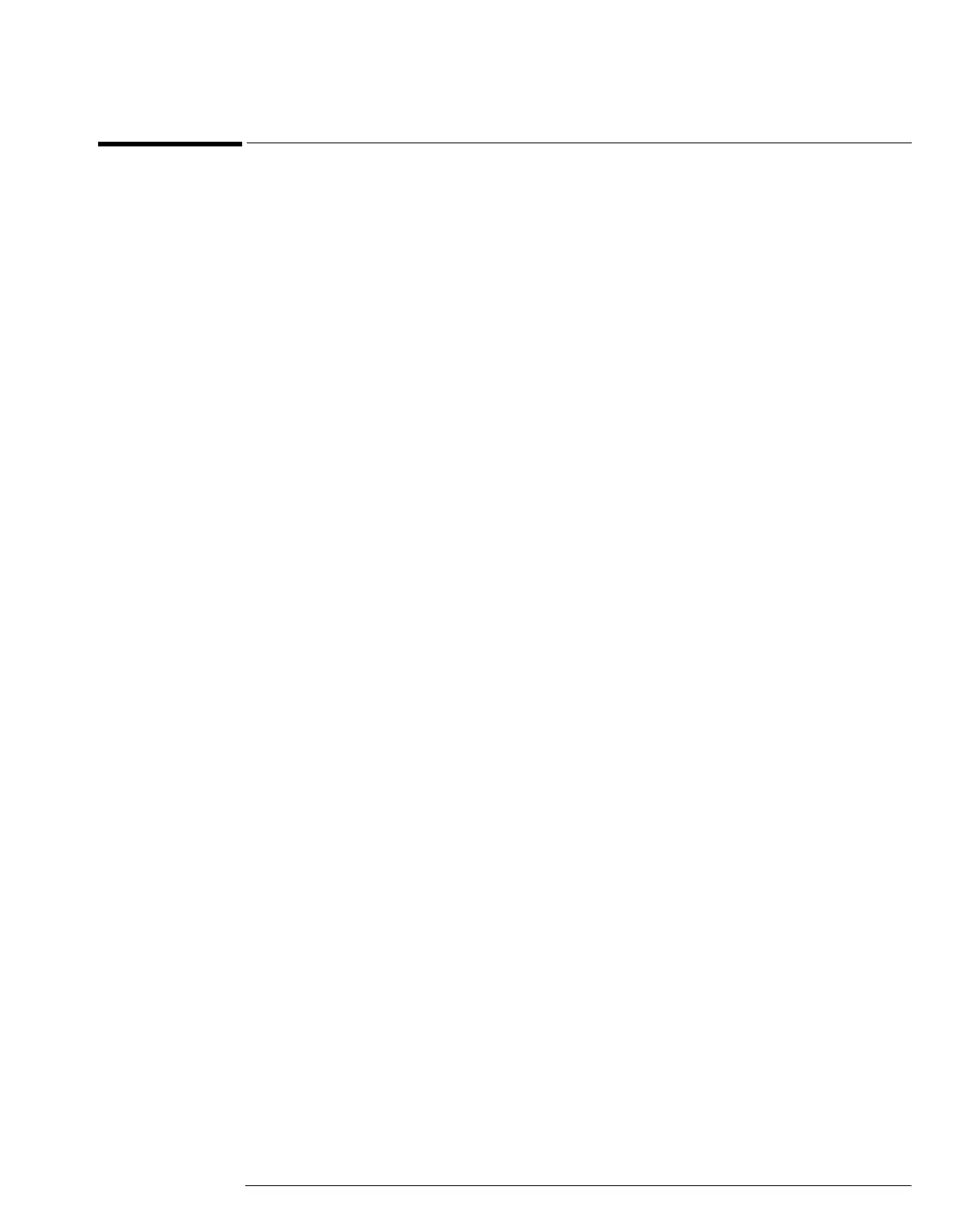Chapter 5: Troubleshooting
To check the LEDs
5–15
To check the LEDs
If you see a failure with the Auto or Trig’d LEDs, check the voltage at pin 6 of W12, with W12
disconnected from the keyboard. The voltage should be as follows:
•0 V ±0.5 V when both LEDs are supposed to be off.
•2.5 V ±0.5 V when Trig'd is supposed to be on and Auto is supposed to be off.
•5.0 V ±0.5 V when both LEDs are supposed to be on.
If the voltages are not correct, the problem may be with keyboard cable W12, oscilloscope
interface board A21, acquisition cable W3, or acquisition board A1. Try troubleshooting the
acquisition system first to verify correct behavior before replacing any assemblies. If the voltages
are correct but the LEDs do not light correctly, replace the keyboard assembly.
If you find a problem with the Armed LED, check pin 5 of W12 with the cable disconnected from
the keyboard. The voltage should be as follows:
•5.0 V ±0.5 V when Armed is supposed to be on.
•< 3.6 V ±0.5 V when Armed is supposed to be on.
Isolation is the same as for the Trig'd and Auto LEDs.
If you find any other failures, replace the keyboard assembly. If the front panel power indicator
LED does not light, replace the cursor keyboard assembly.
