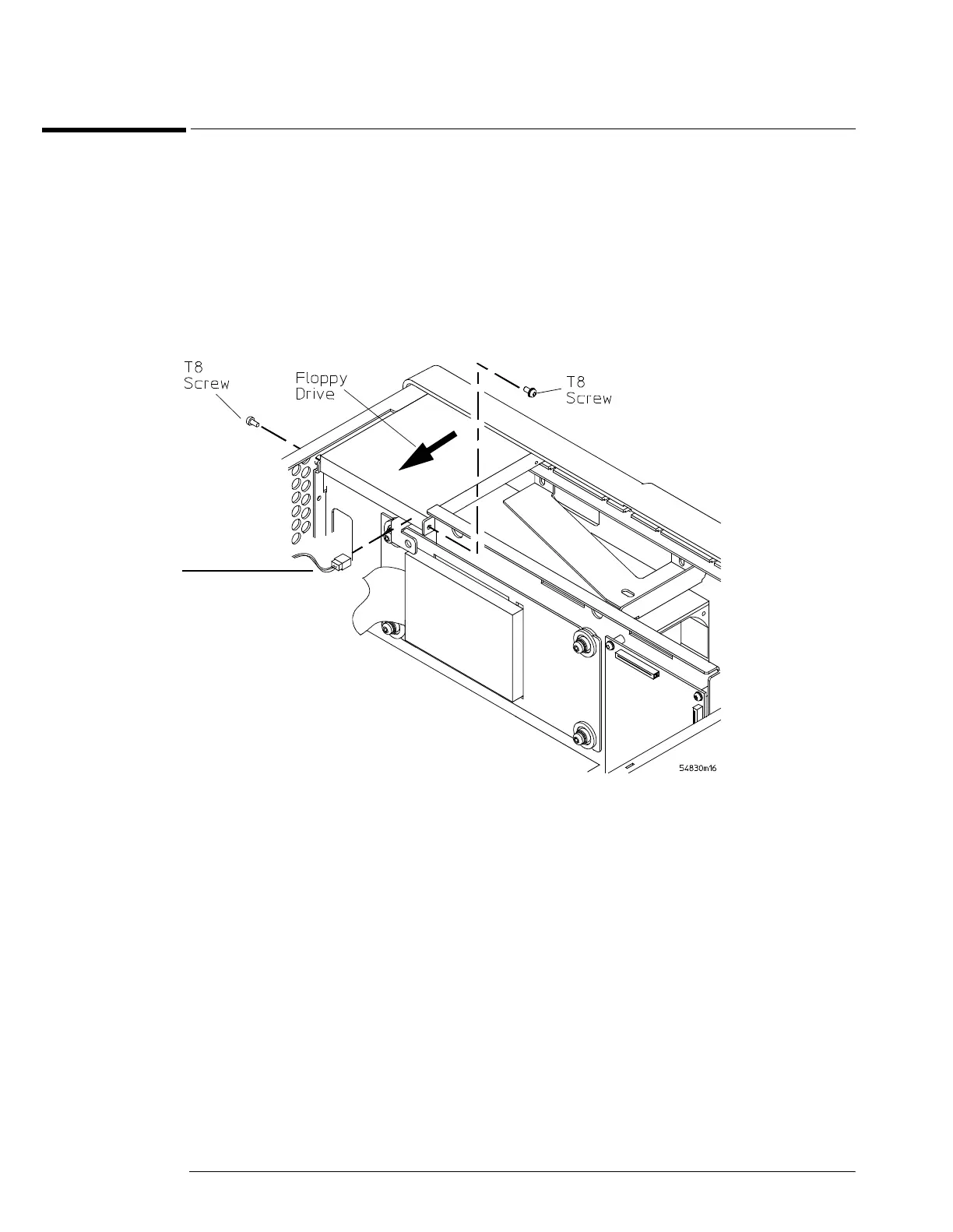Chapter 6: Replacing Assemblies
To remove and replace the floppy disk drive
6–26
To remove and replace the floppy disk drive
Use this procedure to remove and replace the floppy disk drive. When necessary, refer to other
removal procedures.
1 Disconnect the power cable and remove the top sleeve.
2 Remove USB cable from the floppy drive.
3 Using a T8 driver remove the two side screws holding the floppy disk drive in place.
4 Pull the floppy disk drive from the front frame.
Figure 6-25
Removing the Floppy Disk Drive Screws
5 To replace the floppy disk drive, reverse the above procedure with a new disk drive.
USB Cable
