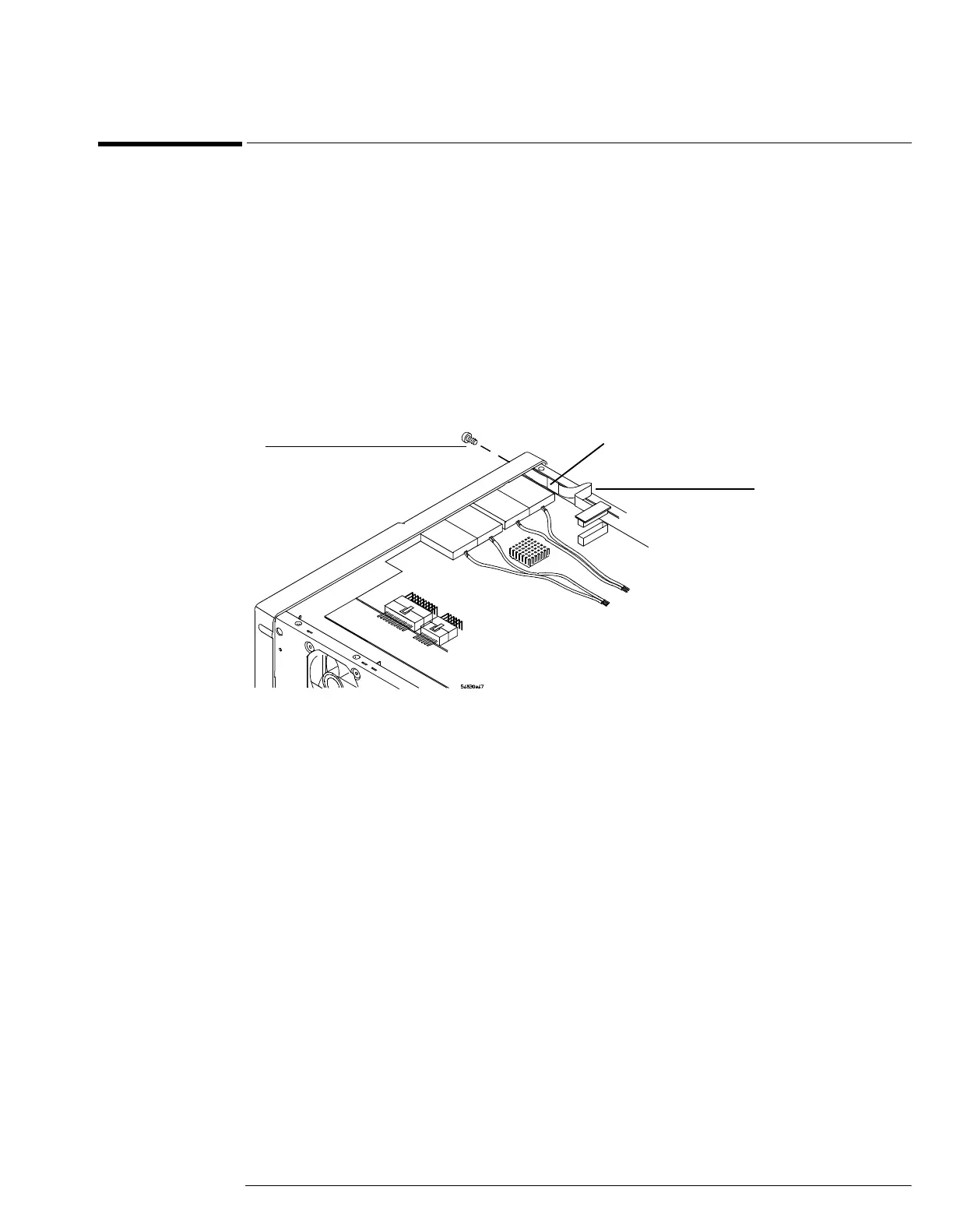Chapter 6: Replacing Assemblies
To remove and replace the internal digital input cable (MSO models only)
6–13
To remove and replace the internal digital input cable (MSO models
only)
Use this procedure to remove and replace the W24 internal digital cable. When necessary, refer
to other removal procedures.
1 Disconnect the power cable and remove the bottom sleeve.
2 Remove the autoprobe board assembly from the front frame.
3 Disconnect the W24 internal digital cable from the A1 acquisition board.
4 Clip the tie wraps holding the digital cable and shield to the side of the chassis.
5 Using a T10 driver remove the screw holding the W24 internal digital cable to the front
panel.
Figure 6-11
Removing the Internal Digital Cable
6 Pull the W24 internal digital cable out through the rear of the front panel.
7 To replace the W24 internal digital cable, reverse the above procedure.
T10 torx
Shield
T10 torx
Digital
Cable
