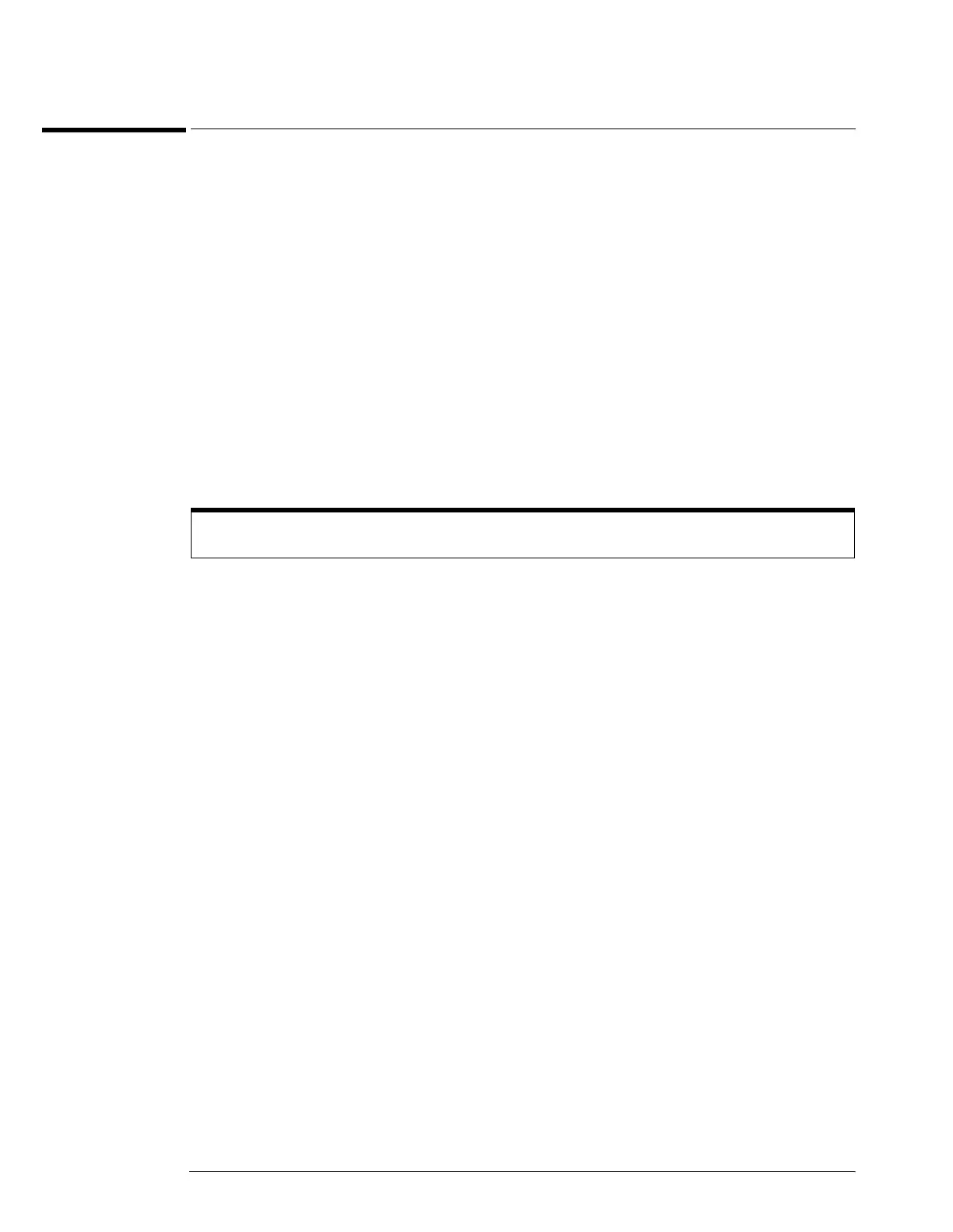Chapter 5: Troubleshooting
To check the motherboard, CPU, and RAM
5–16
To check the motherboard, CPU, and RAM
This procedure verifies that the PC system board and the associated CPU and RAM are
functioning. It assumes that the power supply, display board, and an external VGA monitor are
functioning correctly.
1 Connect an external keyboard to the keyboard port.
2 Connect an external VGA monitor to the VGA output connector on the rear panel.
3 Hold down the Tab key on the external keyboard, then apply power to the oscilloscope.
4 Verify that a message, such as the following, appears on the external monitor:
Award Modular Bios v6.00PG
Copyright...
VP22...
Main Processor: Intel Pentium III 866 MHz
Memory Testing: 262144 K Ok
:
Primary Master: IBM DJSA-205...
Primary Slave: SLIM4 00
Secondary Master: MATSHITA CR-122 7508
If the above message is displayed, you can assume that the PC system board, CPU, and RAM are
functioning correctly.
If you need to run setup, press DEL. Otherwise, turn off power and proceed with troubleshooting.
See “To configure the motherboard jumpers and set up the BIOS” for information.
Messages Vary Slightly
These messages may vary slightly depending on the motherboard version.
