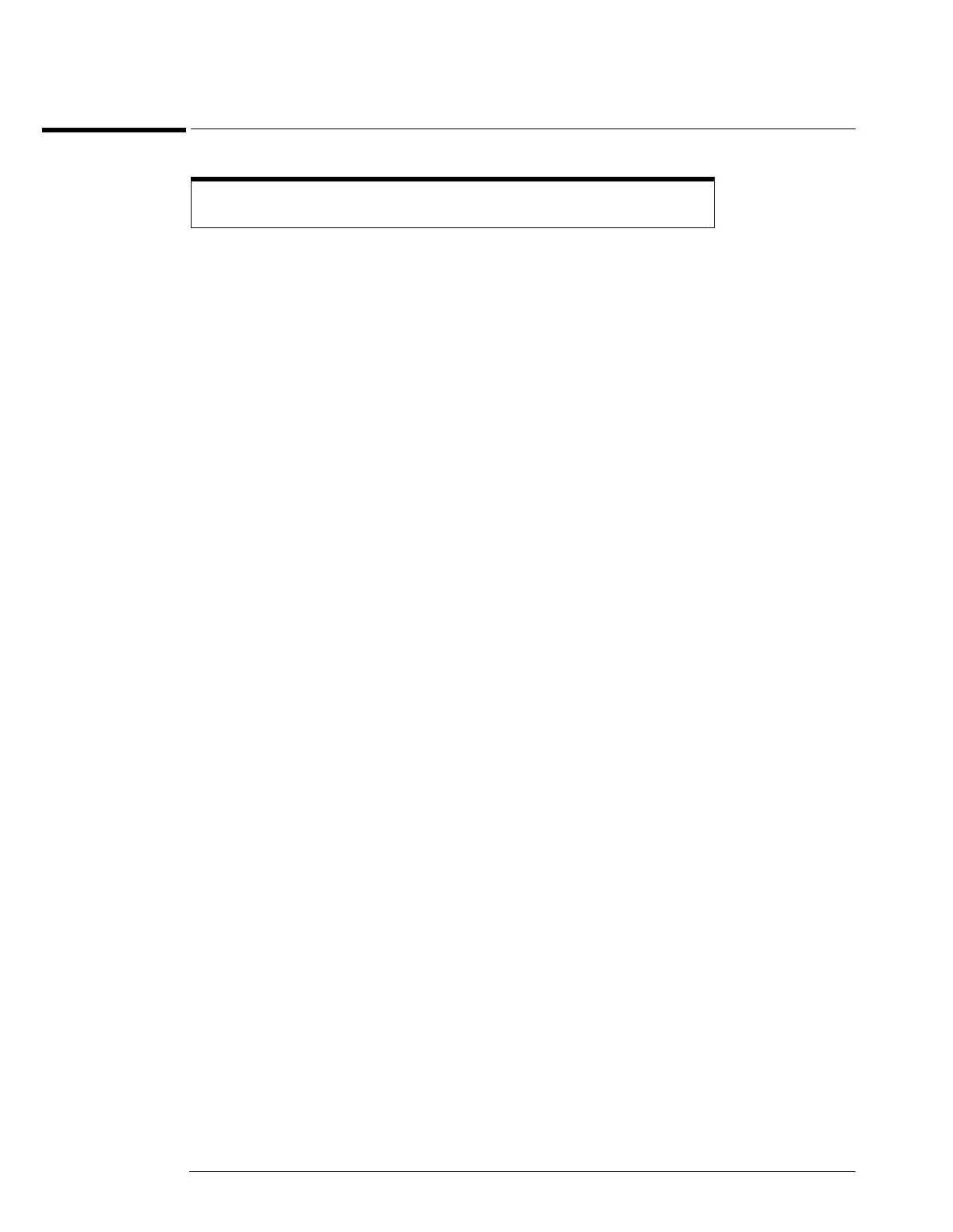Chapter 2: Preparing for Use
Changing Windows System Settings
2–20
Changing Windows System Settings
There are several Windows System settings that can be changed to suit your own personal
preferences. However, there are some system settings that you should avoid changing because
it will interfere with the proper operation of the oscilloscope.
• Do not change the Power Options.
• Do not change the System Properties Hardware Tab settings.
• Do not change the System Properties Advanced Tab settings.
• Do not change the Regional and Language Options Advanced Tab settings.
• Do not remove Fonts.
• Display Settings
• Do not change or turn off the default screen saver. The screen saver turns off the display’s
backlights extending their life.
• Do not change the screen resolution from 640 by 480 pixels or the color quality from High (24
bit).
• Do not use the Windows XP Theme.
• Do not change “Windows and buttons” from the “Windows Classic Style”.
• Do not change the Font size to Extra Large.
• Do not use a Menu font size greater than 12 points.
• Do not modify “1. Digital Flat Panel (640x480) on Chips and Technologies (Asiliant) 65550”.
• Do not set “Intel (r) 82815 Graphics Controller” to “Use this device as the primary monitor”.
• Do not use the Administrative Tools to enable or disable Internet Information Services
(Web Server). Use the Infiniium Web Control dialog box to enable or disable the Web
Server.
• Do not delete or modify the InfiniiumAdmin user account.
Before changing any Windows System settings outside of the oscilloscope
application you should Exit the oscilloscope application.
