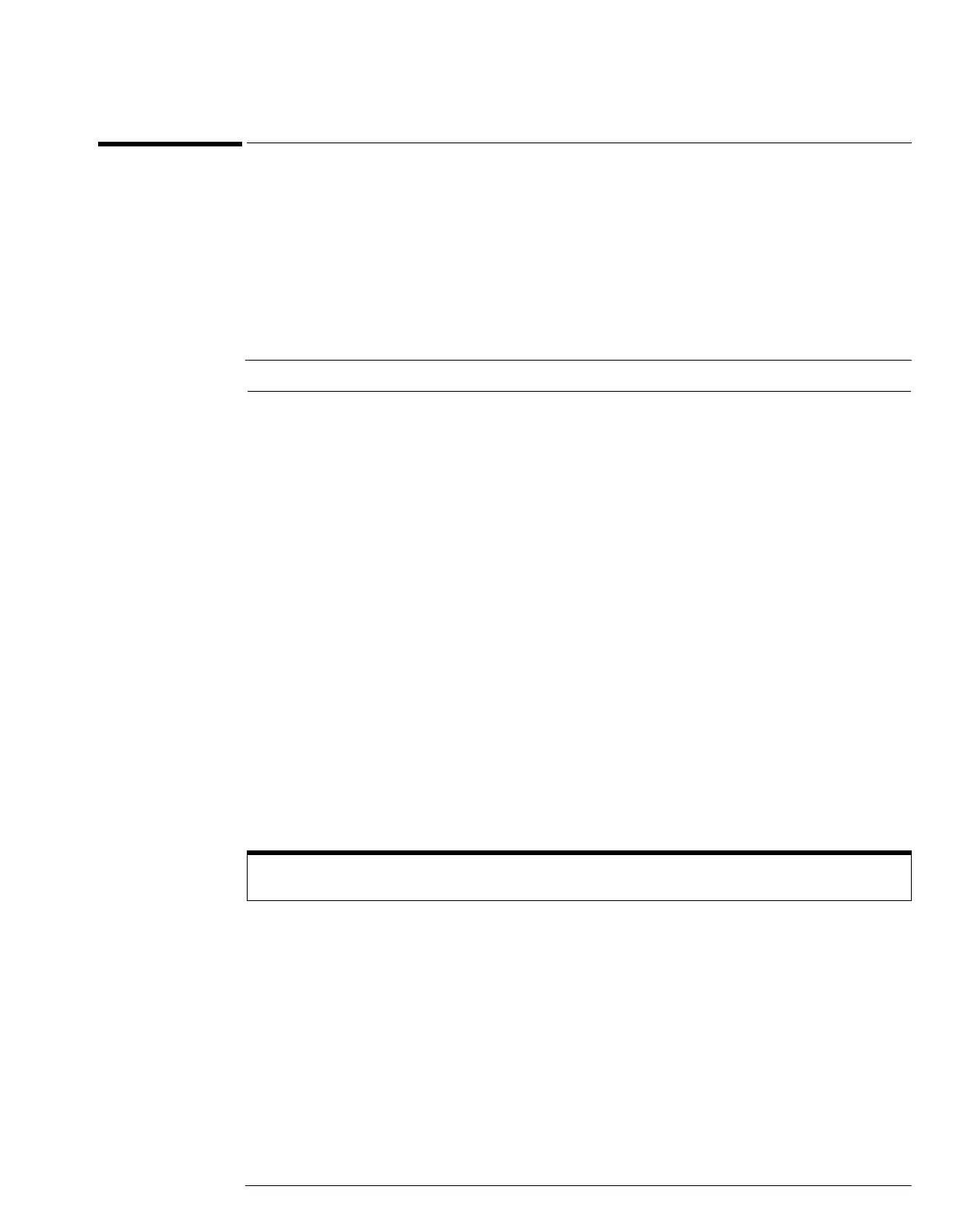Chapter 3: Testing Performance
To test bandwidth
3–13
To test bandwidth
This test checks the bandwidth of the oscilloscope.
Specification
Equivalent Time 54830/31B/D: dc to ≥600 MHz
54832B/D & 54833A/D: dc to ≥1 GHz
Real Time 54830B/D, 54831B/D: dc to ≥600 MHz
54832B/D, 54833 A/D:dc to ≥ *+]
Equipment Required
Equivalent Time Test
1 Connect the equipment.
a With the N cable, connect the signal generator to the power splitter input. Connect the
power sensor to one output of the power splitter.
b With an N-to-BNC adapter, connect the other splitter output to the channel 1 input.
2 Press Default Setup to set the oscilloscope to default conditions.
3 Select Acquisition from the Setup menu. Select Equivalent Time sampling mode.
Enable averaging and set the # of Averages to 32. Click Close.
4 Set the vertical scale for Channel 1 to 100 mV/div using the knob. Select 50Ω input
impedance.
5 Set the sweep speed to 50 ns/div using the horizontal sweep speed knob.
6 Set the signal generator for 10 MHz at +5.0 dBm.
The signal on the oscilloscope screen should be about five cycles at six divisions amplitude.
7 Select V
amptd
from the Voltage submenu of the Measure menu.
8 After the measurement settles (when averaging is complete, about 10 seconds), note
the V
amptd (1)
reading at the bottom of the screen. V
10MHz
=__________________mV.
9 Set the power meter Cal Factor % to the 10 MHz value from the calibration chart on
the power sensor. Then press dB[REF] on the power meter to set a 0 dB reference.
This establishes the baseline output power at 10 MHz as a reference for the bandwidth
measurement.
Equipment Critical Specifications Recommended Model/Part
Signal Generator 1—1 GHz at ≈200 mVrms Agilent 8656B/8648A
Power Meter/Sensor 1—1 GHz ±3% accuracy Agilent E4418B/8482A
Power Splitter outputs differ by <0.15 dB Agilent 11667A
Cable Type N (m) 24 inch Agilent 11500B
Adapter Type N (m) to BNC (m) Agilent 1250-0082
Bandwidth Check Limits
Do not exceed 6 divisions when making the bandwidth check.
