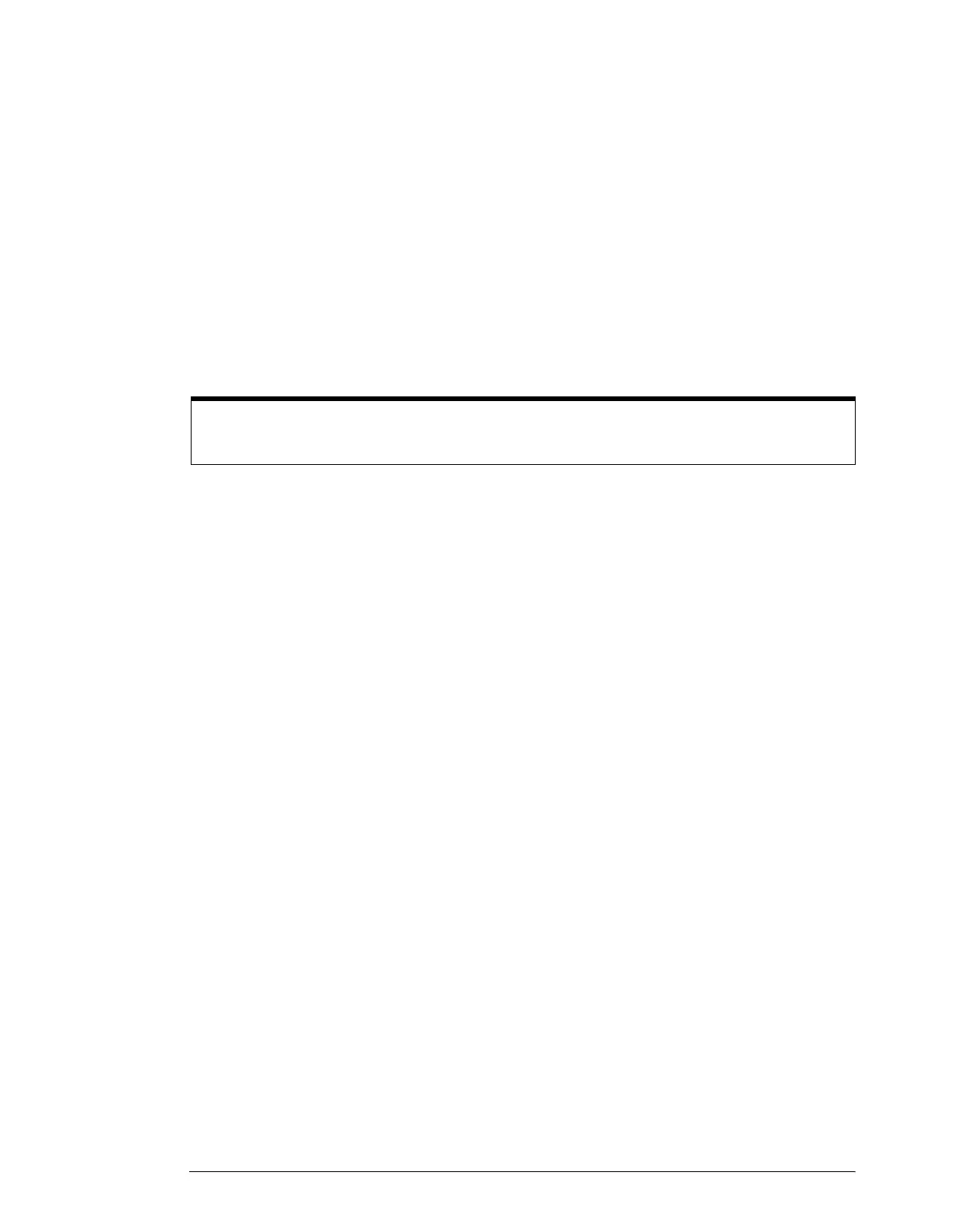Chapter 3: Testing Performance
To test offset accuracy
3–12
8
Set t
he supply voltage to 2.00 V as in the first row of the table. Use the DVM to verify
the setting.
9 Re-adjust the vertical position, if necessary, so the trace is as close to the horizontal
center line of the grid as possible after it has settled (averaging complete).
10 Read the position voltage. It should be equal to the DVM reading, within the limits given
in the table. Record the reading in the Performance Test Record.
To find the current position setting, select Channel 1 from the Setup menu and read the Offset
field. Click Close when finished.
11 Repeat steps 6 through 10 for the other lines in the table.
12 With the channel keys, set the active channel OFF and the next ON.
13 Move the BNC from one channel to the next.
14 Repeat steps 6 through 13 for each channel, setting the parameters of the channel being
tested where appropriate.
If the test fails
Offset errors can be caused by the need for self-calibration. Perform self-calibration (see chapter 4,
“Calibrating and Adjusting”) before troubleshooting the oscilloscope.
