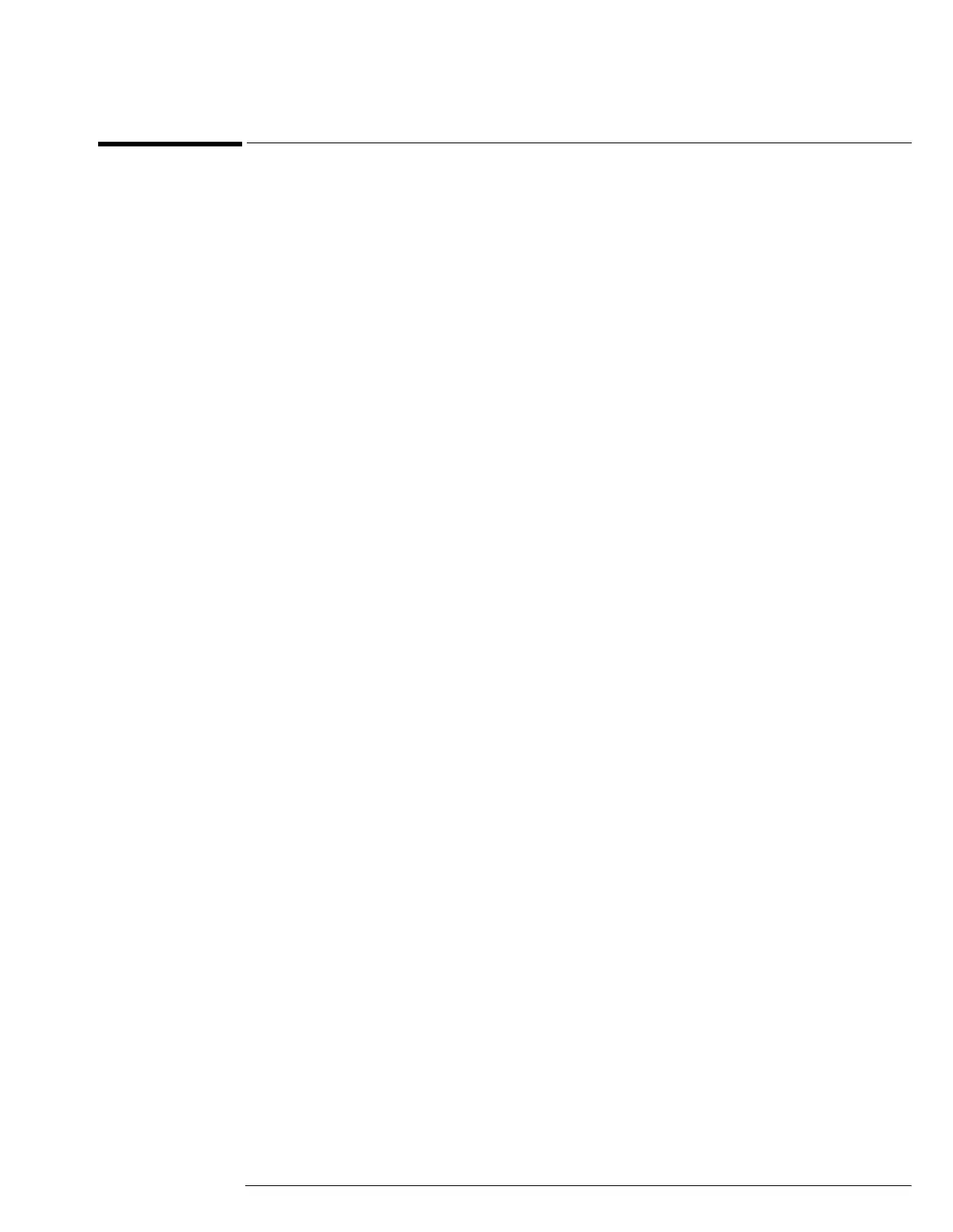Chapter 5: Troubleshooting
To Configure the motherboard jumpers and setup BIOS
5–19
To Configure the motherboard jumpers and setup BIOS
If the BIOS settings become corrupted, the Infiniium oscilloscope PC motherboard will not
recognize the hard drive and the unit will not boot. To determine the correct BIOS setup
procedure for your configuration, determine the following information:
• BIOS release number
• RAM size shown on screen at power-up
From this information, determine the correct WINBIOS setup procedure in order to enter the
correct BIOS setting.
Configure the MOT series VP-22 1 GHz CPU, floppy drive, and CD-ROM.
This configuration is labeled “VIN #42” on the oscilloscope rear panel. Infiniium oscilloscopes of
this configuration are equipped wit the MOT Series VP-22 motherboard and the Intel 1 GHz
processor. The motherboard’s voltage select is automatic for the correct processor voltage.
This motherboard configuration lists the following message or similar at turn-on:
Award Modular BIOS v.6.0PG
Copyright
VP22
Main Processor: Intel Pentium III 1 GHz
Memory Test: 262144K OK
See “Configure the MOT series VP-22 Motherboard BIOS parameters” for the appropriate BIOS
setup procedure.
This configuration/vintage incorporates mechanical changes to the oscilloscope chassis and
cabling to match the change in form factor of this motherboard. See Replaceable Parts chapter
for new part numbers.
The motherboard jumper information and BIOS setups procedures are presented in the following
pages.
