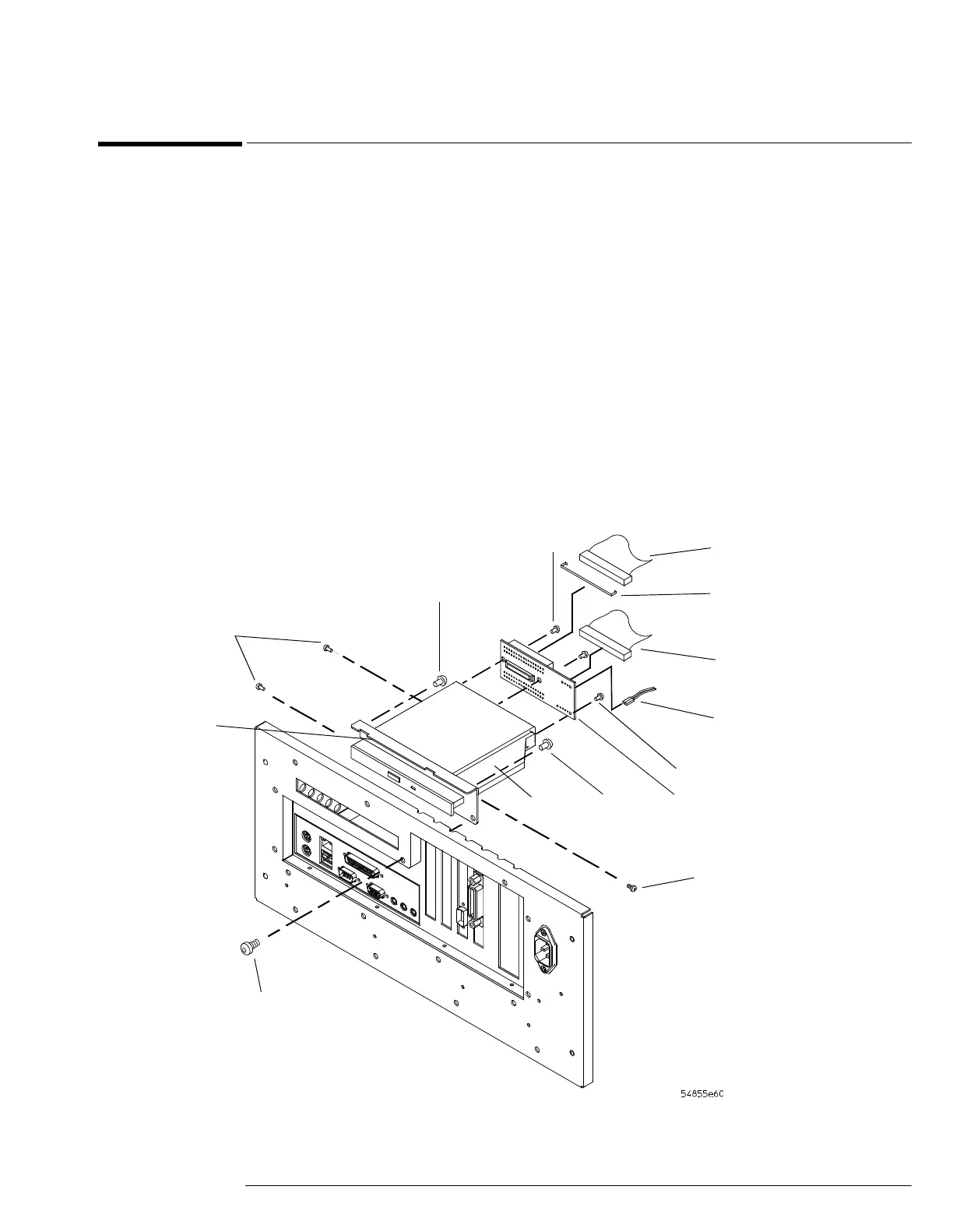Chapter 6: Replacing Assemblies
To remove and replaced the CD-ROM drive
6–9
To remove and replaced the CD-ROM drive
Use this procedure to remove and replace the CD-ROM drive. When necessary, refer to other
removal procedures.
1 Disconnect the power cable and remove the top sleeve.
2 Remove the following cables:
• IDE Cable (W15)
• CD-ROM Power cable (W4)
• IDE Cable (W13) (Not used in oscilloscopes with option 017)
3 Using a T10 driver, remove the two CD-ROM support bracket screws holding the
CD-ROM drive in place.
4 Using a T20 driver remove the back panel screw holding the CD-ROM drive in place.
5 Move the CD-ROM drive back towards the front frame, then lift and pull to remove.
6 Using a T6 driver, remove the three screws securing the CD-ROM to the support
bracket.
Figure 6-6
Removing the CD-ROM Drive
Torx
T6
Torx
T20
Support
bracket
Torx
T6
Torx
T6
Adapter
board
CD
drive
W4
W13
Retainer
Clip
Torx T6
W15
Torx
T10
Torx
T10
