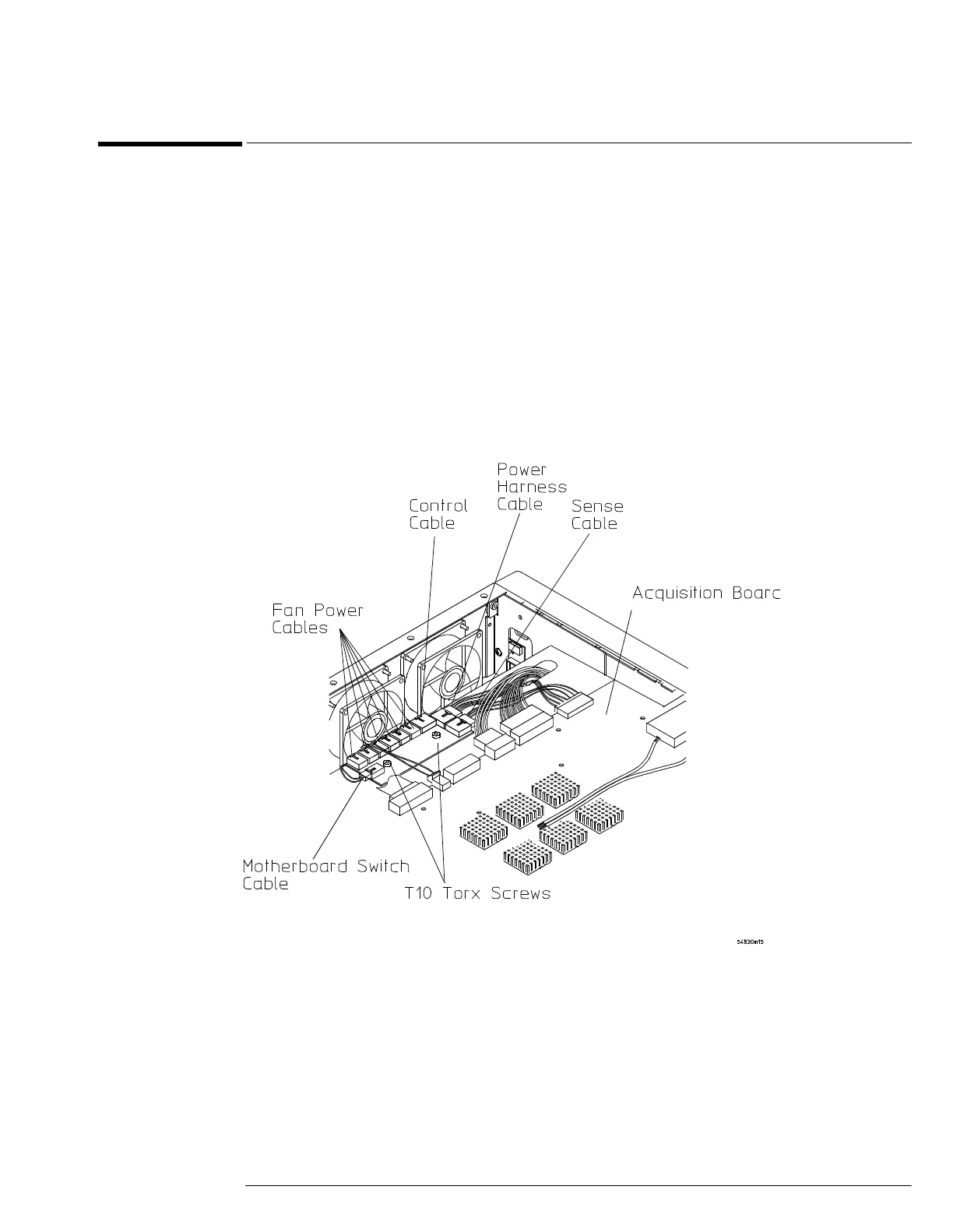Chapter 6: Replacing Assemblies
To remove and replace the fan controller board
6–31
To remove and replace the fan controller board
1 Disconnect the power cable and remove the cover.
2 Disconnect the following cables from the fan control board.
• All six fan power cables from the fan control board
• Motherboard sense line 1 at P8
• Power supply control cable at P10
• Controller board power at P1
• Motherboard sense line 2 at P9
3
Remove the two T10 screws from the fan controller board.
4 Lift board out of chassis.
5 To re-install, reverse this procedure.
Figure 6-30
Removing the Fan Controller Board
