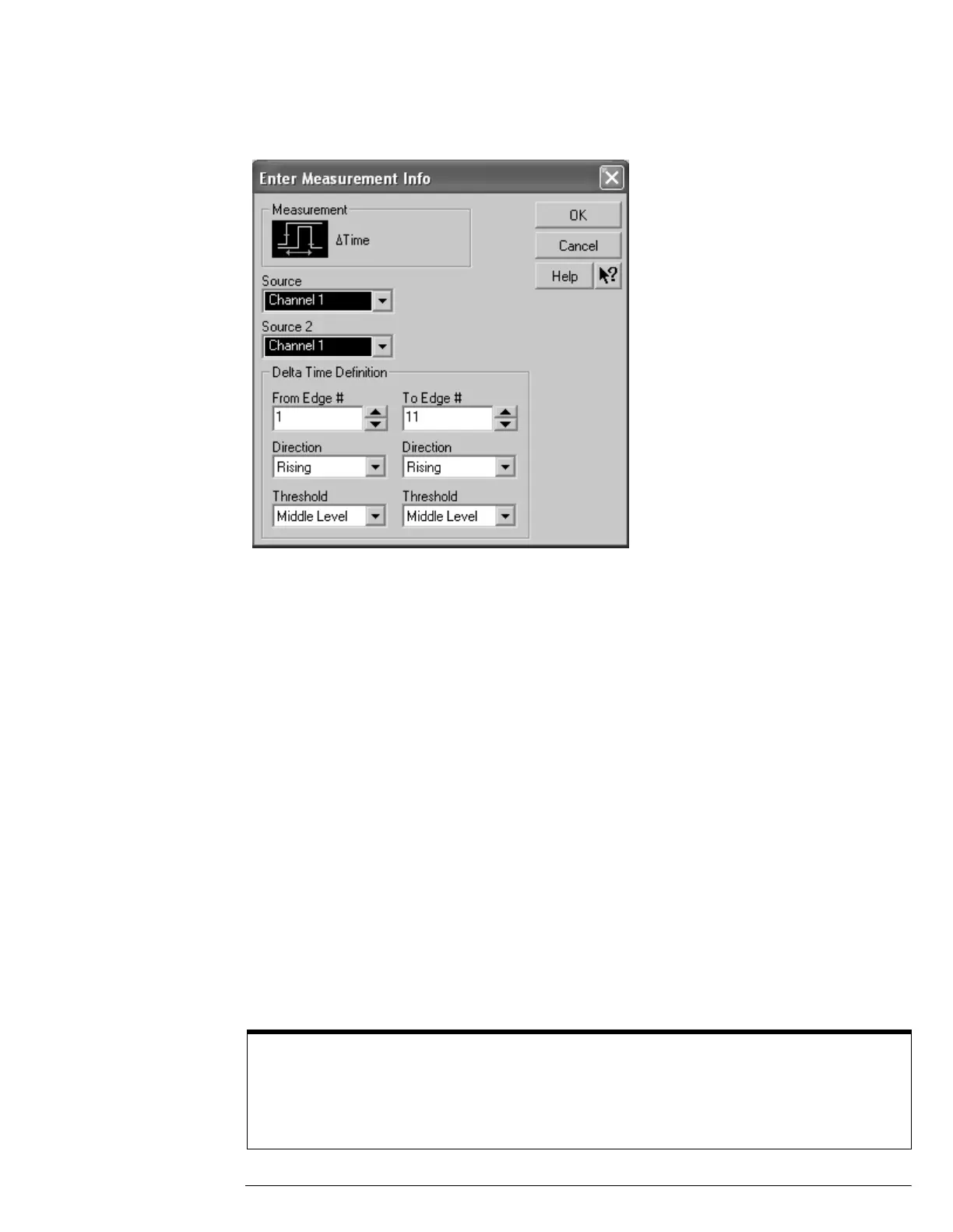Chapter 3: Testing Performance
To test time measurement accuracy
3–21
Figure 3-15
Me
asurement Definitions for Real Mode Procedure
7 Select Period from the Time submenu of the Measure menu.
8 Period should be 39.5 ns ± 201.97 ps, minimum 39.298 ns, maximum 39.702 ns. Record
the minimum and maximum readings in the Performance Test Record.
9 Delta time should read 395 ns ± 219.75 ps, minimum 394.780 ns, maximum 395.220 ns.
Record the minimum and maximum readings in the Performance Test Record.
10 Press the Stop key on the front panel.
11 Press the Sweep key (in the Trigger section of the front panel) to highlight the LED
labeled “Single.”
12 Press the Clear Display key.
13 Set the timebase to 1 µs/div.
14 Press the Run key once.
15 Move the cursor over the top of the ∆Time measurement at the bottom of the screen.
Press the left mouse button and select Customize from the pop-up menu.
16 Set the To Edge # to 101 with Direction Rising and Threshold Middle. Click OK.
17 Delta time mean should read 3.94999 µs ± 397 ps, minimum 3.94959 µs, maximum
3.95039 µs. Record the reading in the Performance Test Record.
18 Move the cursor over the top of the ∆Time measurement at the bottom of the screen.
Press the left mouse button and select Customize from the pop-up menu.
19 Set the To Edge # to 201. Click OK.
20 The Delta time mean should read 7.89998 µs ± 595 ps, minimum 7.89938 µs and
maximum 7.90057 µs. Record the reading in the Performance Test Record.
If the test fails
Before troubleshooting the oscilloscope, be sure to verify your test setup and the waveform shape, then
repeat the procedure. Try the measurement on different channels. If you still encounter problems, there
may be a problem with the acquisition board. You may need to adjust the pulse overshoot response. See
chapter 4 for adjustment information on the pulse response. See chapter 5 for troubleshooting
information.
