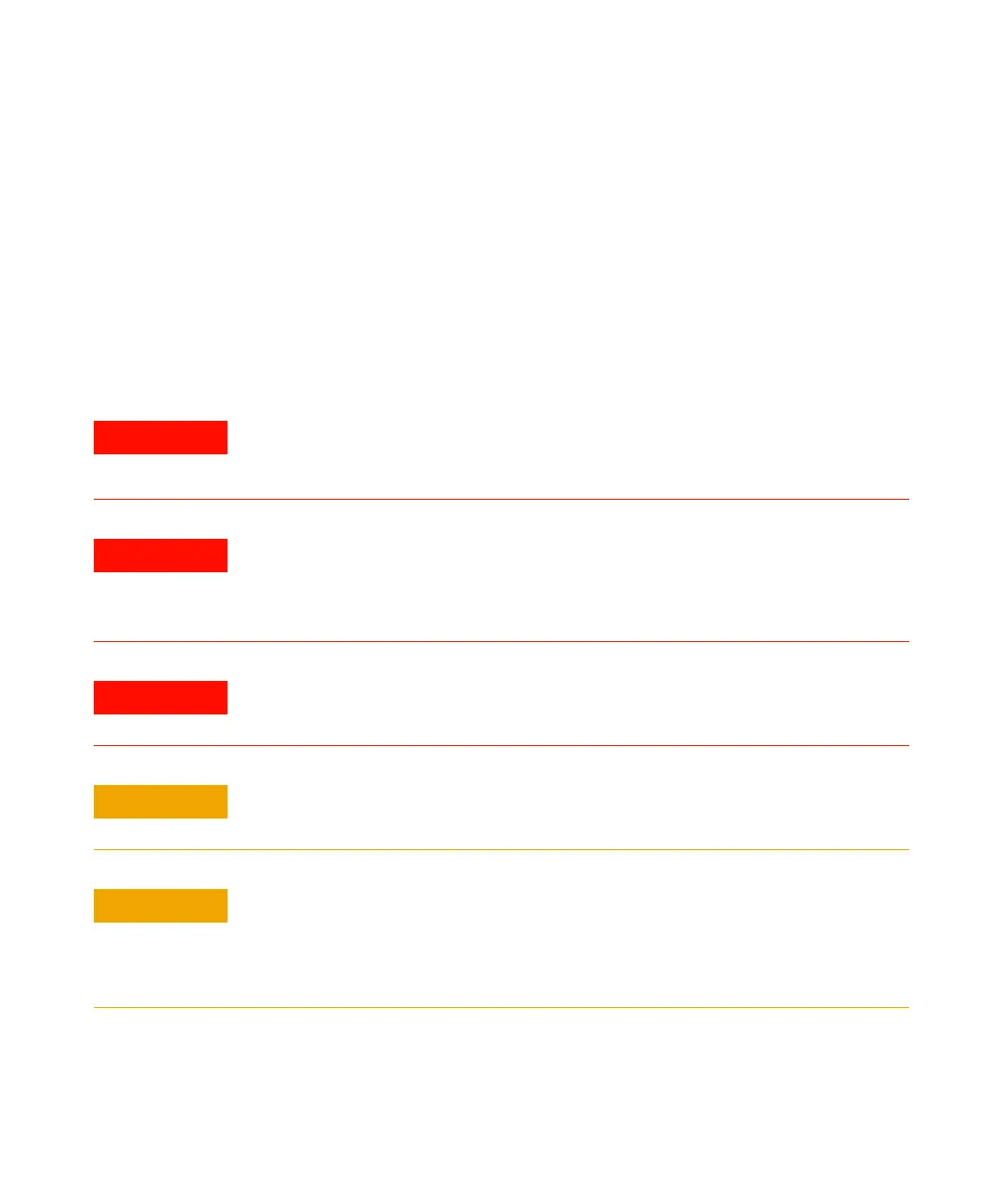General Maintenance 4
Troubleshooting and Maintenance Manual 83
To move or store the MS
Materials needed
• Ferrule, blank (5181-3308)
• Interface column nut (05988-20066)
• Wrench, open-end, 1/4-inch × 5/16-inch (8710-0510)
Procedure
Make sure the GC/MS interface and the analyzer zones are cool (below 100 °C)
before you vent the MS. A temperature of 100 °C is hot enough to burn skin; always
wear cloth gloves when handling analyzer parts.
If you are using hydrogen as a carrier gas, the carrier gas flow must be off before
turning off the MS power. If the foreline pump is off, hydrogen will accumulate in the
MS and an explosion may occur. Read “Hydrogen Safety” before operating the MS
with hydrogen carrier gas.
When the MS is vented, do not put the MassHunter Workstation software into
Instrument Control view. Doing so will turn on the interface heater.
Be sure the GC oven and the GC/MS interface are cool before turning off the carrier
gas flow.
Never vent the MS by allowing air in through either end of the foreline hose. Use the
vent valve or remove the column nut and column.
Do not vent while the turbo pump is still spinning at more than 50%.
Do not exceed the maximum recommended total gas flow. See Ta bl e 2 .
