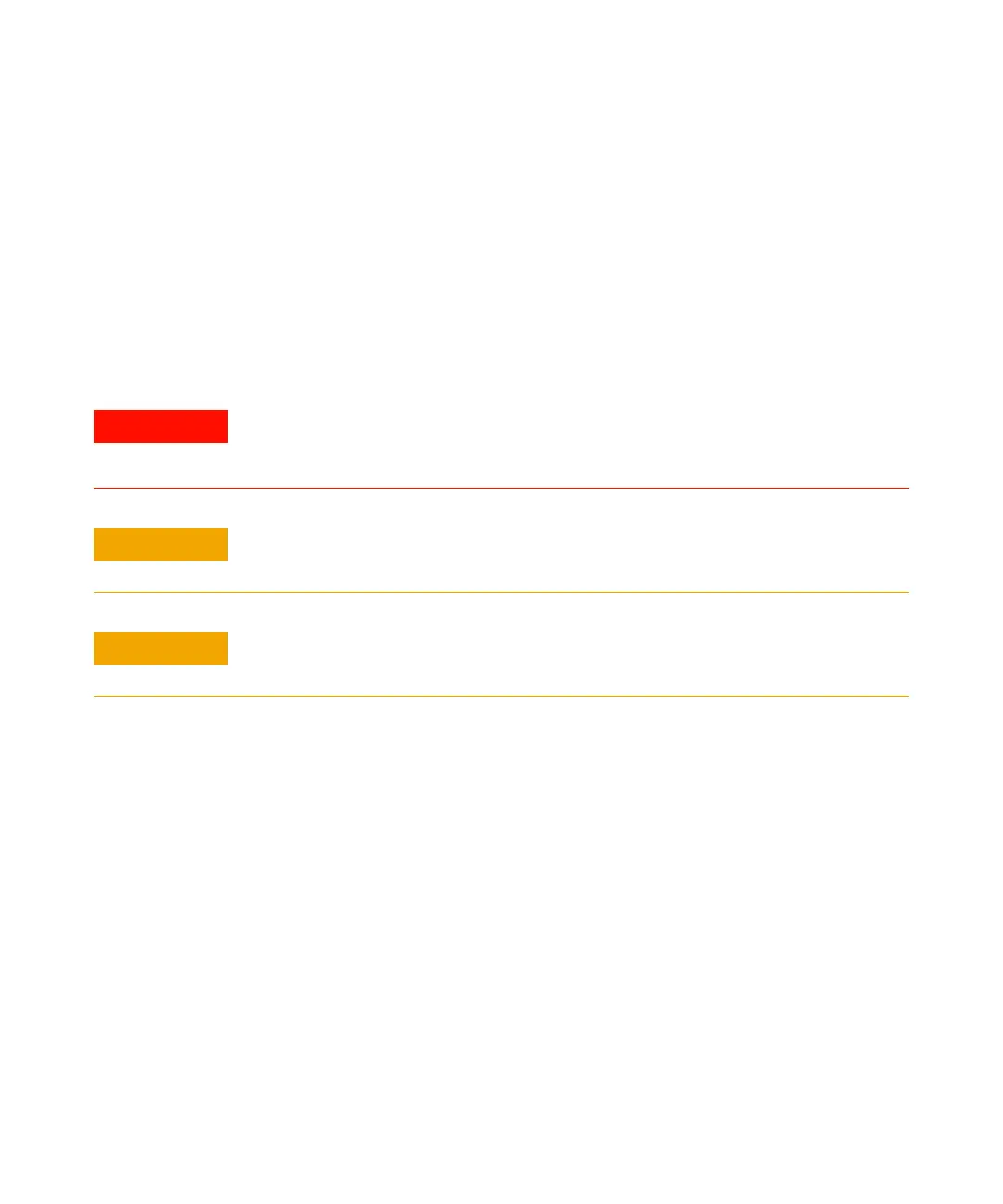88 Troubleshooting and Maintenance Manual
4 General Maintenance
3 Slide the MS to its regular position next to the GC.
Be careful not to damage the GC/MS interface as it passes into the GC.
Make sure the end of the GC/MS interface extends into the GC oven.
4 The foreline pump may be located on the floor or on the lab bench next to
or behind the MS.
5 Reinstall the capillary column.
6 Pump down the MS. See the Agilent 7000 Series Triple Quad GC/MS
Operation Manual.
7 Turn on the GC. Enter appropriate temperature setpoints for the GC/MS
interface and GC oven.
Make sure your MS meets all the conditions listed in the Pump Down section of the
Agilent 7000 Series Triple Quad GC/MS Operation Manual before starting up and
pumping down the MS. Failure to do so can result in personal injury.
Do not turn on any GC heated zones until carrier gas flow is on. Heating a column with
no carrier gas flow will damage the column.
During pumpdown, do not push on the filament board safety cover while pressing on
the analyzer boards. This cover was not designed to withstand this type of pressure.
