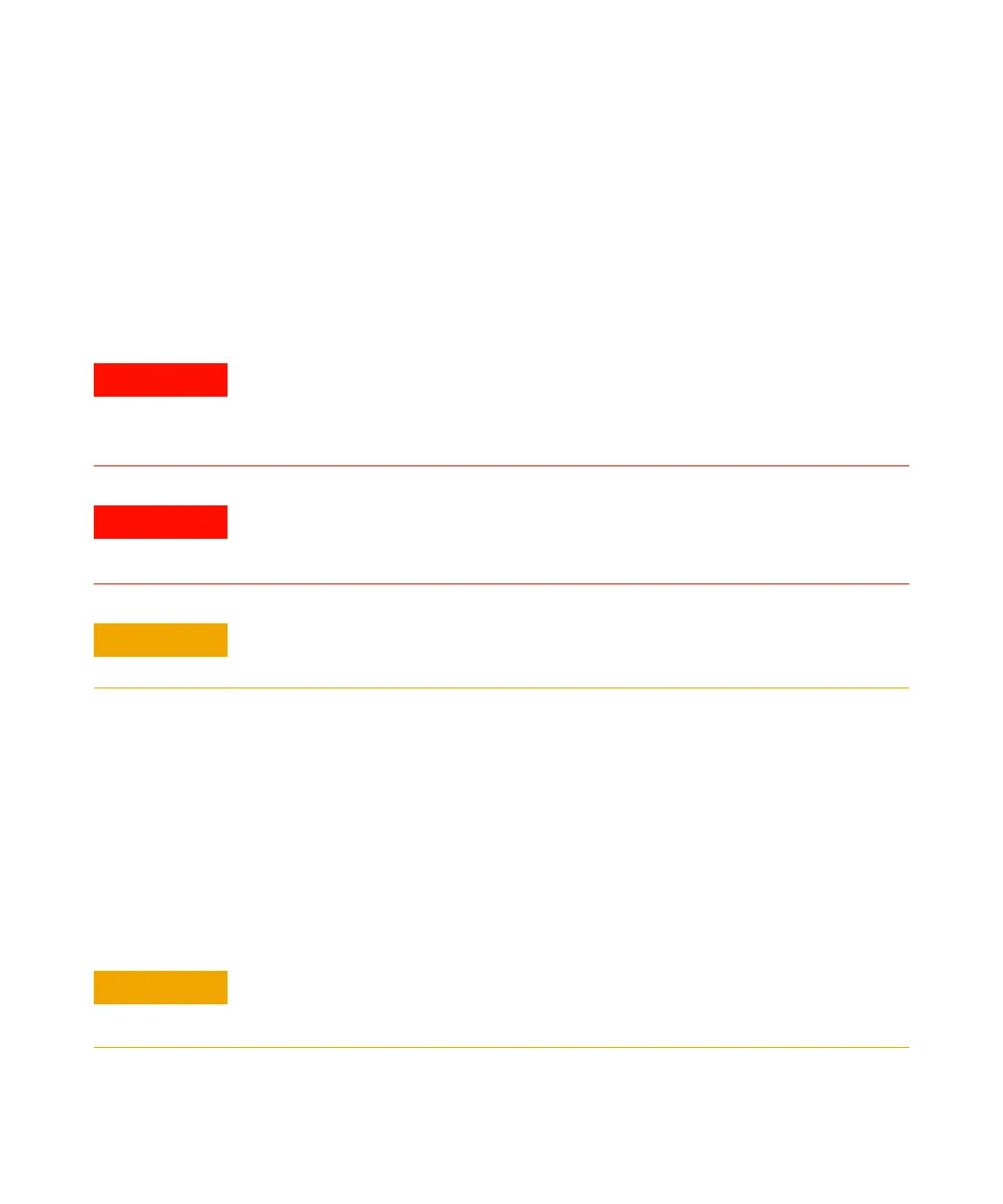General Maintenance 4
Troubleshooting and Maintenance Manual 91
To remove/reinstall the calibration and vent valve assembly
Removal
Materials needed
• Screwdriver, Torx T-15 (8710-1622)
1 Vent the MS. See the Agilent 7000 Series Triple Quad GC/MS Operation
Manual.
2 Remove the analyzer window cover and the top cover. See “To remove the
MS covers” on page 80.
3 Loosen the two screws holding the valve assembly to the top of the
analyzer chamber. Do not lose the O-ring under it.
4 Trace the calibration valve cable to the connector and disconnect it.
5 Remove valve assembly.
If you are using hydrogen as a carrier gas, do not start carrier gas flow until the MS
has been pumped down. If the vacuum pumps are off, hydrogen will accumulate in
the MS and an explosion may occur. Read “Hydrogen Safety” before operating the
MS with hydrogen carrier gas.
Make sure the GC/MS interface and the analyzer zones are cool (below 100 °C)
before you vent the MS. A temperature of 100 °C is hot enough to burn skin; always
wear cloth gloves when handling analyzer parts.
Be sure the GC oven and the GC/MS interface are cool before turning off carrier gas
flow.
Removing the valve with the vial installed can result in liquid calibrant getting into the
valve assembly. Liquid in the restrictor will cause diffusion of PFTBA into the analyzer
chamber when the valve is closed. Replace the valve if this happens.
