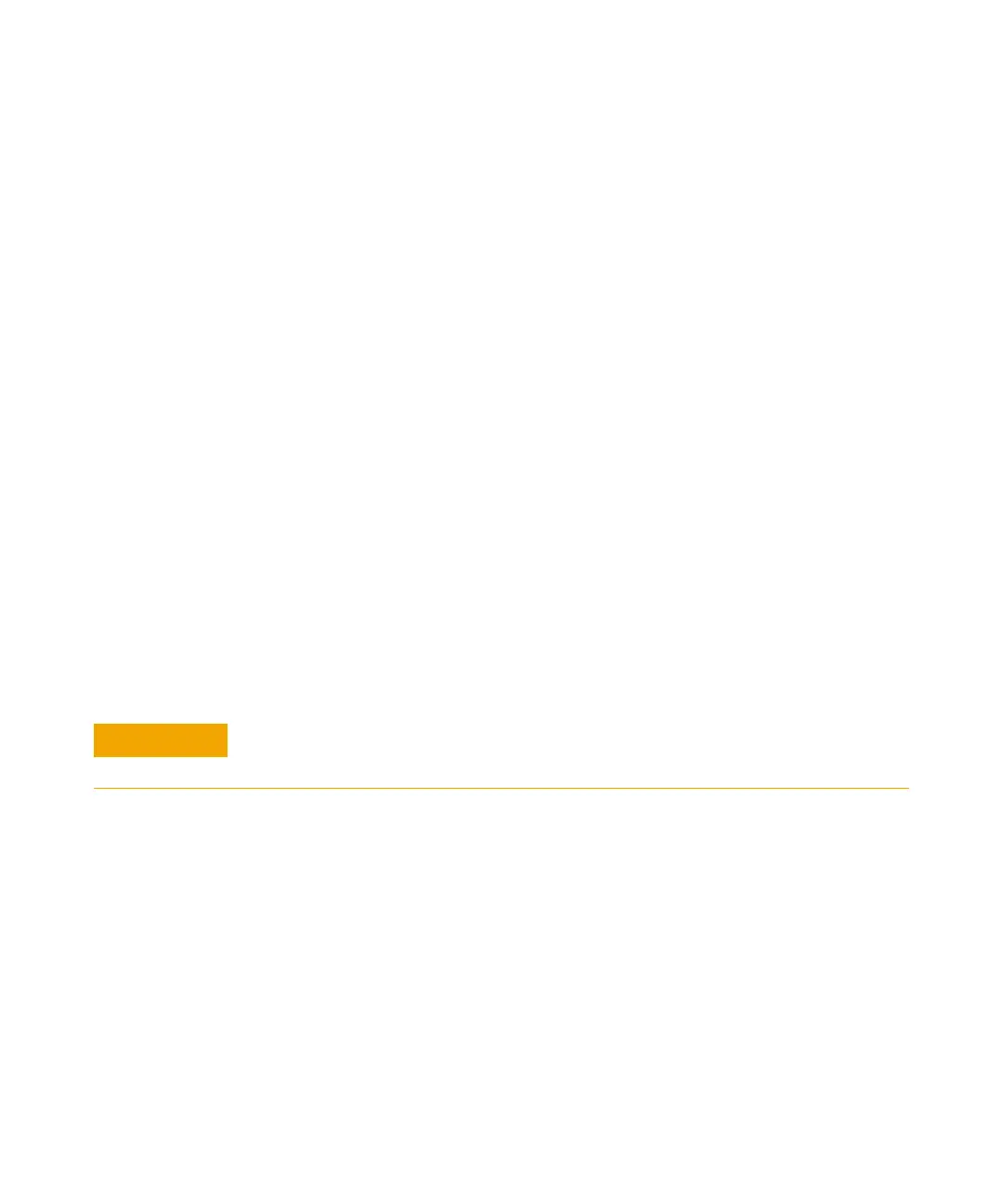92 Troubleshooting and Maintenance Manual
4 General Maintenance
Reinstallation
Materials needed
• Calibration valve (G3170-60204)
• O-ring for calibration valve (0905-1217)
• PFTBA (05971-60571)
• Screwdriver, Torx T-15 (8710-1622)
1 Remove the old valve assembly. See “To remove/reinstall the calibration
and vent valve assembly” on page 91 and Figure 7.
2 Be sure the valve O-ring is in place. If it is worn or damaged, replace it.
3 Install the calibration and vent valve assembly and tighten the screws that
hold it in place.
4 Reconnect the calibration valve cable to the connector.
5 Remove the vial from the new calibration valve. See “To refill/purge the EI
calibration vial” on page 89. The valve is supplied with a vial already
installed.
6 Fill and reinstall the calibration vial. See “To refill/purge the EI
calibration vial” on page 89.
7 Pump down the MS. See the Agilent 7000 Series Triple Quad GC/MS
Operation Manual.
Do not turn on any GC heated zones until the carrier gas flow is on. Heating a column
with no carrier gas flow will damage the column.
