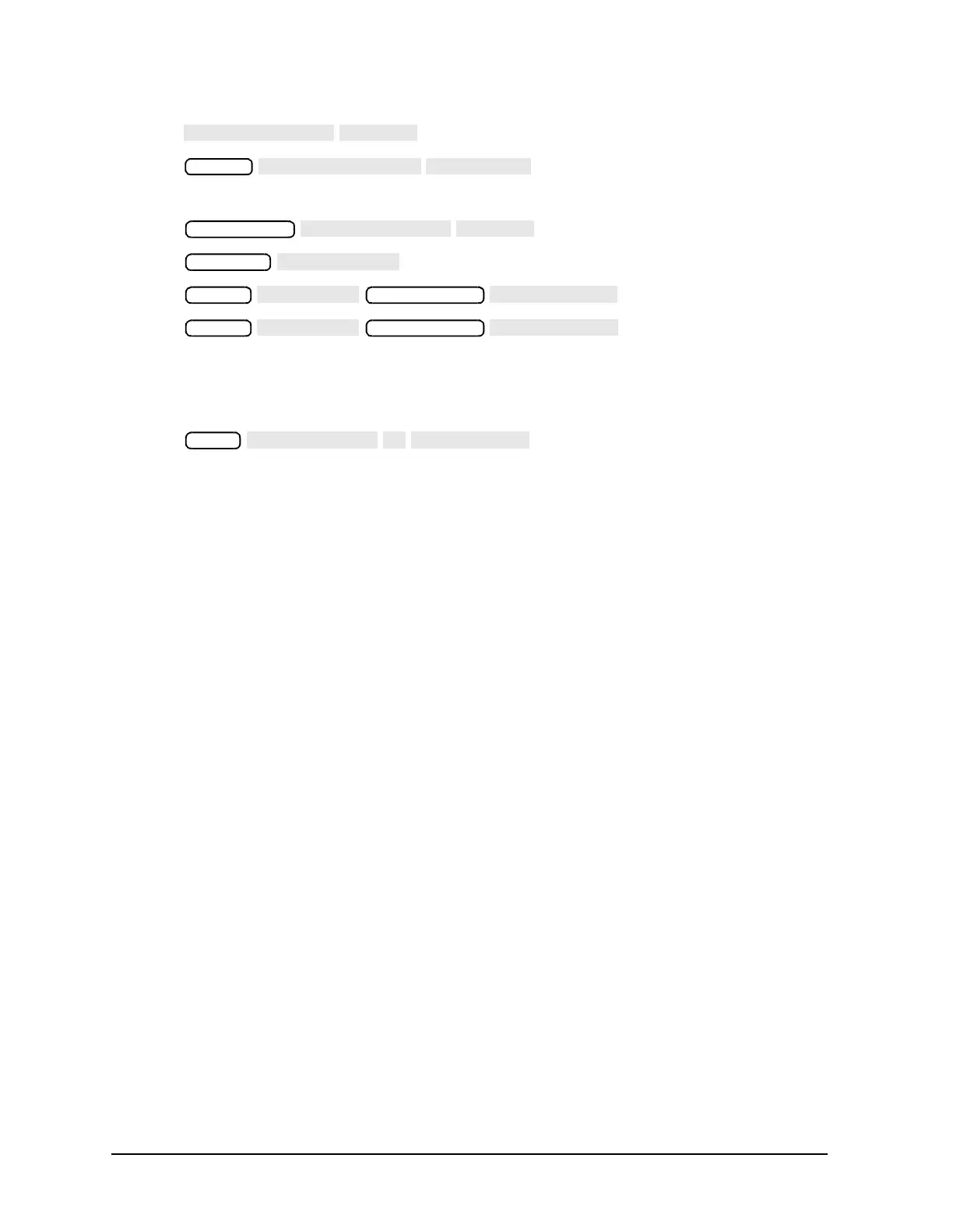2-74 Chapter 2
System Verification and Performance Tests
Agilent 8753ES System Verification and Performance Tests
7. Press .
8. Press .
9. Set the step attenuator to 0 dB attenuation.
10.Press .
11.Press .
12.Press .
13.Press .
14.Read the value of both markers and enter the largest absolute value in the performance
test record under “Measured Value Test Port 2.”
15.Repeat steps 5 through 14 for each CW frequency listed in the performance test record.
16.Press .
17.Repeat steps 5 through 14 for each CW frequency listed in the performance test record.
For step 14, record the values in the performance test record under “Measured Value,
Test Port 1.”
In Case of Difficulty
1. If the analyzer fails test port 2 magnitude compression:
a. Repeat this test.
b. Replace the A6 B sampler assembly if the analyzer still fails the test.
2. If the analyzer fails test port 1 magnitude compression:
a. Repeat this test.
b. Replace the A5 A sampler assembly if the analyzer still fails the test.
Display
Scale Ref
Marker
Marker Search
Marker
Marker Search
Meas
