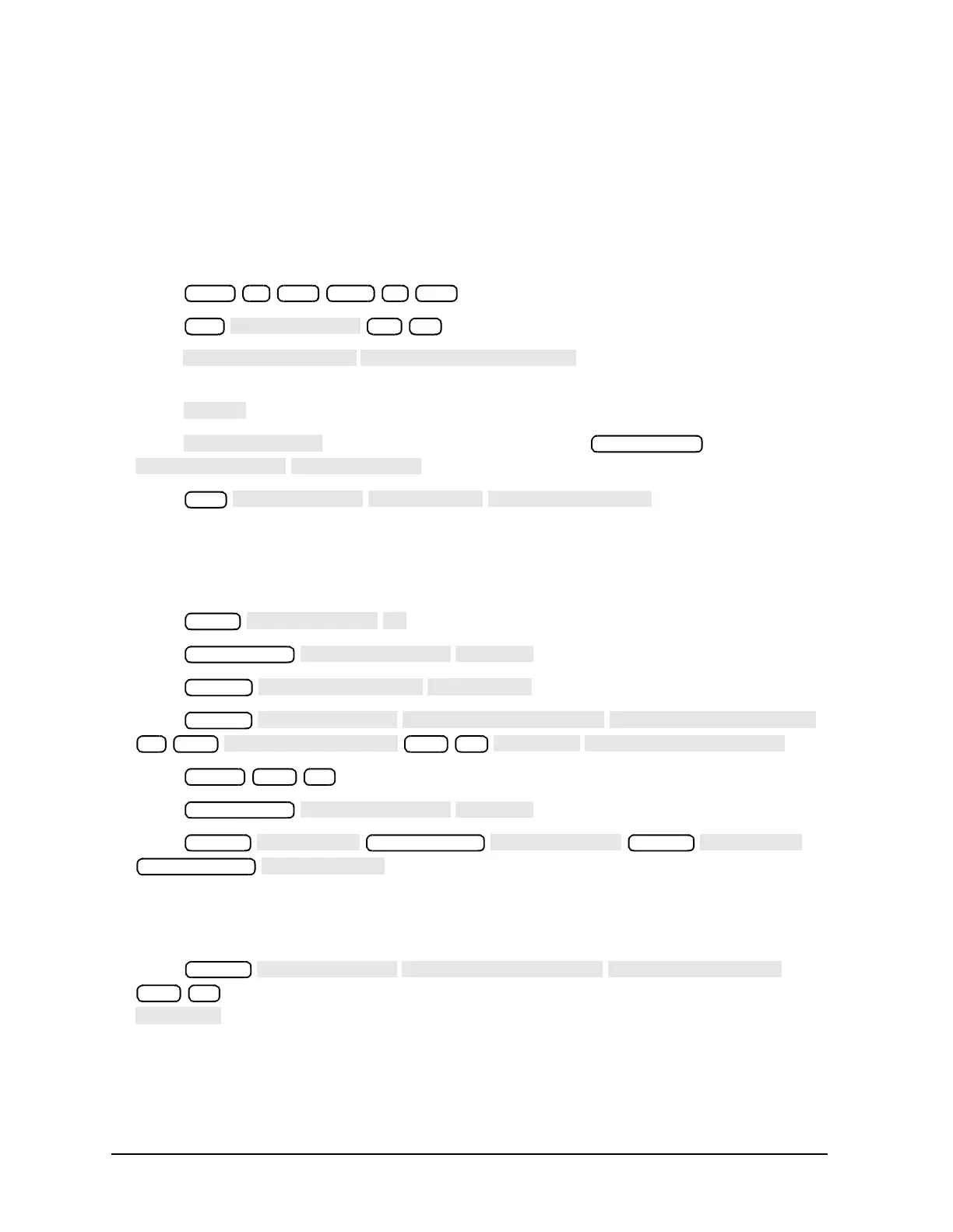2-106 Chapter 2
System Verification and Performance Tests
Agilent 8753ET System Verification and Performance Tests
13.If your analyzer does not have Option 006, this completes the test.
If your analyzer has Option 006: go on to “Power Meter Calibration from 3 GHz to 6
GHz,” next.
Power Meter Calibration from 3 GHz to 6 GHz
1. Connect the equipment as shown in Figure 2-59, using the 8481A power sensor. Zero
and calibrate the power meter for this new sensor.
2. Press .
3. Press .
4. Press . Press the appropriate softkeys
to build a sensor calibration factor table for the 8481A power sensor (sensor B).
5. Press to exit the sensor calibration factor entries menu.
6. Press to select the 8481A sensor. Press
.
7. Press to start the power
meter calibration. The calibrated port power should remain at −5 dBm.
Output Power Linearity Measurement from 3 GHz to 6 GHz
1. Set up the equipment as shown in Figure 2-60.
2. Press .
3. Press .
4. Press .
5. Press
.
6. Press (or the next power setting from the performance test record).
7. Press .
8. Press
.
9. Read the value for marker 1 from the display and enter it in the performance test
record in the “Marker 1 (Maximum)” column. Enter the value of marker 2 in the
“Marker 2 (Minimum)” column.
10.Press
(or the next power offset value from the performance test record)
.
11.Repeat steps 6 through 10 for all power settings and associated power offsets listed on
the performance test record in the 3 GHz to 6 GHz range.
Start 3 G/n Stop 6
Cal
−5 x1
Sweep Setup
Cal
Meas
Display
Marker
3 G/n
x1
∆
∆
Power −20 x1
Marker
Marker Search
Marker
Marker
−13 x1
