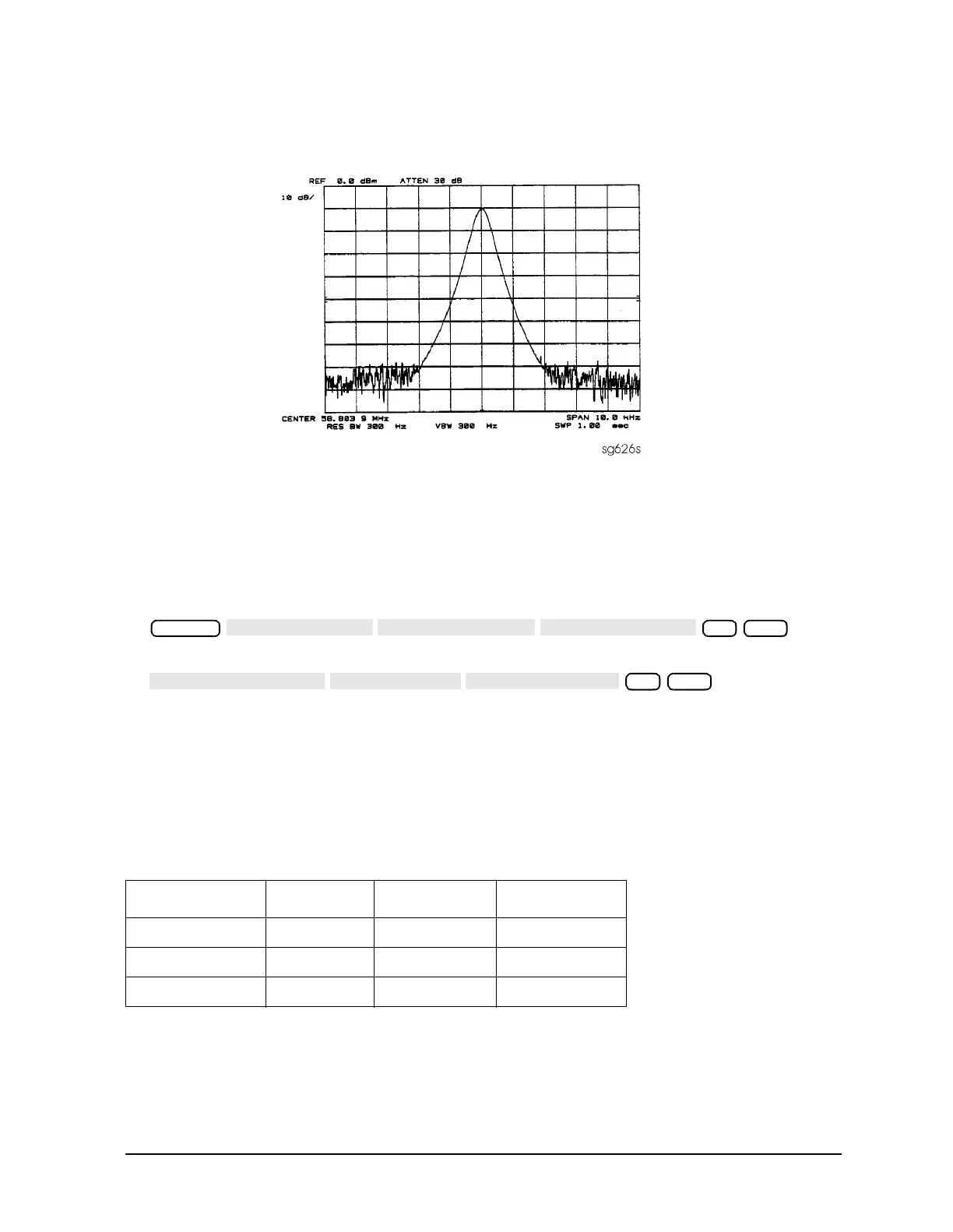Chapter 7 7-27
Source Troubleshooting
Phase Lock Error
Figure 7-25 Stable HI OUT Signal in FRACN TUNE Mode
A7 Pulse Generator Check with Oscilloscope
Perform this check if a spectrum analyzer is not available.
1. Remove the A4-to-A11 SMB cable from the A4 (R) sampler/mixer output. Connect the
oscilloscope to the A4 output (1st IF).
2. Activate the FRACN TUNE service mode and tune the fractional-N to 50 MHz. Press
.
3. Activate the SRC service mode of the analyzer and tune the source to 50 MHz. Press
.
4. Set the SRC TUNE frequency to those listed in Table 7-7 and observe the 1st IF
waveforms. They should appear similar to Figure 7-26.
• If the signals observed are proper, continue with “A11 Phase Lock Check” on
page 7-28.
• If the signals observed are questionable, use a spectrum analyzer to perform the
“A7 Pulse Generator Check with Spectrum Analyzer” on page 7-25.
Table 7-7 1st IF Waveform Settings
SRC TUNE FRACN Harmonic 1st IF
50 MHz 50 MHz 1 1 to 6 MHz
250 MHz 50 MHz 5 1 to 6 MHz
2550 MHz 50 MHz 51 1 to 6 MHz
System
50 M/µ
50 M/µ
