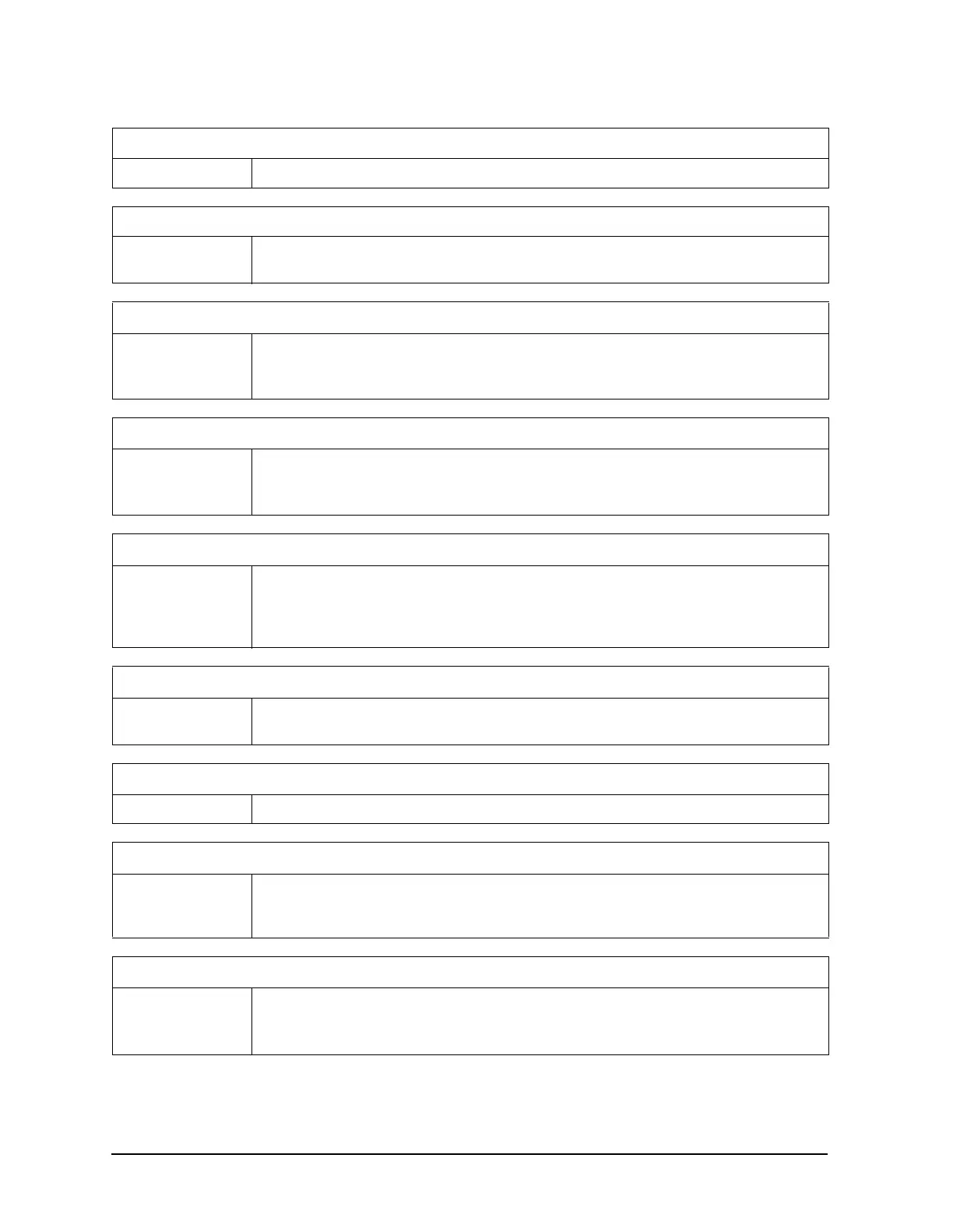10-48 Chapter 10
Service Key Menus and Error Messages
Error Messages
POWER METER INVALID
Error Number 116 The power meter indicates an out-of-range condition. Check the test setup.
POWER METER NOT SETTLED
Error Number 118 Sequential power meter readings are not consistent. Verify that the equipment is set
up correctly. If so, preset the instrument and restart the operation.
POWER SUPPLY HOT!
Error Number 21 The temperature sensors on the A8 post-regulator assembly have detected an
over-temperature condition. The power supplies regulated on the post-regulator have
been shut down. Refer to
Chapter 5 , “Power Supply Troubleshooting.”
POWER SUPPLY SHUT DOWN!
Error Number 22 One or more supplies on the A8 post-regulator assembly have been shut down due to
an over-current, over-voltage, or under-voltage condition. Refer to
Chapter 5 ,
“Power Supply Troubleshooting.”
POWER UNLEVELED
Error Number 179 There is either a hardware failure in the source or you have attempted to set the power
level too high. Check to see if the power level you set is within specifications. If it is,
refer to
Chapter 7 , “Source Troubleshooting.” You will only receive this message
over the GPIB. On the analyzer, P? is displayed.
PRINTER: error
Error Number 175 The parallel port printer is malfunctioning. The analyzer cannot complete the copy
function.
PRINTER: not handshaking
Error Number 177 The printer at the parallel port is not responding.
PRINTER: not on, not connected, wrong addrs
Error Number 24 The printer does not respond to control. Verify power to the printer, and check the
GPIB connection between the analyzer and the printer. Ensure that the printer
address recognized by the analyzer matches the GPIB address set on the printer itself.
PROBE POWER SHUT DOWN!
Error Number 23 The analyzer biasing supplies to the HP/Agilent 85024A external probe are shut down
due to excessive current. Troubleshoot the probe, and refer to
Chapter 5 , “Power
Supply Troubleshooting.”
