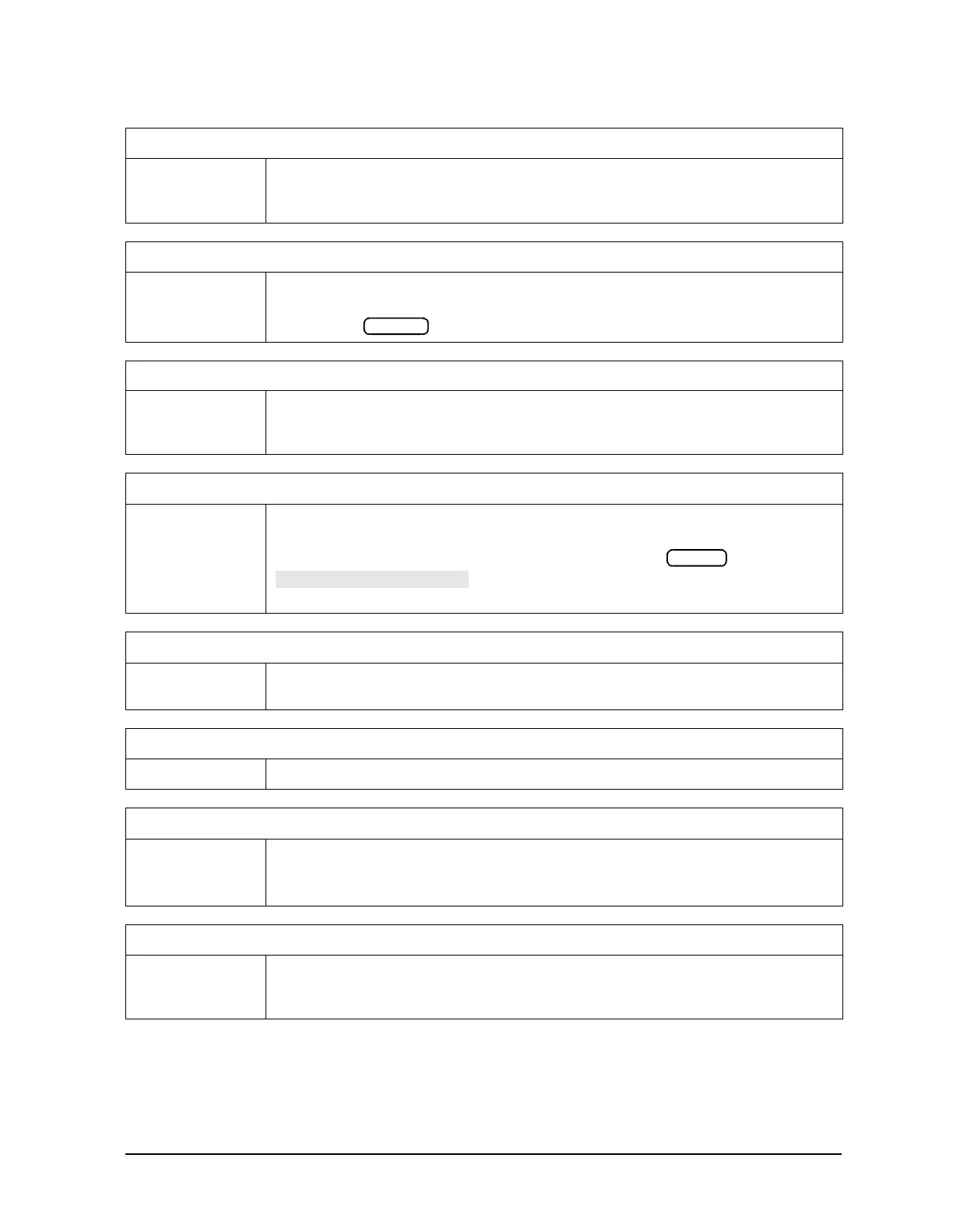Chapter 10 10-49
Service Key Menus and Error Messages
Error Messages
PWR MTR: NOT ON/CONNECTED OR WRONG ADDRS
Error Number 117 The power meter cannot be accessed by the analyzer. Verify that the power meter
address and model number set in the analyzer match the address and model number
of the actual power meter.
SAVE FAILED.INSUFFICIENT MEMORY
Error Number 151 You cannot store an instrument state in an internal register due to insufficient
memory. Increase the available memory by clearing one or more save/recall registers
and pressing , or by storing files to a disk.
SELF TEST #n FAILED
Service Error
Number 112
Internal test #n has failed. Several internal test routines are executed at instrument
preset. The analyzer reports the first failure detected. Refer to the internal tests and
the self-diagnose feature descriptions earlier in this chapter.
SOURCE POWER TURNED OFF, RESET UNDER POWER MENU
Information
Message
You have exceeded the maximum power level at one of the inputs and power has been
automatically reduced. The annotation P⇓ indicates that power trip has been
activated. When this occurs, reset the power and then press
, to switch on the power. This message follows error
numbers 57, 58, and 59.
SWEEP MODE CHANGED TO CW TIME SWEEP
Error Number 187 If you select external source auto or manual instrument mode and you do not also
select CW mode, the analyzer is automatically switched to CW.
TEST ABORTED
Error Number 113 You have prematurely stopped a service test.
TROUBLE!CHECK SETUP AND START OVER
Service Error
Number 115
Your equipment setup for the adjustment procedure in progress is not correct. Check
the setup diagram and instructions in
“Source Pretune Correction Constants
(Test 48)” on page 3-10
. Start the procedure again.
WRONG DISK FORMAT, INITIALIZE DISK
Error Number 77 You have attempted to store, load, or read file titles, but your disk format does not
conform to the Logical Interchange Format (LIF). You must initialize the disk before
reading or writing to it.
Power
