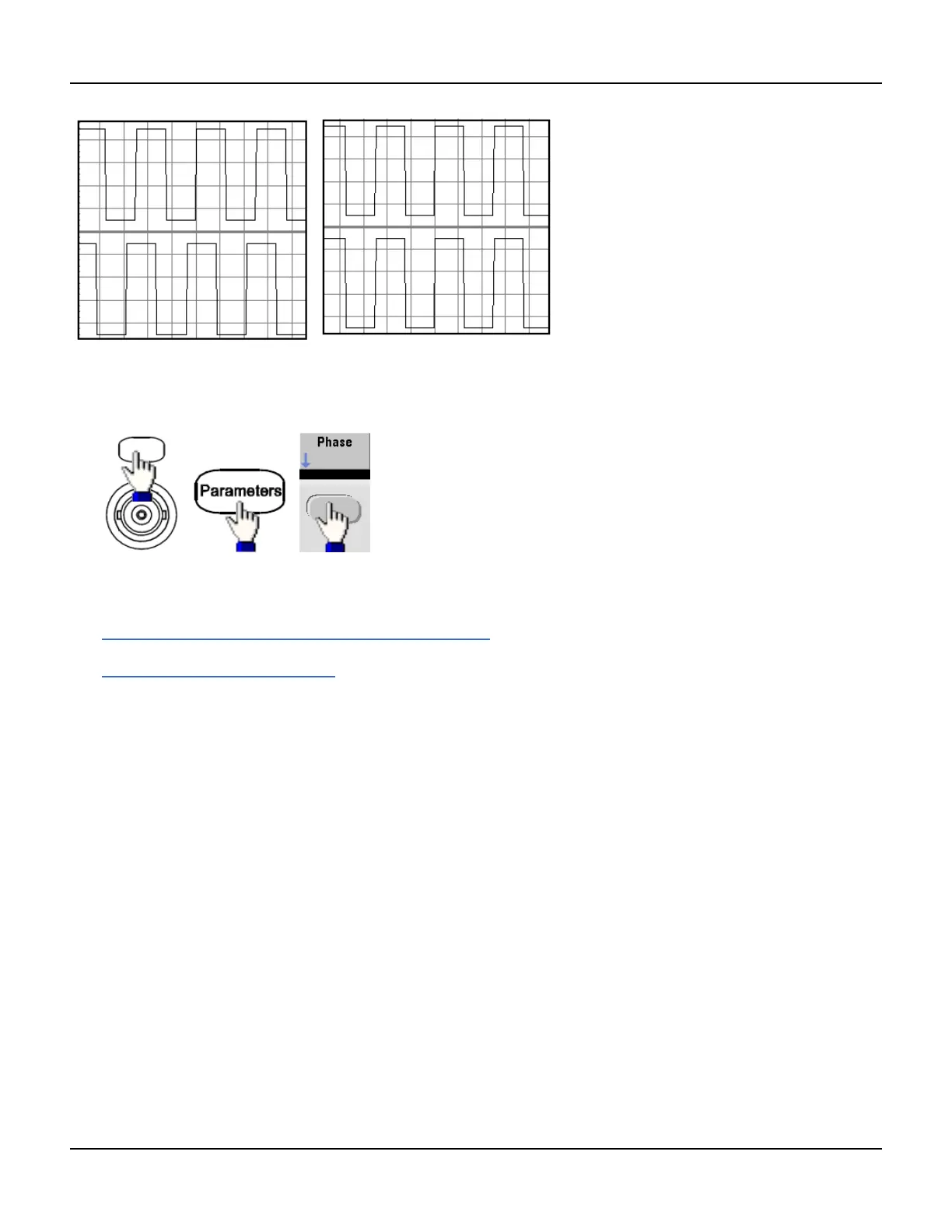External Timebase Reference
Out of Phase Aligned
You can use Set 0 Phase to set a new zero-phase reference point with the two instruments now aligned.
l Front-Panel:
Then set the phase angle using the keypad or knob. Once they are aligned, press Set 0 Phase.
l SCPI:
[SOURce[1|2]:]PHASe {<angle>|MINimum|MAXimum}
[SOURce[1|2]:]PHASe:REFerence
126 Agilent 33500 Series Operating and Service Guide
