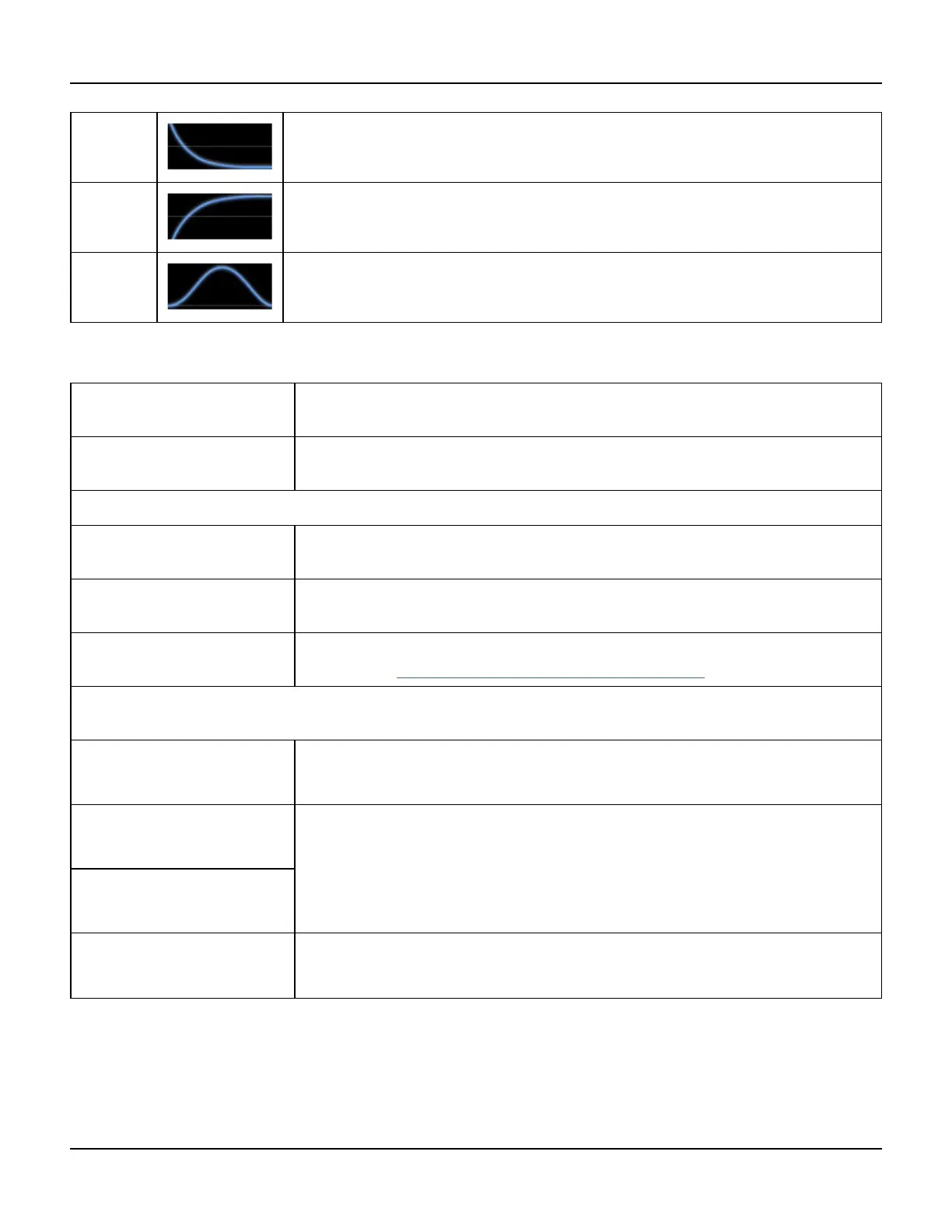Embedded Waveform Editor
Expo Fall Exponential decay: y = e
-kx
Expo Rise Exponential rise: y = 1 – e
-kx
Haversine y = [1 – cos(x)]/2
When you select a waveform, the instrument displays a screen that allows you to specify the waveform’s parameters,
listed below.
Amplitude The peak height above 0 V when the waveform has 0 offset, from 10 μV to 10 V
(default 1).
Offset The distance the waveform is shifted up or down relative to 0 V, from -10 to 10 V
(default 0).
The Amplitude plus the Offset must be between -10 V and 10 V.
Phase The number of degrees that the waveform is advanced (positive value) or retarded
(negative value) from 0 degrees, from -360 to 360 (default 0).
Cycles The number of complete output cycles (a positive integer) that the waveform
includes. Each cycle must have at least 8 points.
Points The number of points the waveform includes, from 8 to 1,000,000 (default 100).
You may also extend the memory up to 16,000,000 points.
Because a cycle must have at least 8 points, the number of points divided by the number of cycles must be at least
8.
Half Width
(D-Lorentz only)
A value that controls the waveform width; larger values make wider curves. An
integer from 1 to the total number of points in one cycle (default 10).
Fall Factor
(Expo Fall only)
A decimal number from -99 to 99 that controls how fast the waveform falls or rises
(default -5).
Rise Factor
(Expo Rise only)
Full Width
(Gaussian only)
The width of the bell curve between the points on the curve that are one-half the
curve's height, from 1 to the number of points in one cycle (default 10).
128 Agilent 33500 Series Operating and Service Guide
