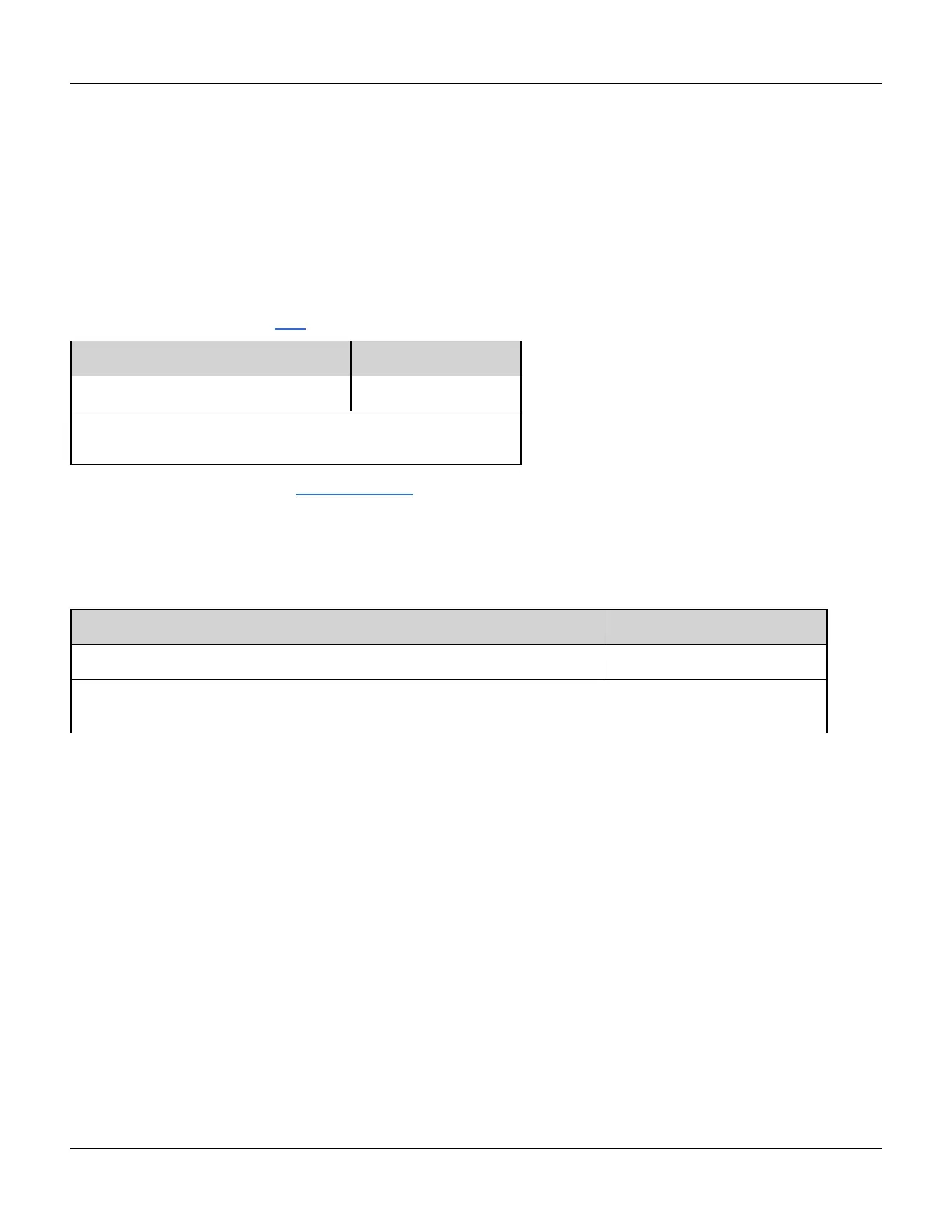FREQuency Subsystem
l If the frequency coupling would cause either channel to exceed instrument frequency specifications for the
present functions, the command will result in an error, and the frequency will be set to its maximum or minimum
limit for that channel.
l Frequency coupling is not valid with arbitrary waveforms.
[SOURce[1|2]:]FREQuency:MODE {CW|LIST|SWEep|FIXed}
[SOURce[1|2]:]FREQuency:MODE?
Sets the type of frequency mode as a continuous wave at a fixed frequency (CW or FIXed), a frequency sweep
(SWEep), or a frequency list (LIST).
Parameter Typical Return
{CW|LIST|SWEep|FIXed},defaultCW CW, LIST, SWE, or FIX
Set frequency mode to LIST:
FREQ:MODELIST
l If the mode is set to list, use LIST:FREQuency to specify the frequency list.
[SOURce[1|2]:]FREQuency:SPAN {<frequency>|MINimum|MAXimum}
[SOURce[1|2]:]FREQuency:SPAN? [{MINimum|MAXimum}]
Sets frequency span (used in conjunction with the center frequency) for a frequency sweep.
Parameter Typical Return
± instrument's maximum frequency (± 200 kHz for ramps), default 900 Hz +1.000000000000000E+02
Set sweep frequency span to 100 kHz:
FREQ:SPAN 100 KHZ
l The following equation shows the limitation for the maximum frequency span:
Frequency Span (max) = (Max. Frequency for the chosen waveform - Center Frequency) X 2
l The following equation shows the relationship between the span and the start/stop frequencies.
Frequency Span = Stop Frequency - Start Frequency
l To sweep up in frequency, set a positive frequency span; to sweep down, set a negative frequency span.
[SOURce[1|2]:]FREQuency:STARt {<frequency>|MINimum|MAXimum}
[SOURce[1|2]:]FREQuency:STARt? [{MINimum|MAXimum}]
[SOURce[1|2]:]FREQuency:STOP {<frequency>|MINimum|MAXimum}
[SOURce[1|2]:]FREQuency:STOP? [{MINimum|MAXimum}]
Sets the start and stop frequencies for a frequency sweep.
Agilent 33500 Series Operating and Service Guide 205
