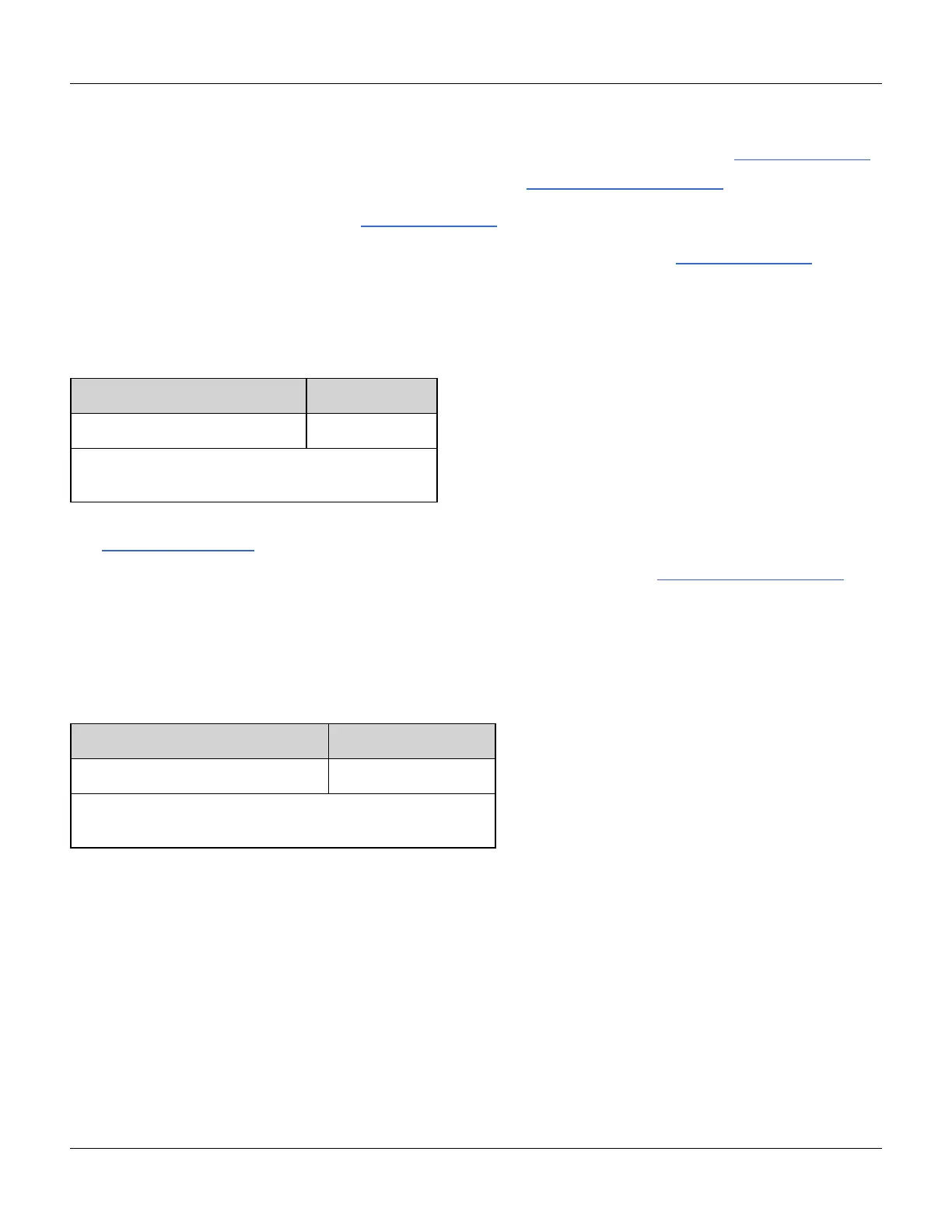FUNCtion Subsystem
instrument's current settings. If you have manually edited a segment or sequence file such that the instrument
settings have been removed, the instrument settings will not be changed when you execute FUNCtion:ARBitrary.
l When you store an arbitrary waveform segment or sequence (MMEMory:STORe:DATA[1|2]), the instrument's cur-
rent settings (voltage values, sample rate, filter type, and so on) are stored in the segment or sequence file. When
you play the file for the first time with FUNCtion:ARBitrary, these settings are loaded and override the instru-
ment's current settings. If you have manually edited a segment or sequence file such that the instrument settings
have been removed, the instrument settings will not be changed when you execute FUNCtion:ARBitrary.
[SOURce[1|2]:]FUNCtion:ARBitrary:ADVance {TRIGger|SRATe}
[SOURce[1|2]:]FUNCtion:ARBitrary:ADVance?
Specifies the method for advancing to the next arbitrary waveform data point for the specified channel.
Parameter Typical Return
{TRIGger|SRATe},defaultTRIG TRIGorSRAT
Set advance methord to trigger:
FUNC:ARB:ADV TRIG
l TRIGger causes instrument to advance to next data point with each trigger received and forces
TRIGger[1|2]:SOURce to EXTernal.
l SRATe causes instrument to advance to next data point at the sample rate set by FUNCtion:ARBitrary:SRATe.
[SOURce[1|2]:]FUNCtion:ARBitrary:FILTer {NORMal|STEP|OFF}
[SOURce[1|2]:]FUNCtion:ARBitrary:FILTer?
Specifies the filter setting for an arbitrary waveform.
Parameter Typical Return
{NORMal|STEP|OFF},defaultSTEP NORMal,STEP, orOFF
Set filter to NORMal:
FUNCtion:ARBitrary:FILTer NORM
l NORMal filters the data points with the filter that provides the flattest frequency response. This effectively
smoothes the signal, but sharp transitions will have pre-shoot and overshoot.
l STEP filters the data points in a way that effectively smoothes the signal while minimizing the pre-shoot and over-
shoot. However, this setting has a narrower bandwidth than the NORMal setting.
l OFF steps from point to point at the sample rate. Moves between data points are accomplished as quickly as pos-
sible with no smoothing. If the <mode> is set to OFF, the instrument uses a filter whose bandwidth limit restricts
the maximum sample rate for the arbitrary waveform to 62.5 MSa/s.
Agilent 33500 Series Operating and Service Guide 213