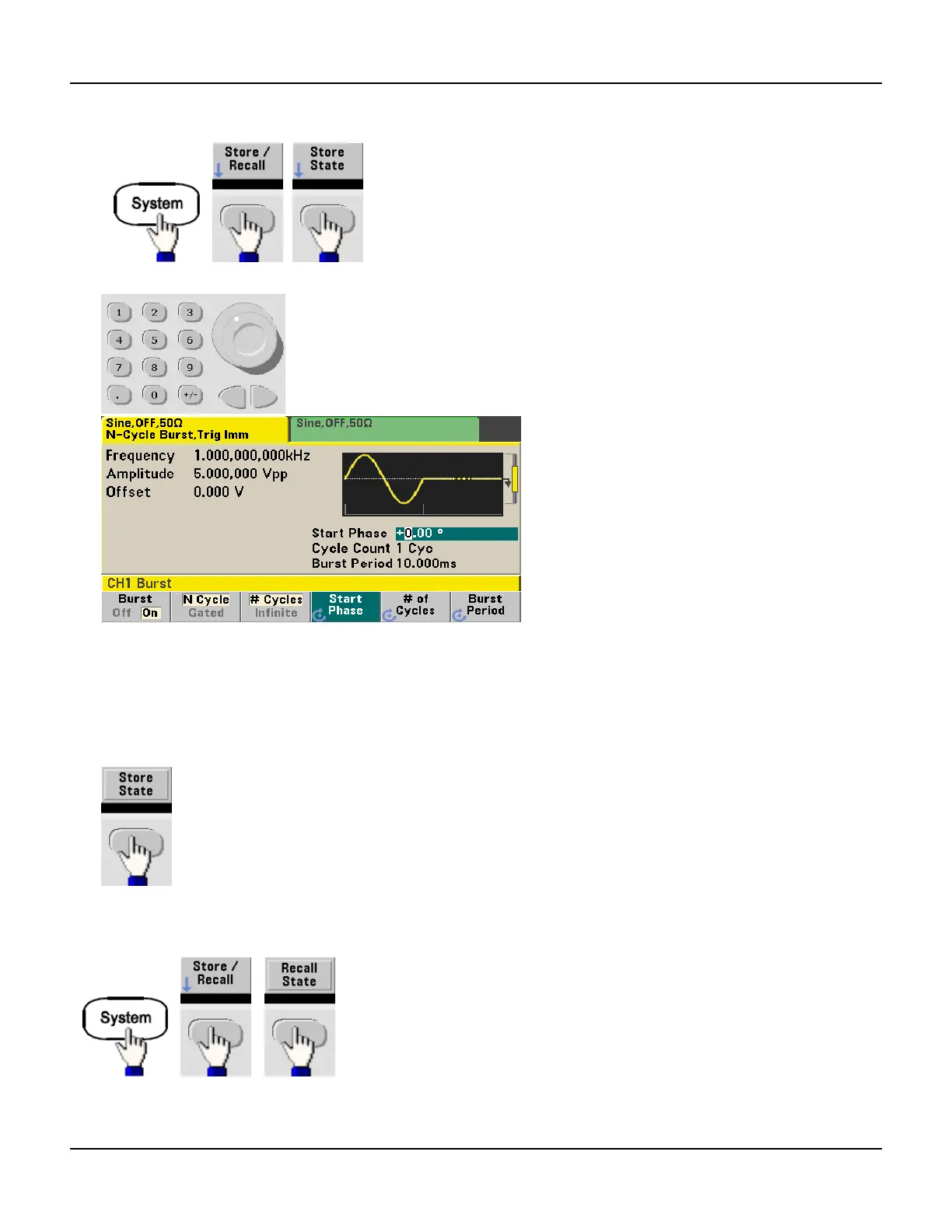Front-Panel Menu Operation Introduction
1. Select the desired storage location.
2. Specify the name for the selected location.
To add characters, press the right-cursor key until the cursor is to the right of the existing name and then turn the
knob. To delete a character, rotate the knob until you get to the blank character before the capital A. To delete all
characters from the cursor position to the end of the line, press the +/- key. You can enter numbers directly from
the numeric keypad.
3. Store the instrument state.
To restore (retrieve) a stored state:
36 Agilent 33500 Series Operating and Service Guide
