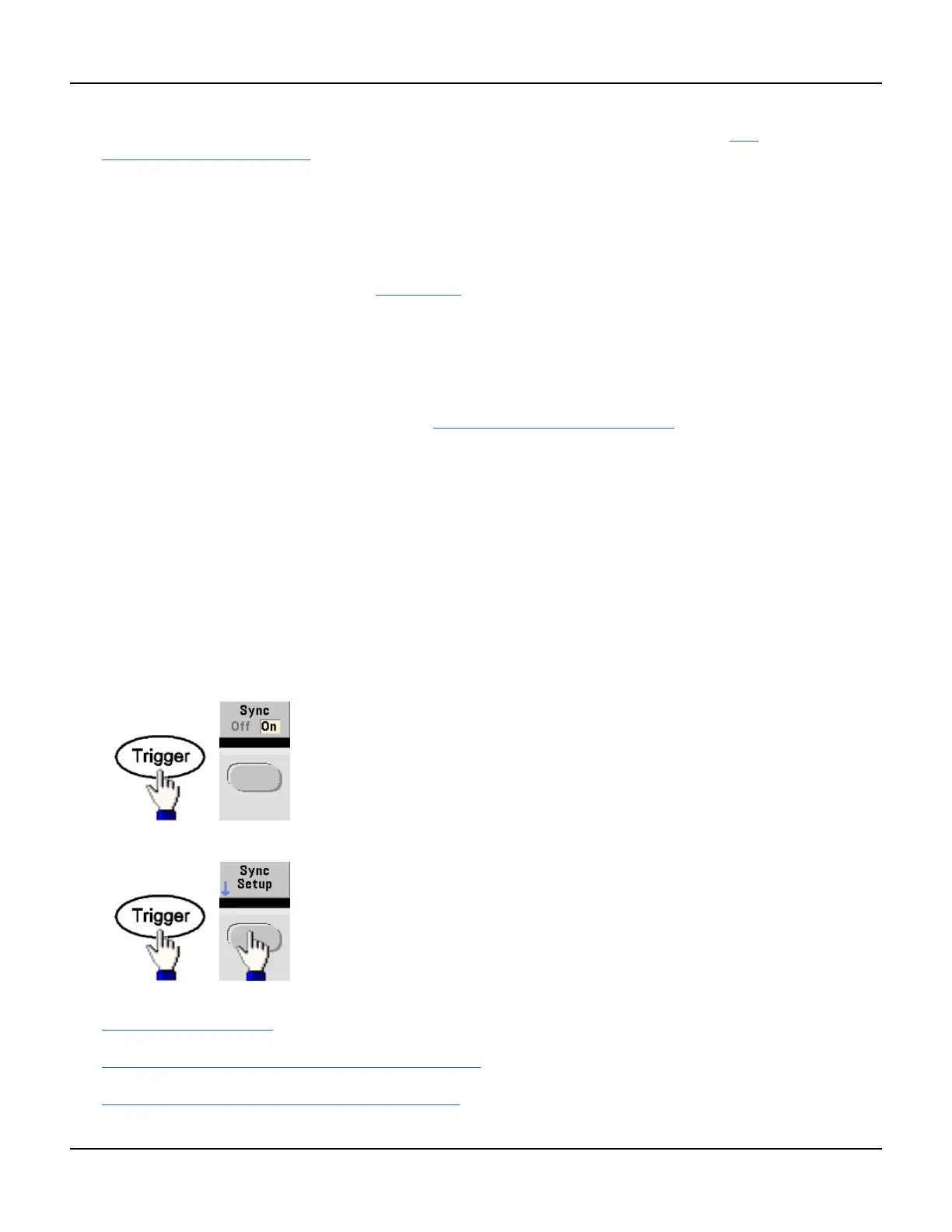Output Configuration
l You can override normal sync behavior to force Sync to always follow the carrier waveform (OUT-
Put[1|2]:SYNC:MODE CARRier).
l For FSK, the Sync signal is referenced to the "hop" frequency. The Sync signal is a TTL "high" on the transition to
the "hop" frequency.
Sweep
l The setting of the marker used with the sweep mode overrides the Sync signal setting. Therefore, when the
marker and sweep mode are both enabled, the Sync signal setting is ignored.
l For frequency sweeps with Marker Off, the Sync signal is always a square waveform with a 50% duty cycle. (miss-
ing or bad snippet) The Sync signal is synchronized with the sweep, but is not equal to the sweep time because its
timing includes the re-arm time.
l For frequency sweeps with Marker On, the Sync signal is a TTL "high" at the beginning of the sweep and a "low" at
the marker frequency. You can change this with OUTPut[1|2]:SYNC:MODE MARKER.
Burst
l For a triggered burst, the Sync signal is a TTL "high" when the burst begins. The Sync signal is a TTL "low" at the
end of the specified number of cycles (may not be the zero-crossing point if the waveform has an associated start
phase). For an infinite count burst, the Sync signal is the same as for a continuous waveform.
l For an externally-gated burst, the Sync signal follows the external gate signal. However, the signal will not go
"low" until the end of the last cycle (may not be a zero-crossing if the waveform has an associated start phase).
Configuring Sync Output
l Front Panel:
To toggle Sync off and on:
To configure Sync:
l SCPI:
OUTPut:SYNC {OFF|ON}
OUTPUT[1|2]:SYNC:MODE {CARRier|NORMal|MARKer}
OUTPUT[1|2]:SYNC:POLARITY {NORMAL|INVerted}
66 Agilent 33500 Series Operating and Service Guide
