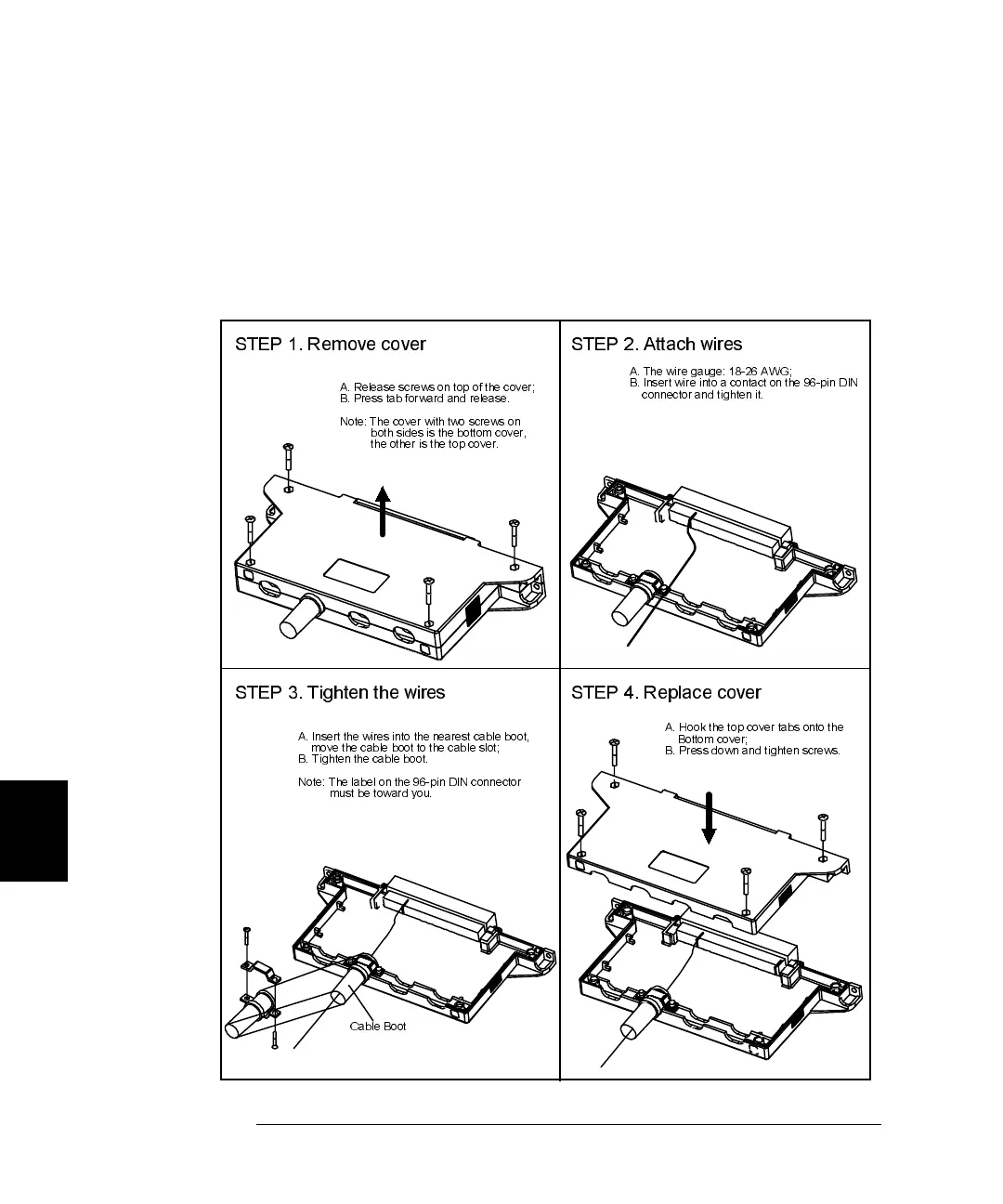278
Chapter 7 Plug-in Modules
Terminals and Connections Information
7
N2296A Insulation Displacement Connector
The N2296A is an insulation displacement connector you can use with
the N2260A, N2261A, N2262A, N2263A, N2264A, and N2265A modules.
The figure below shows the basic steps to wire and assemble this
terminal. Refer to the specific plug-in module wiring information for
details about the connector and pin-out assignments.
STEP 1. Remove cover
A. Release screws on top of the cover;
B. Press tab forward and release.
Note: The cover with two screws on
both sides is the bottom cover,
the other is the top cover.
STEP 2. Attach wires
STEP 3. Tighten the wires
A. Insert the wires into the nearest cable boot,
move the cable boot to the cable slot;
B. Tighten the cable boot.
Note: The label on the 96-pin DIN connector
must be toward you.
STEP 4. Replace cover
A. Hook the top cover tabs onto the
Bottom cover;
B. Press down and tighten screws.
Cable Boot
A. The wire gauge: 18-26 AWG;
B. Insert wire into a contact on the 96-pin DIN
connector and tighten it.
