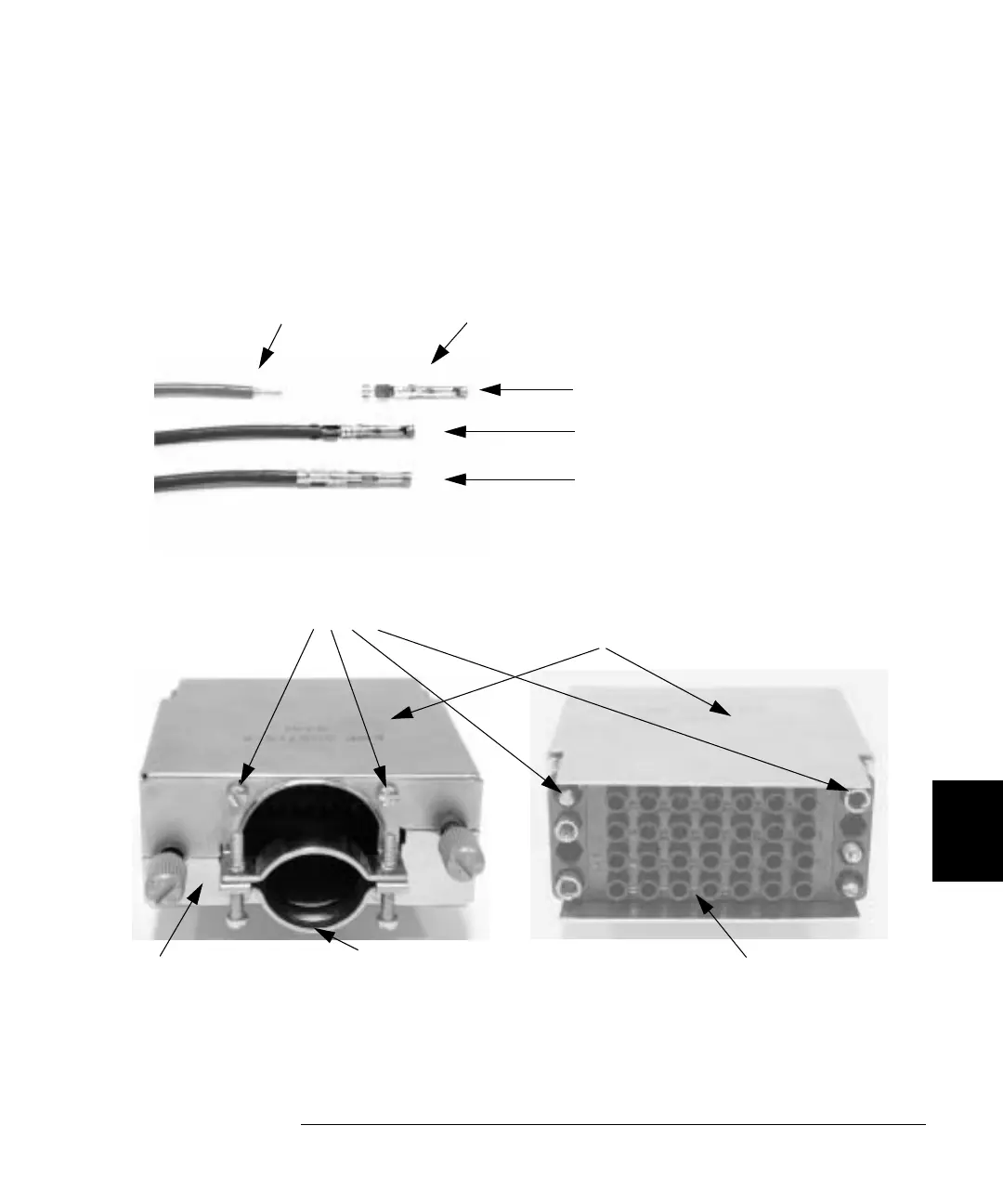283
Chapter 7 Plug-in Modules
Terminals and Connections Information
4
7
N2320A Crimp and Insert Terminal Block
This terminal block is for the N2270A plug-in module only. Refer to the
N2270A module wiring information (page 213) for details about the
connector and pin-out assignments. The figures below illustrate how to
wire and assemble this terminal.
Stripped wire (14-18 AWG)
Socket
A. Prepare the Wire and the Socket.
B. Insert the Wire into the Socket.
C.
Crimp the Wire with the Socket by
using an AMP Hand Crimping
Tool (90067-5) or equivalent tool.
metal strain relief clamp
Release the four screws and uncover the upper metal shield
Rear view
Front view
Upper metal shield
