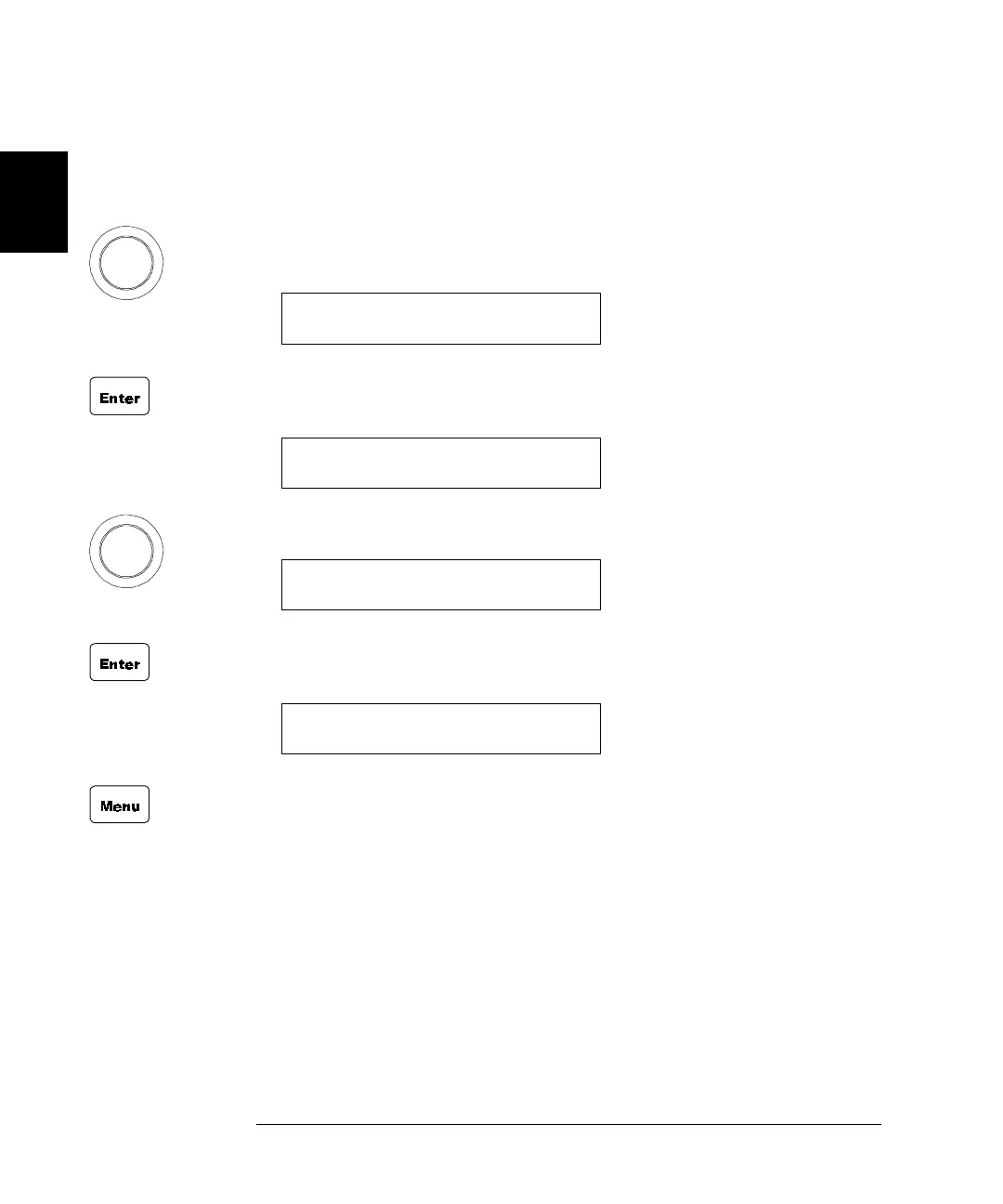50
Chapter 2 Front-Panel Operation
To Configure the Remote Interface
2
7. Turn the knob until the desired parity and data bits (default: NONE,
8 BITS) is displayed.
8. Press Enter to select the parity and data bits and show the fourth
parameter.
9. Turn the knob until the desired mode is displayed.
10.Press Enter to select the parity and data bits and return to the first
level of the Menu menu.
11.Press Menu again to exit the menu. The CONFIG annunciator turns
off.
EVEN;7 BITS
FLOW NONE
FLOW RTS/CTS
INTERFACE
