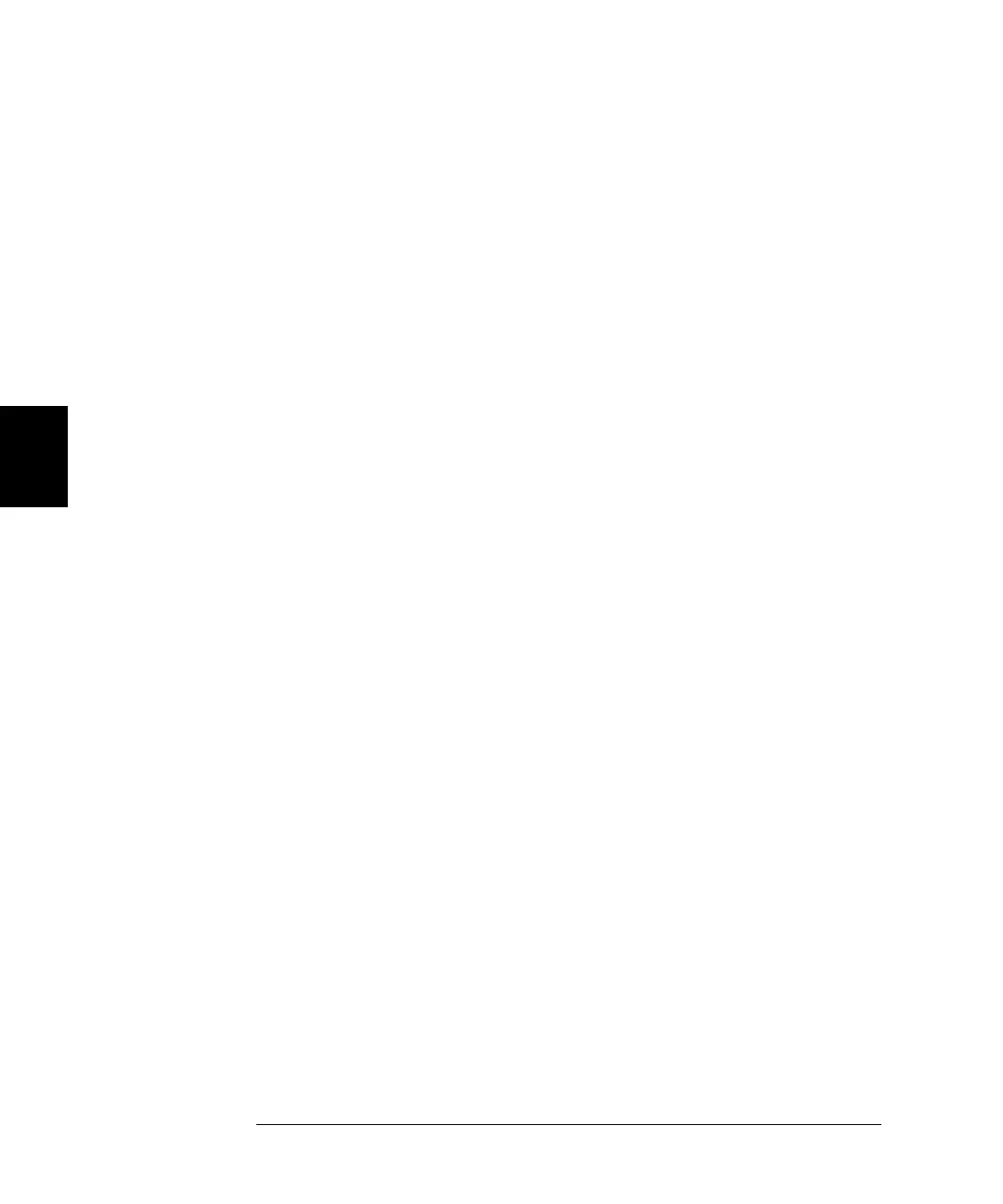94
Chapter 4 Features and Functions
Scanning
4
•
Front-Panel Operation: Press Menu, use the knob to select
“CONF EXT TRIG” and press Enter. Select either slot 0 (built-in
external trigger) or the slot where a 44474A is installed and press
Enter. Enable or disable the pair of trigger lines and press Enter.
Press the Menu key again to exit the menu.
Press S.List, select “CONFIG SCAN”, and configure the arm source
or trigger source as either EXT or MIX.
•
Remote Interface Operation: The following code segment will set up
the 3499A/B/C to synchronize with an external instrument.
CONFigure:EXTernal:TRIGger:SOURce 0
! Select to use the built-in
ext.trig.in and ext.trig.out
lines.
CONFigure:EXTernal:TRIGger:OUTPut 1
! Enable to output a trigger
pulse on the ext.trig.out
line.
ARM:SOURce EXT
! Set arm source to EXT.
TRIGger:SOURce EXT
! Set trigger source to EXT.
